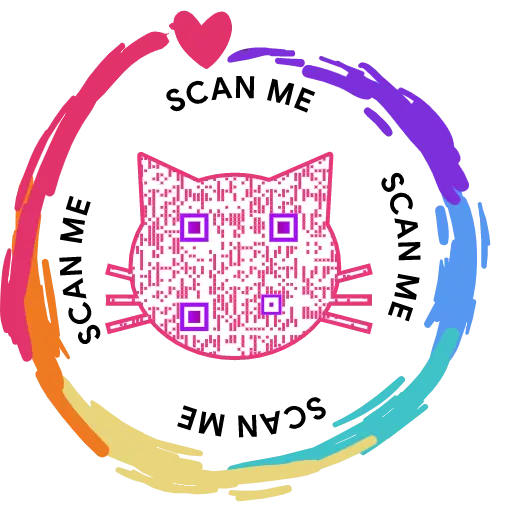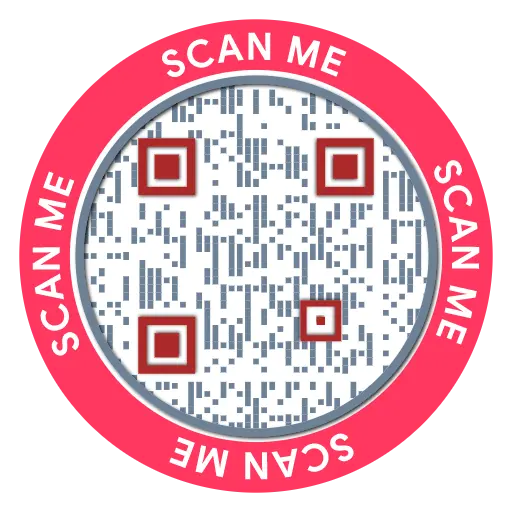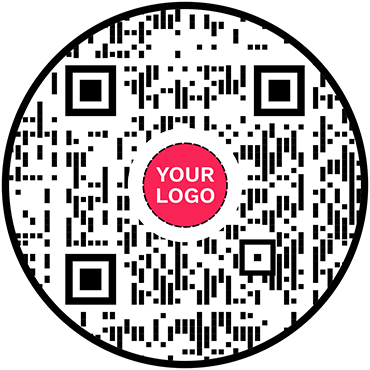- How to make a digital business card?
- How to create digital business cards in bulk?
- How to improve networking using digital business cards?
- What are the must-have aspects of Digital Business Cards?
- Are digital business cards and virtual business cards the same?
- Can I add multiple phone numbers and emails into a QR code?
- Which industries can use digital business cards?
- Can I add my digital business card to my Apple or Google Wallet?
- How can I share my digital business card?
- Can I include my website link in a digital business card?
- Do you offer templates for digital business cards?
How to make a digital business card?
Creating a unique and professional digital business card is now easier than ever with QRCodeChimp, the #1 digital business card maker. With customizable templates and multimedia options, you can create a personalized card in under five minutes to share with potential clients or partners and stand out from the competition.
Go to https://www.qrcodechimp.com/digital-business-cards and follow these few easy steps to create a digital business card:
Step 1: Edit Your Page Code (Optional)
In the Content tab, you can customize your digital business card URL by editing the page code. This step is optional but can help you personalize your page even further.

Step 2: Select a Page Template
Choose from a variety of predefined templates for your digital business card that matches your branding and style.

Step 3: Add Your Information
Include your profile and contact details, social media links, and any additional information you want to share. You can also customize the page by adding, deleting, hiding, and rearranging components to your preference.

Step 4: Add More Components (Optional)
If desired, you can click on 'Add Component' to include more sections, such as a button or video.

Step 5: Customize the Page Design
Head to the Design/Settings tab to modify the page design to match your brand and personal style. You can change the background image or video, colors, font style, and more.

Step 6: Customize the QR Code Design
In the QR Code tab, you can modify the QR Code design using QR shapes, colors, logos, and other customizable options.
Note: Remember to click on the 'x' icon of the popup to save any changes made.

Step 7: Save Your QR Code
To save your QR code, click on the "Save" button. Enter a name for the QR code and modify the URL if necessary. If desired, select a folder to save it in, then click "Save."
Note: Remember to test the QR code's scannability by scanning it with various devices before printing it. This will ensure that the QR code is easy to scan and functions as intended.

How to create digital business cards in bulk?
QRCodeChimp's bulk upload feature is a great way to create multiple digital business cards simultaneously. Click on this link: https://www.qrcodechimp.com/bulk-create-digital-business-cards for a step-by-step guide on how to create digital business cards in bulk.
How to improve networking using digital business cards?
A unique and professional digital business card with a customized short URL and memorable design can help you stand out from the crowd and leave a lasting impact on potential connections. For more insightful tips, visit our blog: The Best Digital Business Card to Improve Your Networking.
What are the must-have aspects of Digital Business Cards?
The must-have aspects of Digital Business Cards are profile image, full name, job title and company, contact information, photos, videos, social links, and web links.
For more details, visit our blog: Must-Have Aspects of a Digital Business Card Profile.
Are digital business cards and virtual business cards the same?
Yes. Mobile business cards, virtual business cards, smart business cards, and electronic business cards are all different names used for digital business cards.
Can I add multiple phone numbers and emails into a QR code?
Yes. You can add multiple phone numbers, emails, addresses, and social links to your digital business card QR code.
Which industries can use digital business cards?
Various industries can benefit from using digital business cards, including Sales & Marketing, Design & Software, Banking & Finance, Real Estate, and more. For more details, visit our blog: Digital Business Card Design Ideas for Different Industries.
Can I add my digital business card to my Apple or Google Wallet?
Yes. You can add your digital business card to your Apple and Google Wallet.
Can I include my website link in a digital business card?
Yes. The Links section of the digital business card allows you to include your website link.
Do you offer templates for digital business cards?
We provide over 20 customizable templates for digital business cards. Each template allows you to personalize your card with a background image, font style, colors, and more.