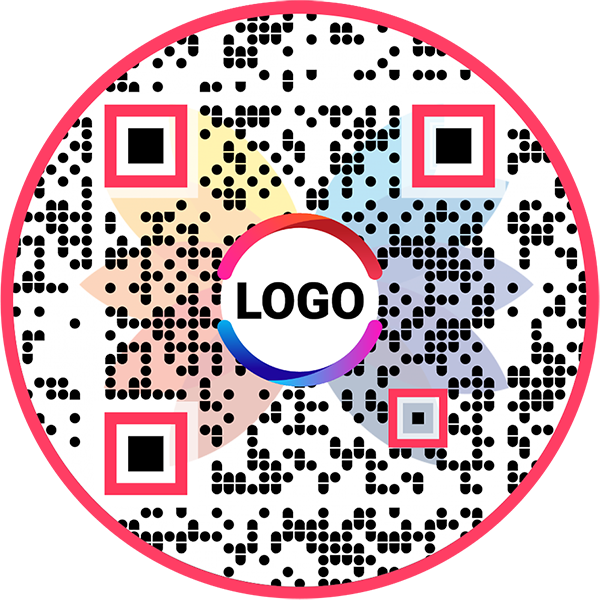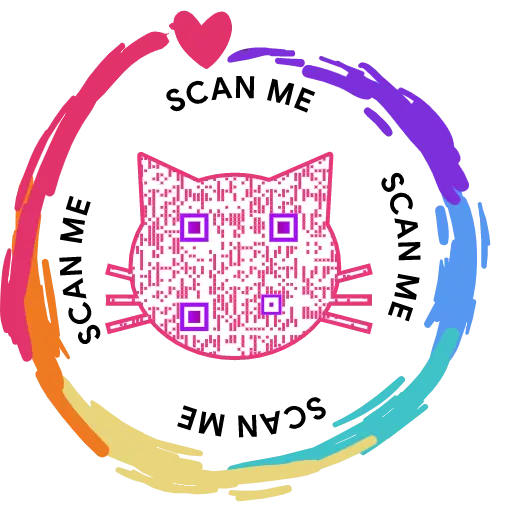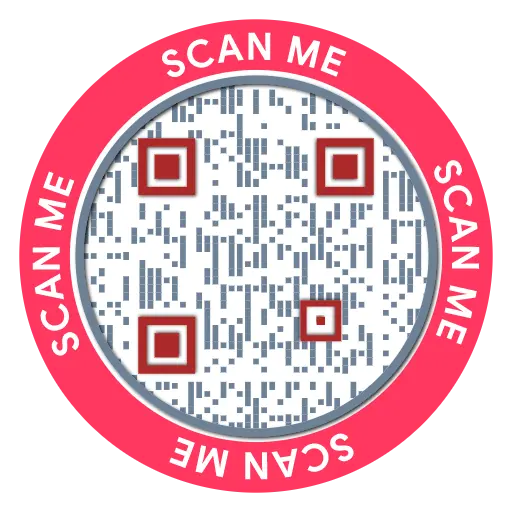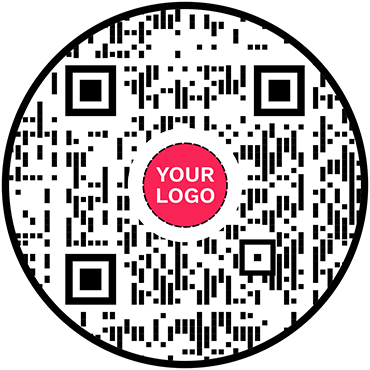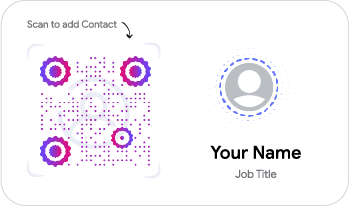Create Digital Business Cards Online
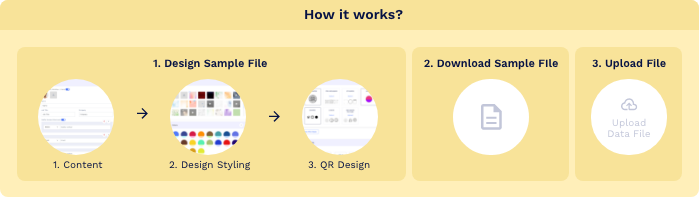
- 1. Column A: QR Code Name/Filename
- 1. Column B: Website URL
Trusted By World's Top Brands
Build, share and manage professional digital business cards with QRCodeChimp — trusted by teams and enterprises worldwide for secure, trackable networking.
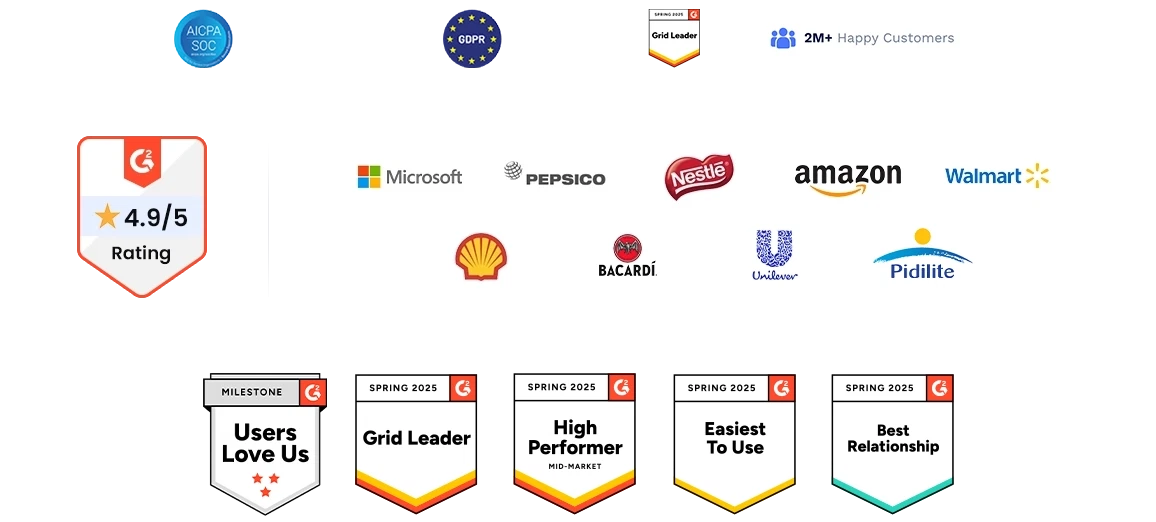
Enterprise Features, Proven Security, and Dedicated Support
Best-in-class Features
QRCodeChimp offers top-tier features like professional templates to align with your professional image. Provides passcode protection, advanced analytics, and NFC compatibility—no app download needed

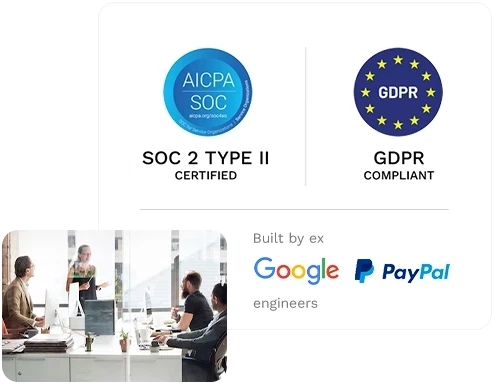
Unmatched Security
Designed by ex-Google and ex-PayPal engineers, our platform guarantees the security of your data with MFA, SSO, encryption at rest and transit, SoC2 Type II certification, and GDPR compliance.
Easy Contact Sharing and Exchange
Built-in contact exchange, Apple Wallet, and Google Wallet integration for easy contact sharing.
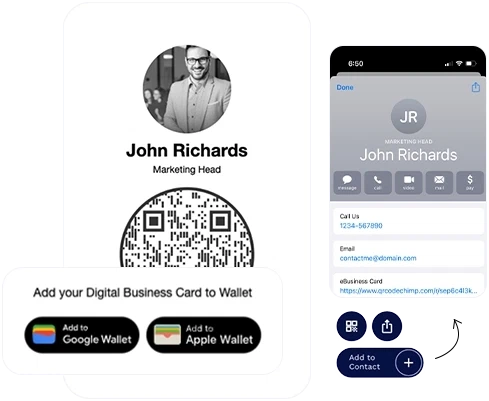

Scalable and Efficient
Effortlessly create and manage virtual business cards for 1 to 100,000 employees, with features like folders, shared edit access, bulk creation with drag-n-drop image folders, and analytics sharing.
Your Own Branding
Easily enable white-labeled digital business cards for your brand enforcement.
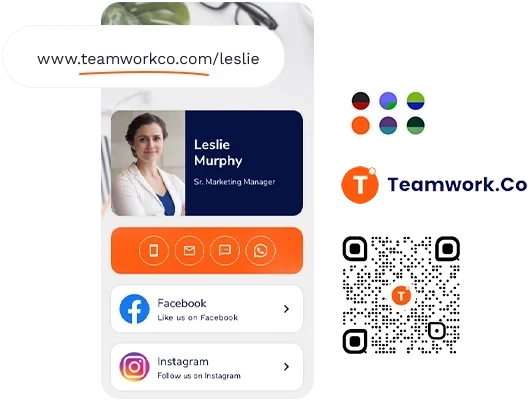
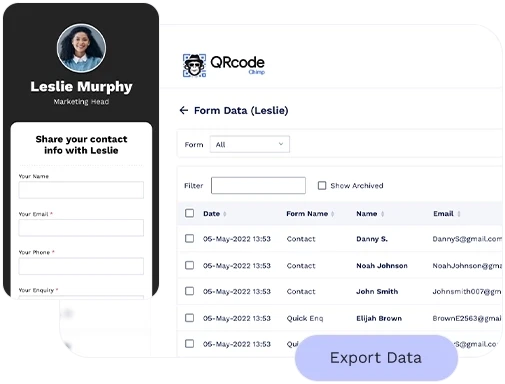
Capture Leads and Feedback with Forms
Use integrated forms to gather customer feedback and data seamlessly.
Top-notch Support
Dedicated support teams to guide you with your business cases and help coordinate with the development team for any new essential feature.
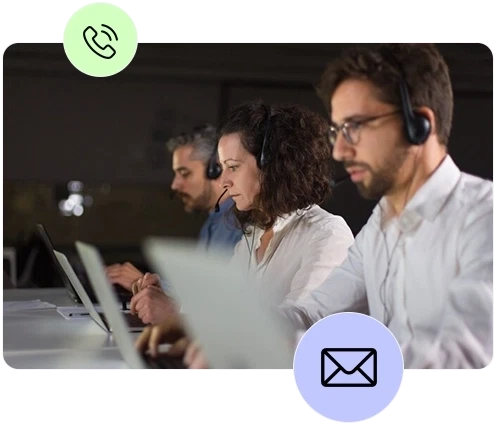

Schedule a personalized demo
for your use case
with our Digital Business Card expert
Schedule a Demo
Stand Out with the Best Digital Business Card Maker
Build professional digital business cards with enterprise-grade security, advanced branding, and design precision.


🧍♂️ Who Is This For
Our Digital Business Cards solution is perfect for professionals, freelancers, and teams who want to network smarter without the hassle of printing. Create and share personalized, trackable cards that make every connection count — all while maintaining a polished, eco-friendly brand image.
🏢 For Growing or Enterprise Teams
If your organization needs to manage digital cards for multiple employees with added control, security, and branding consistency, explore our Enterprise Digital Business Cards solution. It includes SSO, Active Directory sync, SOC 2 compliance, and white-label customization — available with our Ultima and higher plans — to help you manage your entire team seamlessly.
NFC Digital Business Cards for New-Age Contact Sharing
Add your digital business card’s short URL to an NFC card and share your contact details with a single tap.
Learn How to Create an NFC Business Card NowWhat is a digital business card?
A digital business card is an online profile containing all your professional information. Known as a virtual business card, electronic business card, e-business card, or QR code business card, it simplifies networking by allowing instant digital sharing of your contact details. With a digital business card, you can share your full name, job title, company name, phone number, email address, social media links, website links, and multimedia content seamlessly.
Frequently Asked Questions
- How to make a digital business card?
- How to create digital business cards in bulk?
- Can I customize the design of my digital business card?
- Can I create a digital business card for free?
- Are QRCodeChimp digital business cards secure?
- Where can I use a QR code business card?
- Can I change the information linked to my digital business card?
- Should I put a QR code on my business card?
- What’s the best digital business card size or dimension?
- Can I create digital business cards for my entire team?
- What makes a digital business card better than paper cards?
Frequently Asked Questions
How to make a digital business card?
Creating a digital business card is a convenient and eco-friendly way to share your contact information with others. Here's a step-by-step guide to help you get started: https://www.qrcodechimp.com/how-to-create-digital-business-card
How to create digital business cards in bulk?
Creating digital business cards in bulk can save you time and effort, especially when you need to distribute them to a large number of people. Here's a step-by-step guide on how to create digital business cards in bulk: https://www.qrcodechimp.com/bulk-create-digital-business-cards
Can I customize the design of my digital business card?
Yes, you can customize the design of your digital business card. You have the flexibility to choose fonts, colors, layout, and incorporate your branding elements. You can also add images, logos, or graphics to make it visually appealing and representative of your personal or company brand.
Can I create a digital business card for free?
Yes, you can create digital business cards for free with QRCodeChimp, trusted by 2M+ professionals. Our forever-free plan allows you to create one fully functional digital business card at no cost.
Are QRCodeChimp digital business cards secure?
Yes. QRCodeChimp is GDPR and SOC2 compliant, with encrypted data and role-based access control to protect user information.
Where can I use a QR code business card?
You can use QR code business cards to seamlessly share contact details and connect with clients, investors, partners, or employers. It can be used on business cards, resumes, emails, portfolios, online directories, etc.
Can I change the information linked to my digital business card?
Yes, you can change your contact details in real time while keeping the same digital business card QR code and URL. There’s no need to create a new digital business card every time you need to change some information.
Should I put a QR code on my business card?
Yes, you should print your virtual card's QR code on your paper business card. This modern touch ensures anyone who scans it has your latest information. It also allows updates to your digital card without reprinting, enhancing networking efficiency and professionalism and leaving a lasting impression.
What’s the best digital business card size or dimension?
If you're printing a QR code business card or creating an NFC business card, it's recommended to use the standard business card size of around 3.5" x 2" (88.9mm x 50.8mm) with a 1.75:1 aspect ratio. This makes it easy to carry, familiar, and professional.
Can I create digital business cards for my entire team?
Absolutely. You can bulk-create cards or automate generation via SSO integration for large teams.
What makes a digital business card better than paper cards?
They’re eco-friendly, always up-to-date, instantly shareable, and measurable with analytics.
How Does a Digital Business Card Work?
A digital business card is a smart, shareable profile that lets you exchange contact details instantly and securely. Instead of relying on paper cards that get misplaced or outdated, your information is stored digitally and can be shared with a single scan or tap.
With QRCodeChimp’s Digital Business Card, your contact details, links, and multimedia elements are hosted on a secure, cloud-based page. You can share it instantly using a QR code, NFC tap, or direct link, and recipients can save your contact or connect with you in one click — no app required.
Every interaction is seamless, professional, and measurable. Your recipients can call, email, visit your website, or follow your social profiles directly, while you gain insights through engagement analytics.
It’s a modern, eco-friendly, and enterprise-ready way to manage and grow your professional network.
Why QRCodeChimp?
QRCodeChimp is the trusted platform for professionals and enterprises who want to modernize their networking with secure, measurable, and beautifully designed digital business cards.
Our cards go beyond contact sharing — they help you build relationships. Create branded, multimedia-rich profiles that highlight your expertise and stay up-to-date in real time.
With SOC2 and GDPR-compliant security, analytics, and seamless sharing, QRCodeChimp brings the reliability and scale your business needs to network with confidence.
Key Benefits of QRCodeChimp Digital Business Cards
QRCodeChimp combines design flexibility, enterprise-level security, and data-driven insights to make digital networking effortless, scalable, and impactful. Whether you’re a solo professional or managing thousands of team profiles, our platform is built to help you connect, engage, and grow with confidence.
1️⃣
Professional Branding at Scale
Create consistent, on-brand digital business cards across your organization. Apply custom templates, brand colors, and design standards to ensure every card reflects your company’s identity.
2️⃣
Enterprise-Grade Security & Compliance
Your data security is our top priority. QRCodeChimp is SOC2 and GDPR compliant, with encrypted storage, access control, and audit-ready architecture — ensuring peace of mind for IT and compliance teams.
3️⃣
Instant Updates, Zero Reprints
Keep your information accurate at all times. Update profiles instantly and eliminate printing costs or outdated details — all while maintaining version control for every team member.

4️⃣
Smart Analytics & Lead Tracking
Measure what matters. Get real-time engagement data, track card scans, and understand how your team’s networking efforts are performing. Use insights to strengthen relationships and optimize outreach.
5️⃣
Seamless Sharing & Cross-Platform Access
Share your card through QR code, NFC, email, or link — no app required. Your profile opens instantly on any device, ensuring a smooth, professional experience for every contact.
6️⃣
Built for Teams & Integrations
Integrate with Active Directory, automate card creation, and manage roles and permissions from a single dashboard. QRCodeChimp scales with your team — from a handful of users to global organizations.
Best practices for making a Digital Business Card
When creating a digital business card, there are some best practices you can follow to ensure it is effective and professional. Here are some recommendations:
1. Choose a professional design
Create a visually appealing digital business card that reflects your personal brand or company's image. Select a suitable template and customize it to perfection using colors, fonts, and branding elements. When designing a digital business card, aim for the perfect balance between design, professionalism, and simplicity.2. Include all your information
The sky's the limit with digital business cards. You can share all your information — contact details, social media links, and multimedia. To leverage this functionality, it’s important to include all your details on the digital business card. Make it as detailed as possible and put in all your info to get the best results.3. Optimize for mobile devices
Since digital business cards are often viewed on smartphones, ensure that your design is mobile-friendly and easily readable on smaller screens. Use a legible font size and appropriate spacing.4. Add interactive elements
Take advantage of the digital format by including interactive elements such as clickable email addresses, website links, or social media icons. This allows recipients to engage with your digital business card directly and take action.5. Use high-quality graphics
Incorporate high-resolution images or your company logo to enhance the visual appeal of your digital business card. Avoid pixelation or low-quality graphics that can undermine professionalism and hinder information exchange.6. Include a call to action
Encourage recipients to take action by including a clear call to action. With CTAs like “Contact Me” or “Book a Consultation,” you can generate qualified leads and rapidly grow your network.7. Regularly update your card
Unlike a traditional business card, a digital business card can be updated at any time. Take advantage of this feature by regularly updating your digital business card with the latest information. This way, you can ensure that your prospects get up-to-date information every time.How to share a Digital Business Card?
Once you create a digital business card, it’s time to share it with prospects. Here are some of the best ways to share a digital business card.
1. Business card
A business card is the most lucrative medium to share your digital business card. You can include your digital business card QR code on your business card, allowing prospects to view it with a single scan.2. Email
You can share your digital business card with your email contacts and build meaningful relationships. Put the digital business card QR code in your email signature to allow email recipients to seamlessly access your email signature.3. Print advertising materials
If you use print media like newspapers, magazines, and brochures to advertise your products or services, you can put your QR code there to bring users to your digital business card.4. Messaging apps
Share your digital business card through messaging apps like WhatsApp, Messenger, etc. You can directly send your digital business card URL to people for easy contact sharing.5. Social media
Utilize your social media profiles to share your digital business card. Create a post announcing your digital business card and provide a link or attach the card directly. You can also pin the post to the top of your profile for easy access or give the URL in your profile description.6. Virtual networking platforms
Similarly, you can share your digital business card URL in virtual meetings on platforms like Zoom and Meet. Networking platforms like LinkedIn are also excellent places to share your digital business card.Are digital business cards safe to use?
At QRCodeChimp, we understand that your privacy and security are of utmost importance. That's why we've taken every precaution to ensure that your digital business cards are 100% secure. Our platform is designed by experienced engineers who have previously designed secure systems for well-known companies such as PayPal, Google, Bank of America, and Amazon. We take security seriously and have implemented multiple layers of protection to safeguard your data.
Rest assured that your information is safely stored and can only be accessed by you through authenticated access over an encrypted connection. Our 11-year history is a testament to our commitment to security and our use of homegrown tech further ensures that your data is protected at all times.
Hear What Our Customers Have to Say!
I think your service is absolutely awesome, user-friendly and innovative to say the least.
I played around with various designs and was absolutely amazed by the variety of functions and designs you have available. I could use and create multiple designs according to each of my advertisement needs. The functionality is great and the scans are trackable in a simple dashboard making it easy to see how many prospective customers scan your QR Code. It really offers so much!
I am very happy with your product!
It was very simple to use; I needed two qr codes- one as a business card for myself and the other for my small business. They looked great, and I got some compliments on them! Thank you so much for making this available!
Easy to use!
I just made a few QR codes for use in my classroom. Your page was very easy to use.
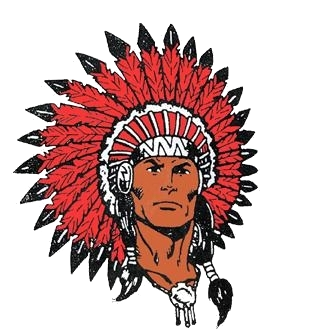
I really enjoy the site.
I'm a teacher and with all the links for students, it can be overwhelming. I use the shape feature the most. I use it for clubs, classes, and sports. Personally, I use it for my singing group.

Your site provides an excellent experience!
As an exhibition curator, having my artist's artwork listing accessible to visitors through QRCodeChimp is a great experience. You can trust the artists to change the piece's name and resume every day, so having a dynamic QRCode was a must. QRCodeChimp brings exactly this and is Free! Thank you for your implementation.
QRCodeChimp is straightforward and easy to use
Having the ability to show my first client a QR code that linked to the demo page immediately got his attention. I was able to make a QR code for it with a shape for his business and FB page. The ability to put a social media icon in the middle of the QR code to show where that code leads is extremely helpful, as well as being able to create codes in different shapes relating to the client's business and colors similar to their logo or color scheme really helps make them a satisfied client.
Thank you that we can reach our customers better with QR Code Chimp!
We include a QRCodeChimp business card with every order. So we can stay much closer and easier in touch with our customers with one scan. Since we are a young start-up, we rely on free options like the ones from QRCodeChimp; with the numerous features from you, we are more than satisfied.
Everything is perfect, I would recommend it to all my friends
I uploaded the QR Code created by your website in my smartwatch, and whenever someone asks me for my contact details, I extend my arm for them to scan the watch; people think this is one of the coolest ways they've seen to exchange contacts.
Being Eco- Friendly and Go Green in Business Life!
In a rapidly changing business life, I also have to change my business cards. By using less ink, paper, time, and money still, I can reflect all the changes in my business card in the quickest, easiest, and most stylish way. Wherever I use QR business cards during events, meetings, forums, and exhibitions, I both protect nature and stand out by making a difference.

Using the QR code has help people to find us faster through my Instagram
It's been hard for someone to see all the services I offer from my company, and giving an outline of the links made it easy by having that easy connection better than a business card.