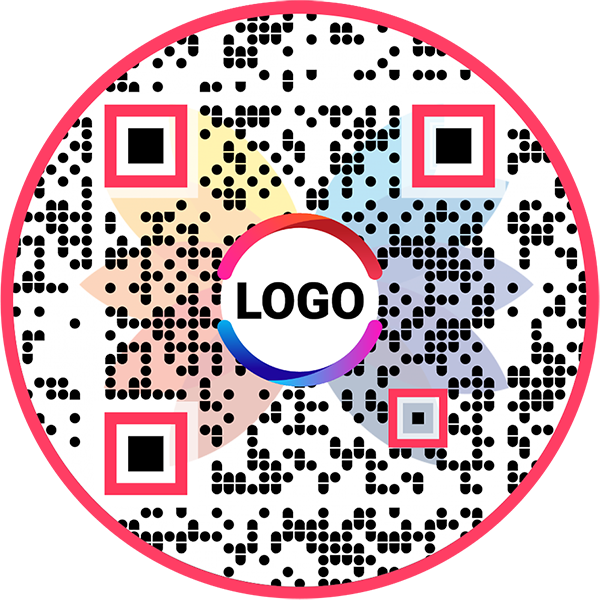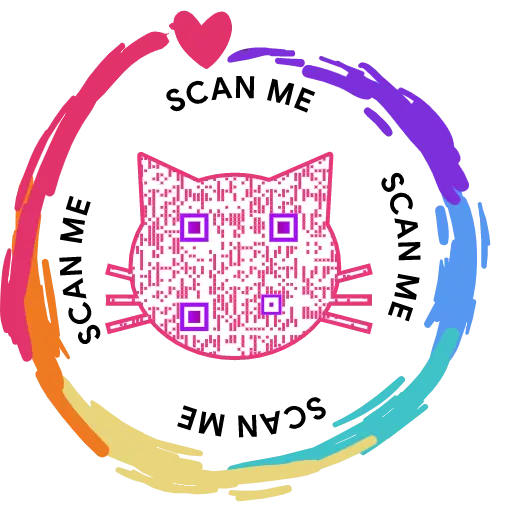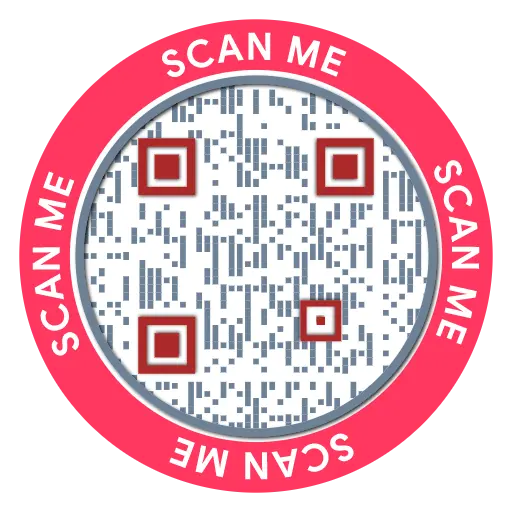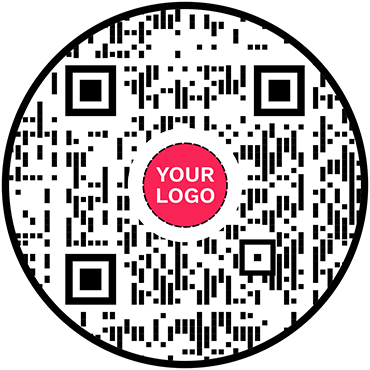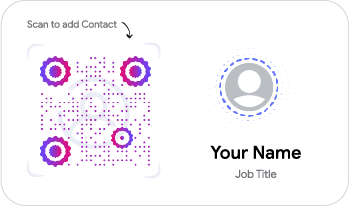QR Code Generator for Social Media
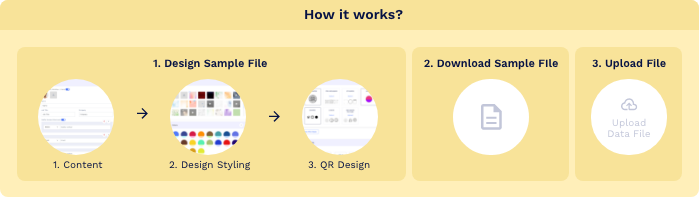
- 1. Column A: QR Code Name/Filename
- 1. Column B: Website URL
Social Media QR Code: QR Code Generator for Social Media
Share your social media profiles with your audience and skyrocket your following


What is a Social Media QR Code?
A social media QR code allows you to promote all your social media profiles in one place and get more followers and engagement. The code redirects users to a page where you can include all your social media profiles, allowing them to follow you with a single click.
Frequently Asked Questions
Create and Manage Social Media QR Codes with QRCodeChimp
QRCodeChimp lets you easily create, edit, and track your social media QR codes. Here are the key features of QRCodeChimp's social media QR code generator.






How to get more scans on your Social Media QR Code?
Follow these tips to get more scans on your social media QR code and increase your followers.
Use shapes and colors
Making your QR code visually appealing can help you get more scans. Use unique shapes, colors, pre-designs, and the 3D effect to give your social media QR code a fantastic look and get more scans.

Include a logo
When your social media QR code has a logo, people will recognize that it belongs to your brand. This way, you can ensure consistent branding and build credibility, resulting in more scans.Add a CTA
Adding a call to action (CTA) to your logo makes it actionable and helps you get more scans. Include stickers with CTAs to your QR codes to inspire action.
How does a Social Media QR Code Work?
A social media QR code allows you to promote your social media profiles and increase followers. Here's how a social media QR code works:




Benefits of a Social Media QR Code
If you want to increase social media followers and engagement, a social media QR code can be an effective tool for you. Here's why you should use a social media QR code.
- Allow your audience to reach your social media profile and follow you with a single scan.
- Promote all your social media profiles and increase your followers.
- Leverage both online and offline channels to reach a broader audience.
- Get a competitive advantage and achieve faster social media growth than your competitors.

Where to use a Social Media QR Code?
You can use a social media QR code at various places, including:




Hear What Our Customers Have to Say!
Very good experience using your services!
QRCodeChimp exceeds all my expectations. With a great variety of features and options, it's difficult to decide which one's my favorite. I like them all, and I'm totally satisfied with QRCodeChimp.
I love the different templates that can be used for the QR code that you offer!
Your site is so user-friendly. I had never created a QR code prior to signing up and now I feel like an expert. So many options and ways to customize. I absolute love it.

Love the fact you can bespoke the 'shape' of the QR code away from the BAU square.
Great, really easy to use and I love the company name too. love your name, logo, brand generally and the simplicity of being able to create QR codes for free - just keep up the great work people!
I really enjoy the site.
I'm a teacher and with all the links for students, it can be overwhelming. I use the shape feature the most. I use it for clubs, classes, and sports. Personally, I use it for my singing group.

Your website made it doable for someone like me who is technically challenged.
Thank you for offering a free service. This was for a work project, and I had a quick turnaround time and no extra funds. I will definitely tell others about QRCodeChimp.
QRCodeChimp is straightforward and easy to use
Having the ability to show my first client a QR code that linked to the demo page immediately got his attention. I was able to make a QR code for it with a shape for his business and FB page. The ability to put a social media icon in the middle of the QR code to show where that code leads is extremely helpful, as well as being able to create codes in different shapes relating to the client's business and colors similar to their logo or color scheme really helps make them a satisfied client.