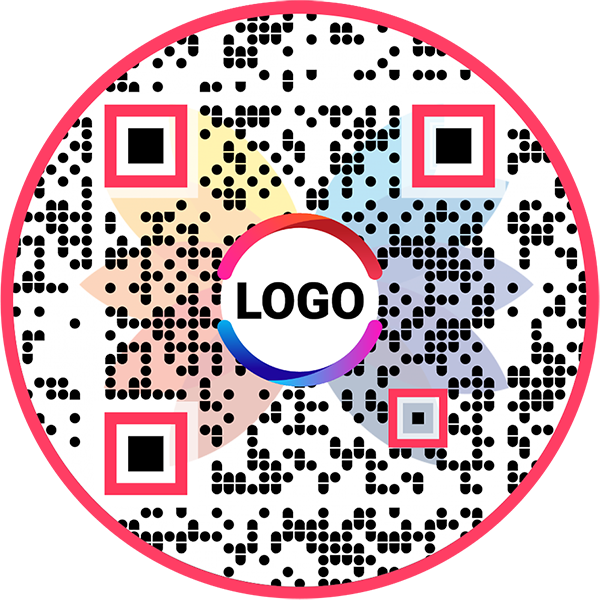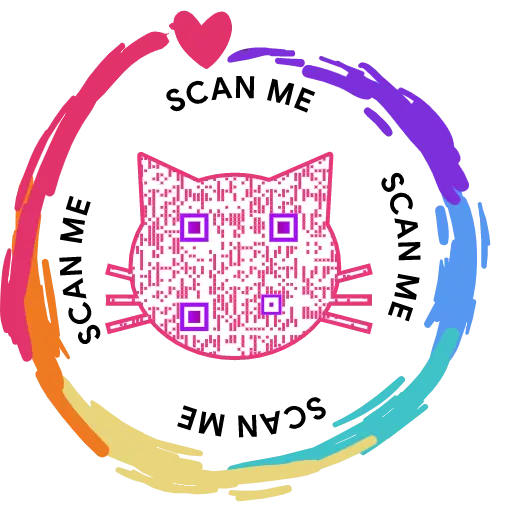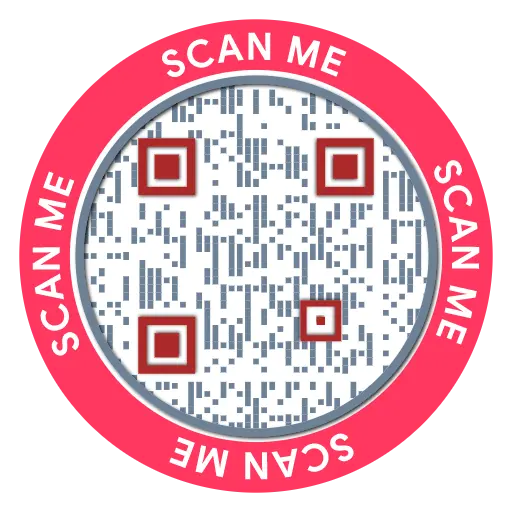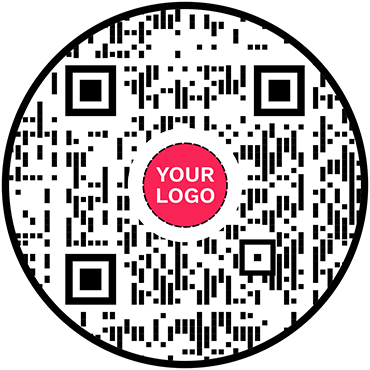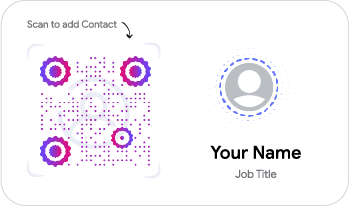QR Code Generator for Business Page
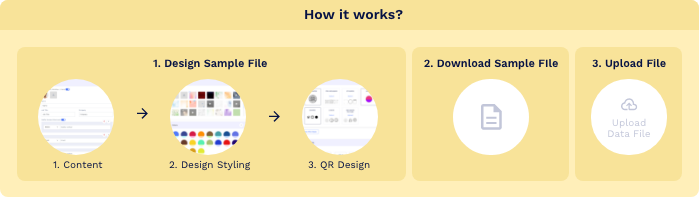
- 1. Column A: QR Code Name/Filename
- 1. Column B: Website URL
Business QR Code: QR Code Generator for Business Page
Promote your business across channels and share in-depth information with your audience


What is a Business QR Code?
A business QR code shows people essential information about your company. When scanned, it directs users to your business display page, which showcases your company's name, address, opening hours, website, and more.
Frequently Asked Questions
How to create a Business QR Code?
Follow these steps to create a business QR code:
Step 1: Personalize Business Page URL (Optional)
Customize your business page URL in the Content tab by editing the page code for a more personalized touch.
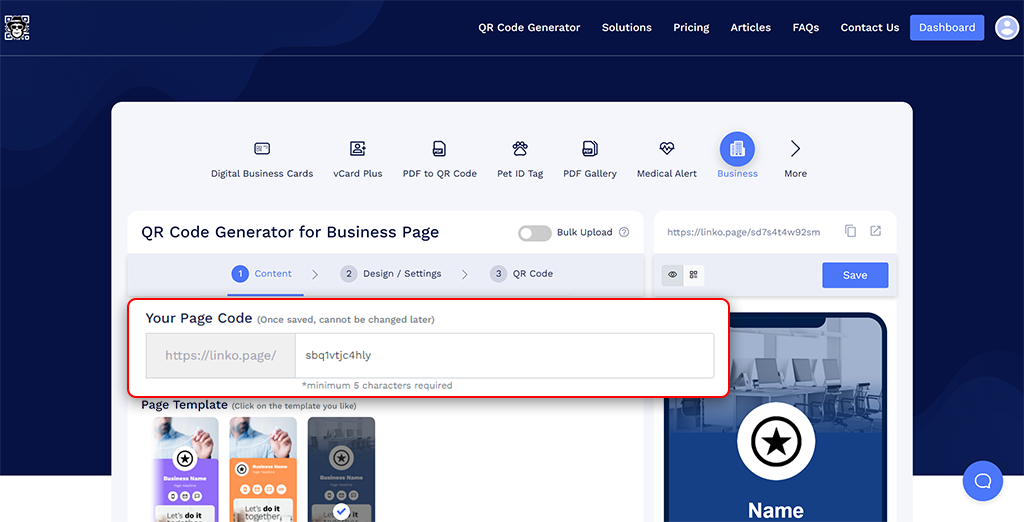
Step 2: Select a Page Template
Choose a business page template that aligns with your brand and style.
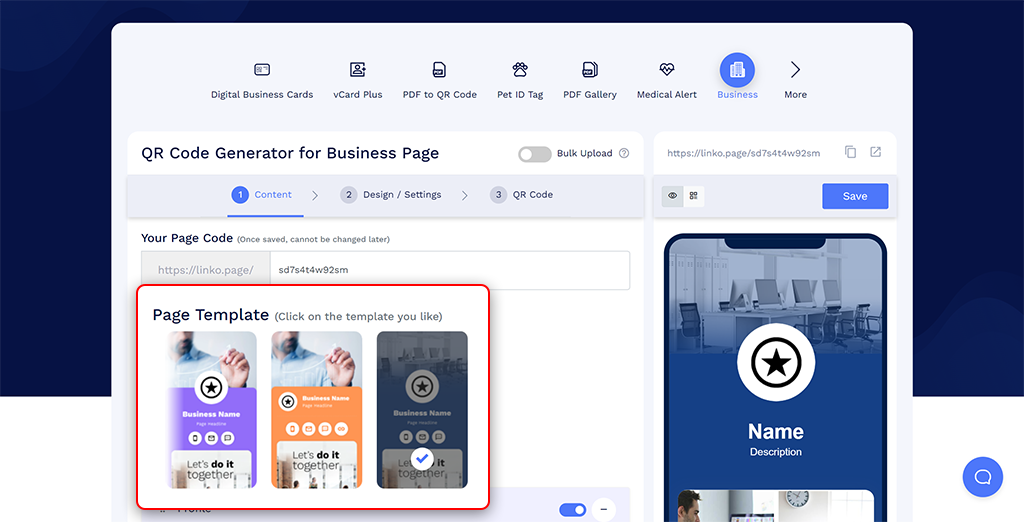
Step 3: Add Your Business Information
Enter your business profile, contact details, business hours, testimonials, social media links, and other relevant information you want to share. Note: You can further customize the page by adding, deleting, hiding, and rearranging components to your preference.
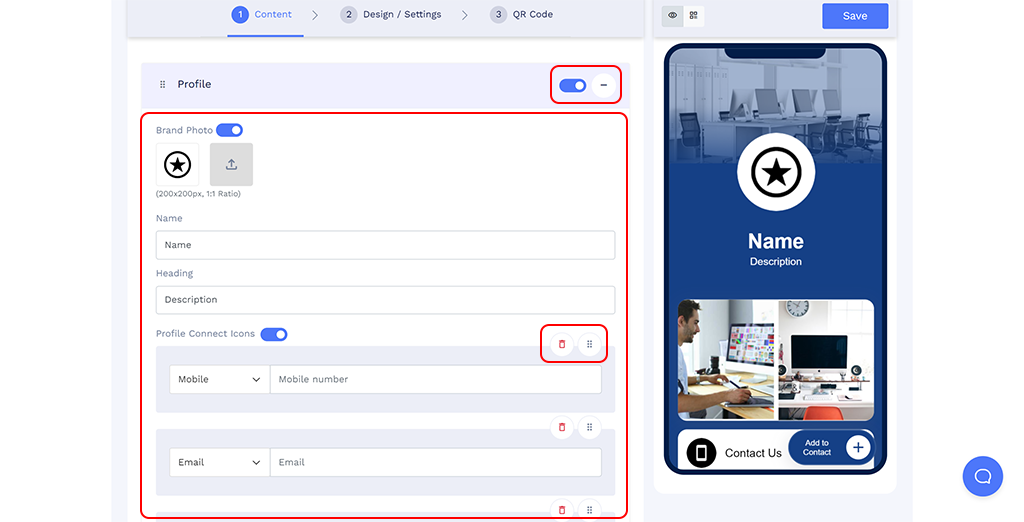
Step 4: Add More Components (Optional)
Click 'Add Component' to include additional sections like ‘Image+Links’ or ‘Video’.
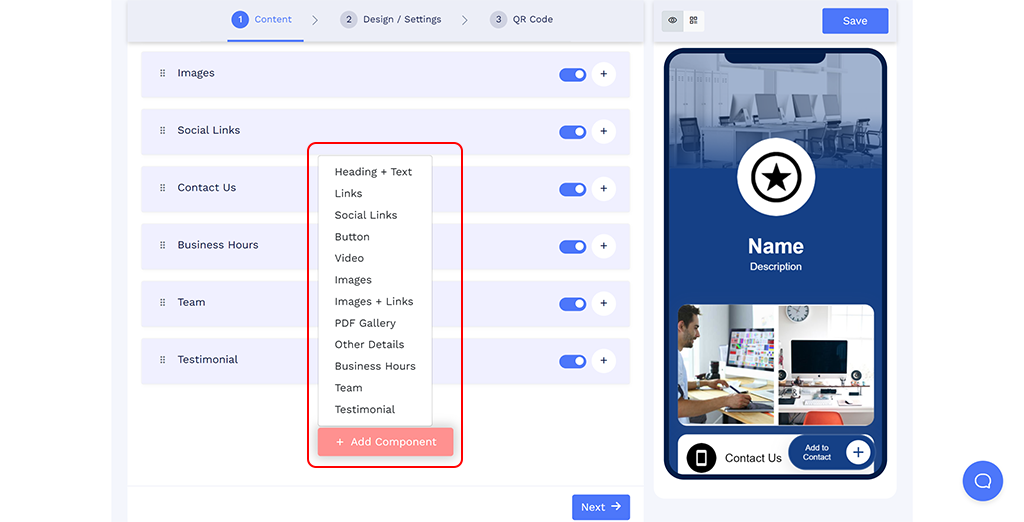
Step 5: Customize the Page Design
In the Design/Settings tab, modify the page design to match your brand. You can change the background image or video, colors, font style, and more. Note: You can also set your emails to receive email notifications of scans.
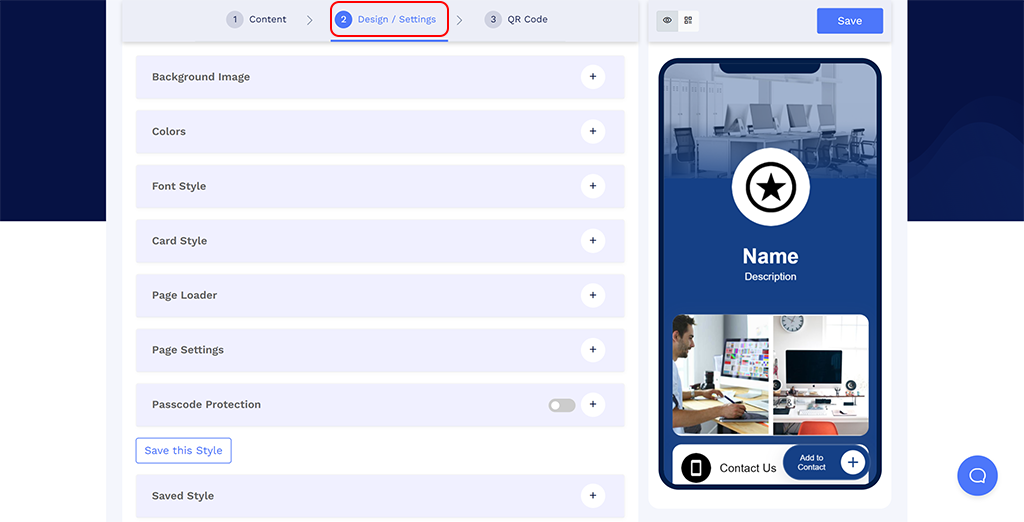
Step 6: Customize the QR Code Design
In the QR Code tab, you can modify the QR Code design using QR shapes, colors, logos, and other customizable options. Note: Remember to click on the 'x' icon of the popup to save any changes made.
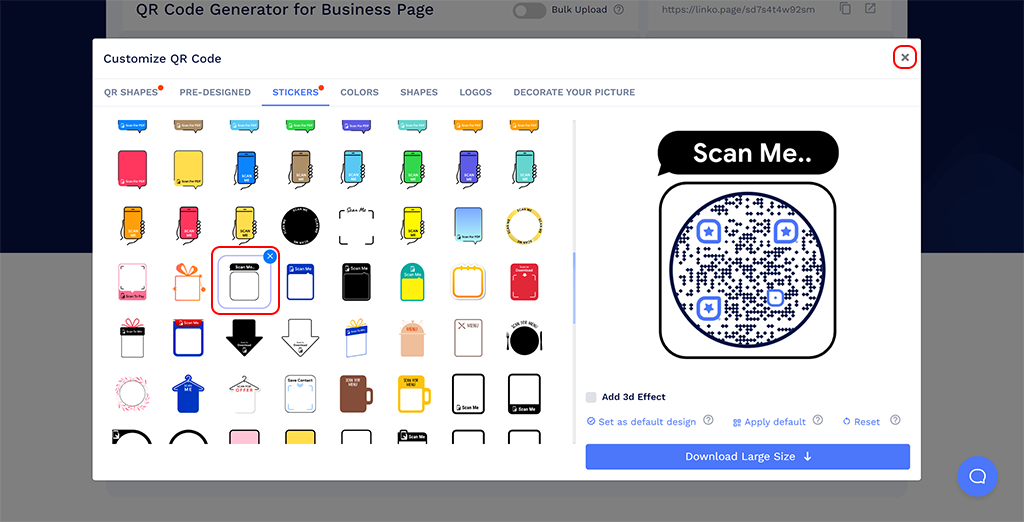
Step 7: Save and Download
Click on the 'Save' button. Enter the QR Code name, edit the URL (optional), select folder (optional), and click on 'Save.' Note: Make sure to scan your QR Code from different devices (iOS and Android) before printing for production. This will ensure that the QR code is easy to scan and functions as intended.
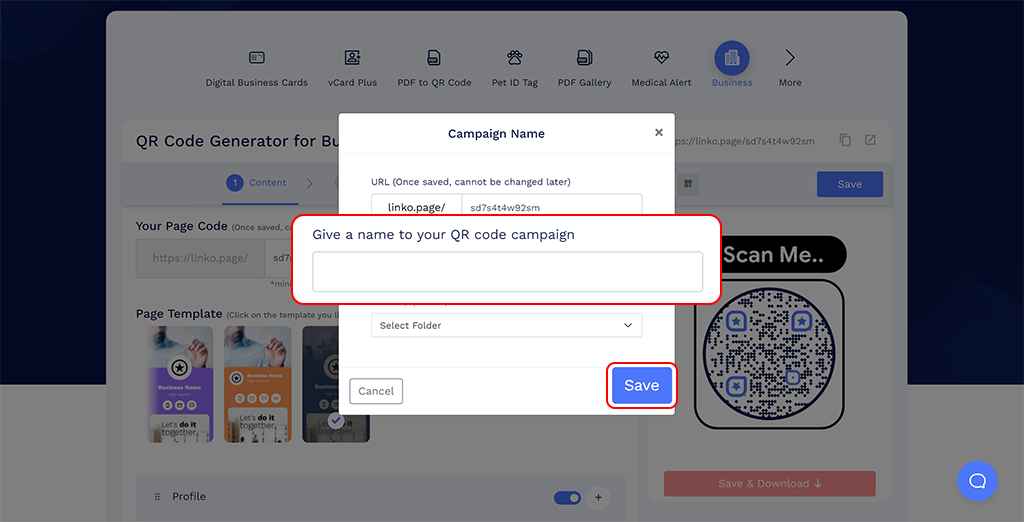
How does a business QR code work?
A business QR code redirects users to a display page with information about your business. People can check the display page to learn about your business and contact you easily.
Why should I use a business QR code?
A business QR code helps you promote your business across channels and share detailed information with a broad audience, enabling users to make informed decisions.
Can I edit my business display page after creating the QR code?
Yes, you can edit your business display page after creating the QR code. The code's dynamic nature allows you to update its contents without reprinting it.
Create and Manage Business QR Codes with QRCodeChimp
QRCodeChimp simplifies the creation and management of business QR codes. Here's why QRCodeChimp is your go-to solution:






How to get more scans on your Business QR Code?
Follow these steps to get more scans on your business QR code:
Decorate your QR code
Use unique shapes and colors to make your QR code visually attractive. Eye-catching QR codes tend to receive more scans.


Make it easy to scan
Ensure users can scan your QR code effortlessly. Print a QR code at least 0.8 x 0.8 inches in size and use contrasting colors for better scannability.
Add a CTA
Incorporate a sticker with a call-to-action (CTA) to make your QR code actionable. QR codes with CTAs drive more engagement and scans.


Add a logo
Include your brand’s logo to make your QR code easily recognizable. A logo not only boosts scans but also reinforces your brand identity.
How does a Business QR Code work?
A business QR code helps people learn about your business and makes it convenient to contact you. Here's how it functions:




Benefits of a Business QR Code
A business QR code has many benefits, such as:
- Promote your business across multiple channels.
- Share detailed business information with your audience.
- Update your business page in real-time without needing to reprint the code.

Who should use a Business QR code?
A business QR code is helpful for all businesses, including:




Hear What Our Customers Have to Say!