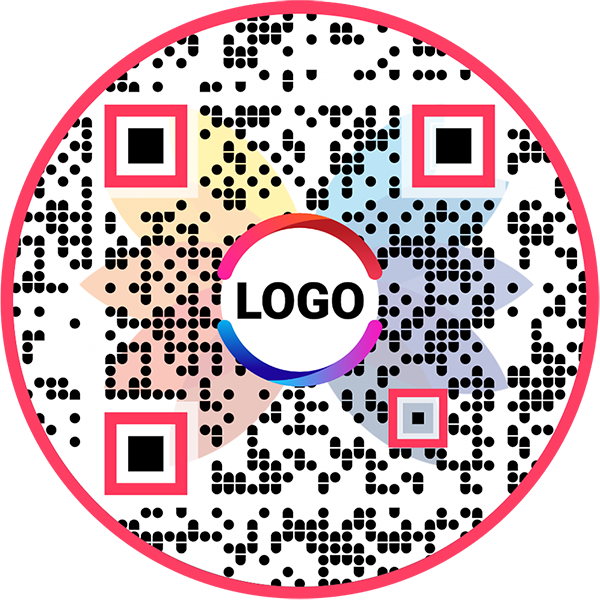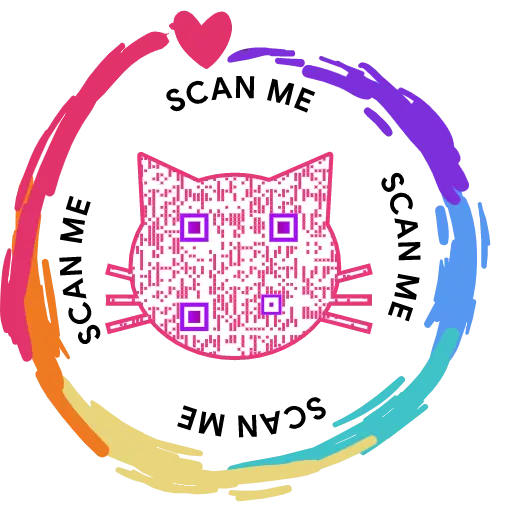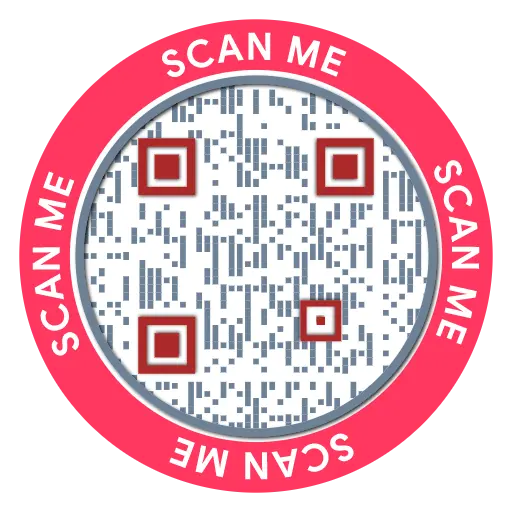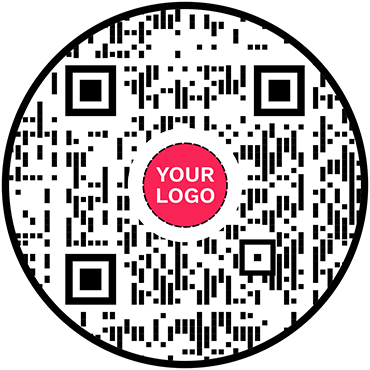QR Code Generator for Events
Event QR Code: QR Code Generator for Events
Promote your events across channels and increase participation


What is an Event QR Code?
An event QR code redirects users to an event page upon scanning. The page comprises all the event details, allowing people to learn about the event and buy tickets.
Frequently Asked Questions
How to create an Event QR Code?
Follow these steps to create an event QR code:
Step 1: Select Color and Background
Design and customize your Event display page with colors, background, and profile images of your choice.
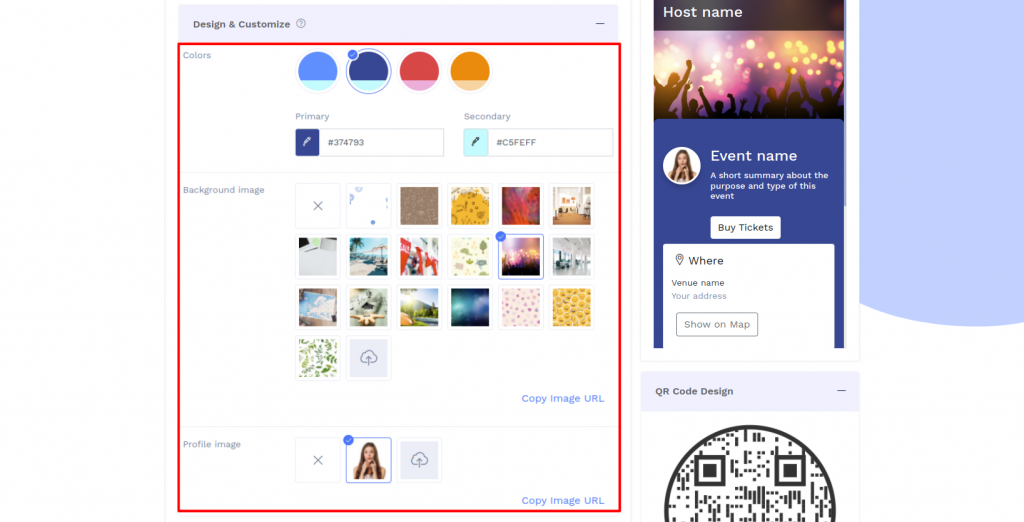
Step 2: Enter the Basic Information
Enter the basic information details of the event you want to display.
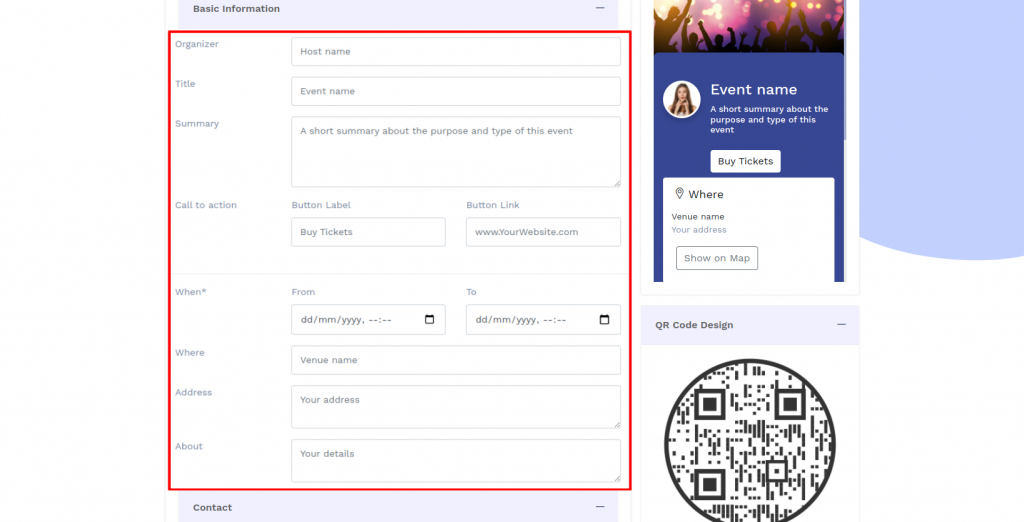
Step 3: Enter the Contact Information
Enter the contact information.
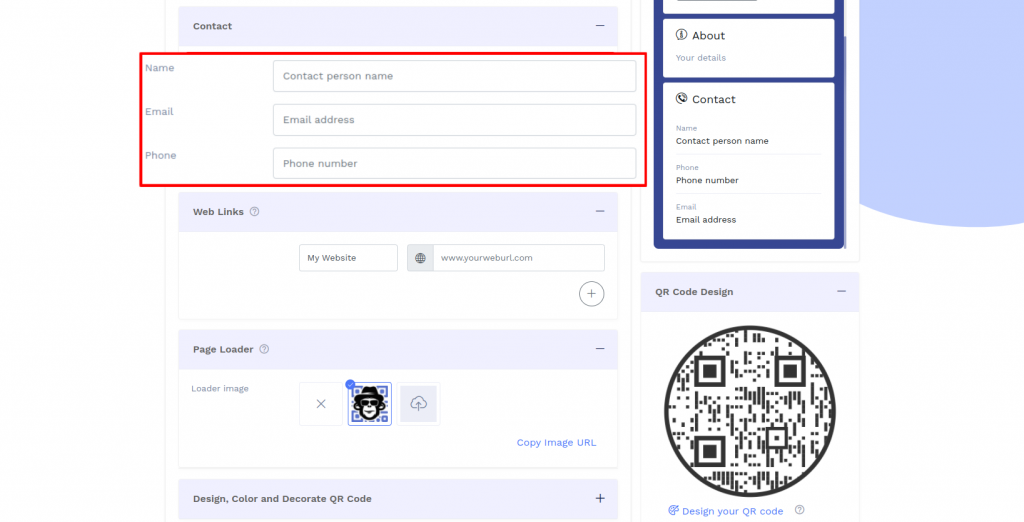
Step 4: Add Web Links
Add web links you want to show on your Event display page.
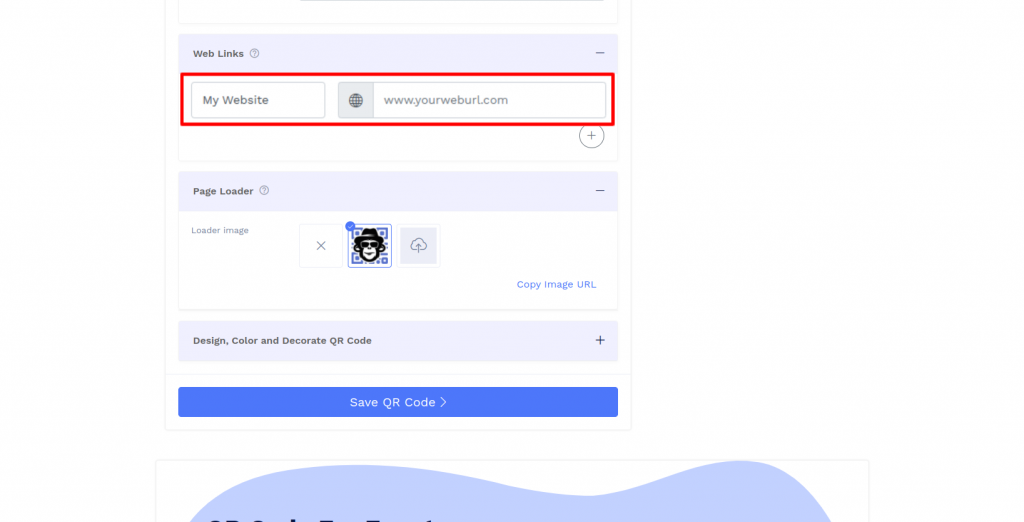
Step 5: Upload Page Loader Image
Select the default page loader image or upload the loader image of your choice.
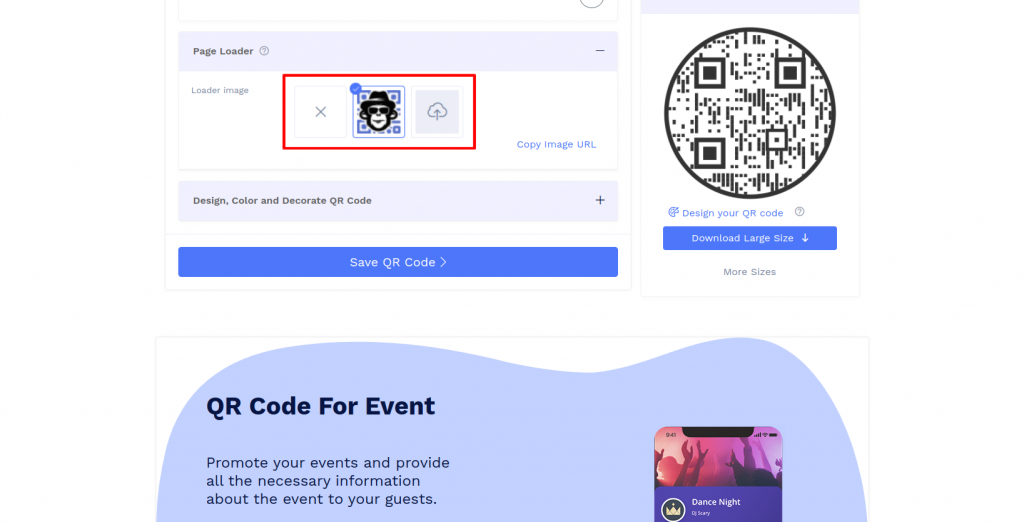
Step 6: Design Your QR Code
Click on 'Design Color and Decorate QR Code' to customize your QR Code design (ex: adding color, shape, sticker).
Note: Click on the 'x' icon of the 'Customize QR Code' popup to save changes.
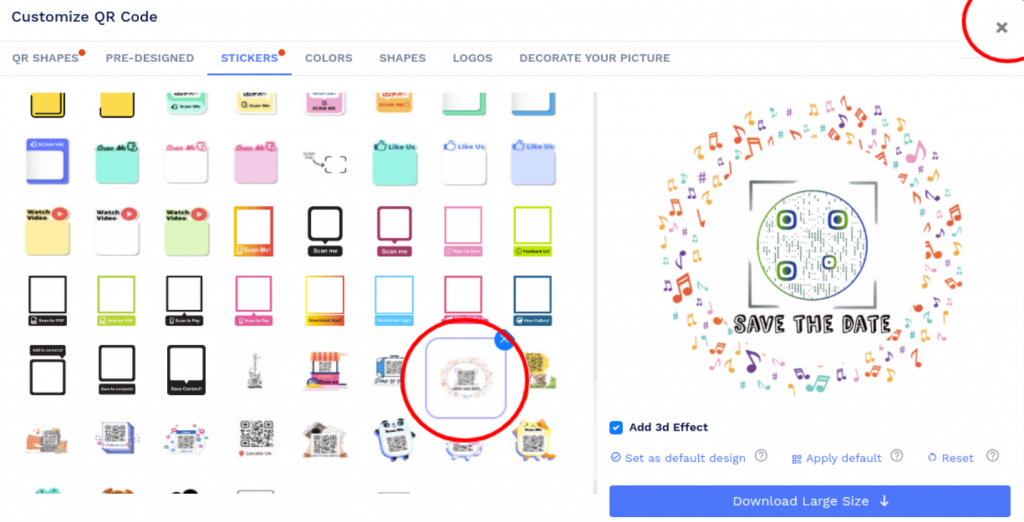
Step 7: Save and Download
Save the QR Code by clicking on the 'Save QR Code' button, entering the QR name, and then clicking on 'Save.'
Note: Make sure to scan your QR Code from different devices (iOS and Android) before printing for production.
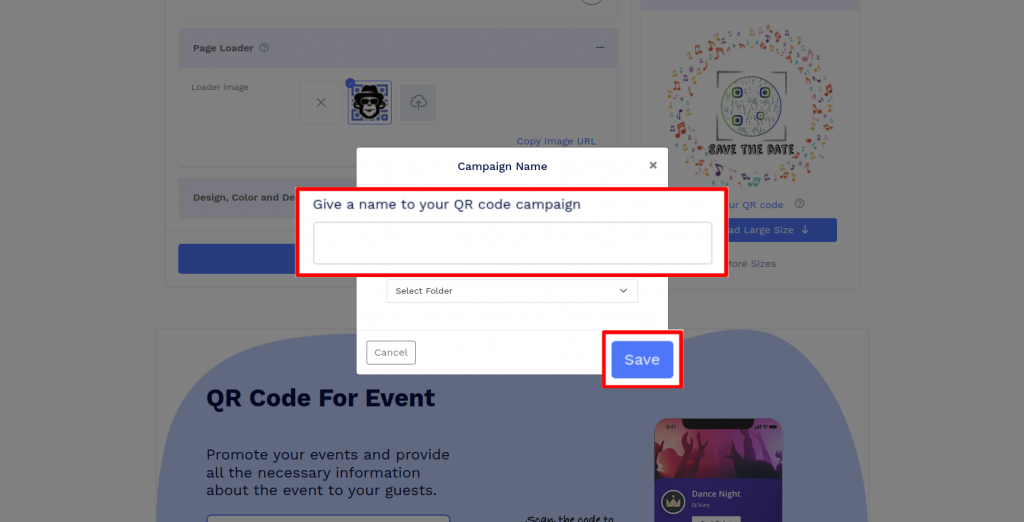
Why should I use an event QR code?
An event QR code helps you reach potential participants and increase ticket sales. You can also use an event QR code to share in-depth event information, including the date, time, address, contact details, etc.
Can I edit the information of an event QR code?
Yes, you can edit the information linked to your event QR code. An event QR code created by QRCodeChimp is dynamic by default, which means you can edit all the information without reprinting the QR code.
Can I sell event tickets directly from the event page?
If you sell tickets online, you can add a button to redirect users to the ticket sales page. This way, the event QR code can help you get more ticket sales and increase participation.
Is the event page customizable?
Yes, the event page is customizable. You can decorate it using colors, and you can also choose the background image and profile image. Hence, you can personalize the page to better connect with your audience.
Create and Manage Event QR Codes with QRCodeChimp
QRCodeChimp offers helpful QR code creation and management features, including:

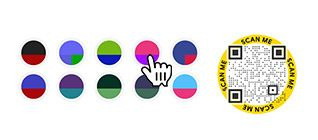
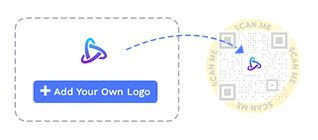



How to get more scans on your Event QR Code?
Follow these best practices to get more scans on your event QR codes:
Make your QR code visible
Promote your event QR code across channels to reach more people. Place it on newspapers, billboards, flyers, and other places for a better reach.


Make it easy to scan
Create a QR code of 0.8 x 0.8 inches or more for seamless scanning. You can increase the size based on where you print it.
Decorate your QR code
Make your event QR code visually appealing. Use unique shapes, colors, and logos to make your event QR code look attractive.


Make it actionable
Add a CTA to your event QR code to inspire action. You can use stickers with CTAs to make your QR code actionable.
How does an Event QR Code work?
An event QR code allows people to learn about your event and buy tickets in a few easy steps. Here's how an event QR code works:


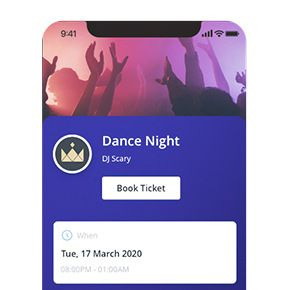

Benefits of an Event QR Code
An event QR code allows you to promote your event and increase ticket sales and participation. Here's why you should use a QR Code for Events:
- Promote your event across online and offline channels.
- Share in-depth information about your event on the event page.
- Sell tickets directly from the event page.
- Edit event information in real-time without reprinting the event QR code.

Who should use an Event QR Code?
An event QR code is useful for:




Hear What Our Customers Have to Say!
The amazing variety of designs you offer to make the QR codes more appealing!
My experience with QRCodeChimp has been very interesting. It’s the only platform I came across that allowed me to create a QR code for an instant WhatsApp message link. Plus, the amazing variety of design options helped me customize my QR codes and make them look enticing. As soon as I created those beautiful preset designs, I knew I would have to bookmark this website.
Now its easy to find Dr. Diabeat
Hi, this is Dr. Dharmendra Panchal, Founder Chairman, Diabeat - Digital Diabetes Clinics. We are currently using a QR code that easily leads our customers to find the nearest Dr. Diabeat Digital Diabetes Clinic available and keeps our clients connected to us. QRCodeChimp is very easy to use and does work for all my clients.

I am very happy with your product!
It was very simple to use; I needed two qr codes- one as a business card for myself and the other for my small business. They looked great, and I got some compliments on them! Thank you so much for making this available!
We had 100% participation!
I created QR codes of different shapes to collect feedback at our church. Putting the survey online was the best option. The shapes offered by QRCodeChimp were just what I was looking for, and I was able to print labels with two different shapes. Thanks to the unique and amazing shapes, we had 100% participation! I especially loved the instructions and guidance offered on your website for creating codes.
QRCodeChimp is straightforward and easy to use
Having the ability to show my first client a QR code that linked to the demo page immediately got his attention. I was able to make a QR code for it with a shape for his business and FB page. The ability to put a social media icon in the middle of the QR code to show where that code leads is extremely helpful, as well as being able to create codes in different shapes relating to the client's business and colors similar to their logo or color scheme really helps make them a satisfied client.
Attracting event Registration Responses by Innovative way
It was an idea to reach to much more people in a short span of time, So it was an idea to reach out to many people. QR Code was very helpful for people to attract get registration for event & people were also responding fast; because of innovative & attractive idea.