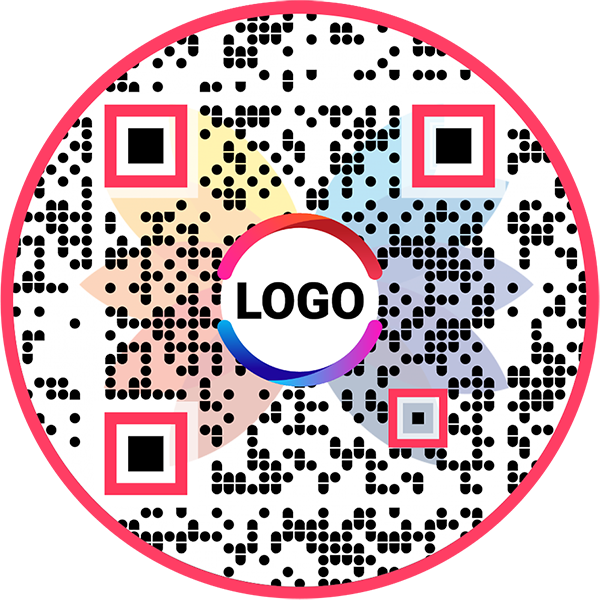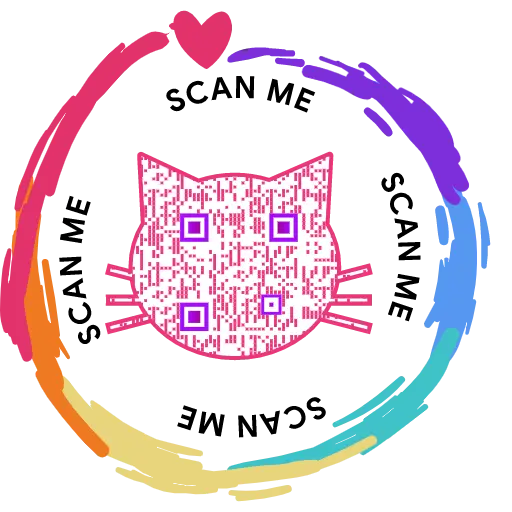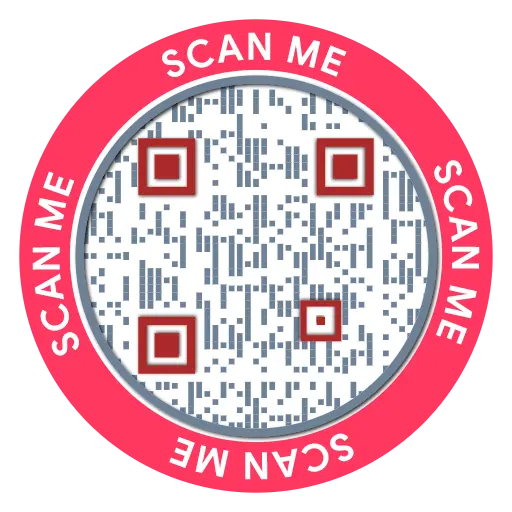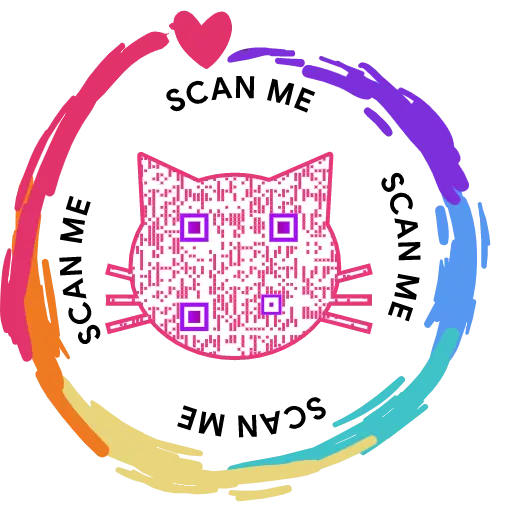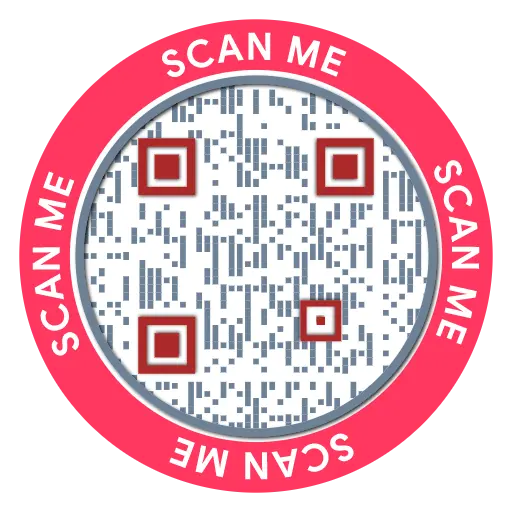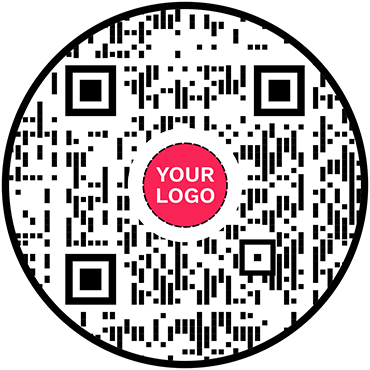QR Code Generator for Google Maps
Location QR Code Generator: QR Code Generator for Google Map
Direct your customers to the right destination with a single scan — no manual searching needed.


What is a Location QR Code?
A location QR code is a QR code that, when scanned, redirects a user to the Google Maps application and automatically enters the target location. Hence, users don’t need to open the app and type in the address manually. They can simply scan the code and follow the directions.
Frequently Asked Questions
- How to create a Google Maps QR Code?
- How to generate QR code for location for free?
- Do users need a specific app to scan a location QR code?
- What if my location changes in the future?
- Can I track the performance of my location QR codes?
- Is a location QR code generator better than a location barcode generator?
- How do you put a QR code on an invitation?
Frequently Asked Questions
How to create a Google Maps QR Code?
Create a Google Map QR code by obtaining the URL of the target location and linking it to a QR code. The process is easy and takes a few seconds. Here's how to create QR code for location:
Step 2: Enter the Location
Enter the location for which you want to create the QR Code, and make sure to adjust the location pin for accuracy.

Step 4: Paste the Copied Link
Paste the copied link in the 'Google Map URL' field of QR Code Generator for Google Maps.

Step 5: Design Your QR Code
Click on 'Design Color and Decorate QR Code' to customize your QR Code design (ex: adding a location shape, color, sticker).
Note: Click on the 'x' icon of the 'Customize QR Code' popup to save changes.

Step 6: Save and Download
Save the QR Code by clicking on the 'Save QR Code' button, entering the QR name, and then clicking on 'Save.'
Note: Make sure to scan your QR Code from different devices (iOS and Android) before printing for production.

How to generate QR code for location for free?
QRCodeChimp is a location QR code generator free that allows you to create a free location QR code. You get all the features, like customization, real-time editing, and analytics without paying anything. Furthermore, it’s easy to use, and you can create a QR code in less than a minute.
Do users need a specific app to scan a location QR code?
No, they don’t need any specific application to scan the code. Nowadays, all smartphone cameras come with built-in support for QR code scanning. Hence, all your customers need to do is open their camera and point it towards your location QR code.
What if my location changes in the future?
QRCodeChimp's map QR code generator allows you to create dynamic location QR codes. When you make a dynamic QR code, you can change the location and other information linked to it without changing the QR code. Therefore, you can make changes in real-time without creating a new QR code every time.
Can I track the performance of my location QR codes?
Yes, our QR code generator for Google Map lets you track the performance of your QR code campaigns. QRCodeChimp comes with an advanced dashboard that provides detailed scan data, including location-wise analysis, time-wise analysis, and top-performing QR codes and locations.
Is a location QR code generator better than a location barcode generator?
Yes, a Google Map QR code generator is better because it offers more customization options. On the other hand, barcodes support limited customization. Location QR codes can also carry more information than location barcodes.
How do you put a QR code on an invitation?
Once you have designed the QR code, download it and test it.
Now, include the QR code in the invitation design. Ensure it's the right size and not covered by any elements.
Once you get the test print, scan the QR again and have your QR code on an invitation.
Create and Manage Location QR Codes with QRCodeChimp
QRCodeChimp’s QR code generator for location lets you create, design, and manage all your location QR codes in one place. Here's why you should use QRCodeChimp to create QR code for location.
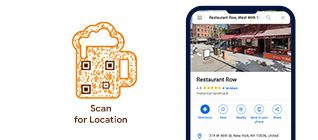









How to get more scans on your Location QR Code?
Follow these tips to make your QR codes more appealing and get more scans.
Use Shapes
Using shapes can increase scans by up to 20%. QR codes with specific shapes are more enticing and relatable, resulting in more scans. For example, if you are a coffee shop, your customers will be more interested in scanning a QR code for location that looks like a coffee cup.

Use Colors
Almost all QR codes are black and white, and they look dull and boring. By adding colors to your QR codes, you can make them more attractive and encourage your customers to scan them.Use CTAs
Adding a call-to-action (CTA) to your QR codes can increase their scan rate dramatically. QRCodeChimp's Google Maps QR code generator offers stickers with CTAs to make your QR code actionable.
How does a Location QR Code work?
A location QR code is a quick and hassle-free solution to share your location with your consumers. Here’s how a location QR code works.




Benefits of a Google Maps QR Code
A Google Maps QR code offers a seamless way to give directions to your customers. Here’s why you should use location QR codes.
- No need to search for the destination manually
- One-scan navigation with 100% location accuracy
- Update location data in real-time with dynamic QR codes
- No need to carry physical maps

Who should use a Location QR Code Generator?
Google Maps are an integral part of every physical business. Whether you’re a retail store, restaurant, hotel, salon, spa, or college, you must ensure your consumers can find you. A location QR code makes it possible.






Best practices for making a Google Map QR code
If you're creating a Google Maps QR code for the first time, here are some best practices to help you get started.
Specify the exact location
Ensure that you input the precise location information while generating the QR code. This includes the exact address or the name of the location to ensure users are directed to the desired spot on Google Maps.Choose a reliable location QR code generator
Choosing a secure and robust QR code generator platform is a fundamental practice that is to be followed. QRCodeChimp is a perfect combination of security, features, and ease of use. Its unmatched features help you to create an outstanding QR code.Customize design
Customize the design of your QR code to increase engagement. Use logos, shapes, colors, and stickers to make your QR code look more appealing. That said, prioritize simplicity and avoid overdesigning.Include a call to action (CTA)
When creating a location QR code, you can include a CTA that prompts users to take a specific action related to the location. It helps users to understand the exact purpose of the QR code.Adding a compelling CTA encourages customer engagement and improves user experience. You can add CTA’s like - ‘Scan to get directions,’ ‘Scan to reach us,’ ‘Scan to join the event,’ etc.
Size and placement
The size and placement of a QR code play a significant role in its scannability and user experience. A location QR code should be large enough for users to easily scan it with their devices.It is recommended that a QR code should be 2x2 centimeters (0.8 x 0.8 inches) in size. However, consider increasing the size based on the scanning distance.
QR code should be placed in a prominent location, where it is easily visible to users. Ensure that it is quickly noticed, whether it is on printed materials or digital media.
Test your QR code
Testing the scannability is crucial to ensure that users scan it with their devices.
Test the QR code with various devices and operating systems commonly used by the target audience. You can also test the QR code with different QR code scanner apps.
Hear What Our Customers Have to Say!
Now its easy to find Dr. Diabeat
Hi, this is Dr. Dharmendra Panchal, Founder Chairman, Diabeat - Digital Diabetes Clinics. We are currently using a QR code that easily leads our customers to find the nearest Dr. Diabeat Digital Diabetes Clinic available and keeps our clients connected to us. QRCodeChimp is very easy to use and does work for all my clients.

We had 100% participation!
I created QR codes of different shapes to collect feedback at our church. Putting the survey online was the best option. The shapes offered by QRCodeChimp were just what I was looking for, and I was able to print labels with two different shapes. Thanks to the unique and amazing shapes, we had 100% participation! I especially loved the instructions and guidance offered on your website for creating codes.
Very good experience using your services!
QRCodeChimp exceeds all my expectations. With a great variety of features and options, it's difficult to decide which one's my favorite. I like them all, and I'm totally satisfied with QRCodeChimp.
I love the different templates that can be used for the QR code that you offer!
Your site is so user-friendly. I had never created a QR code prior to signing up and now I feel like an expert. So many options and ways to customize. I absolute love it.

Love the fact you can bespoke the 'shape' of the QR code away from the BAU square.
Great, really easy to use and I love the company name too. love your name, logo, brand generally and the simplicity of being able to create QR codes for free - just keep up the great work people!
I really enjoy the site.
I'm a teacher and with all the links for students, it can be overwhelming. I use the shape feature the most. I use it for clubs, classes, and sports. Personally, I use it for my singing group.

Your website made it doable for someone like me who is technically challenged.
Thank you for offering a free service. This was for a work project, and I had a quick turnaround time and no extra funds. I will definitely tell others about QRCodeChimp.
QRCodeChimp is straightforward and easy to use
Having the ability to show my first client a QR code that linked to the demo page immediately got his attention. I was able to make a QR code for it with a shape for his business and FB page. The ability to put a social media icon in the middle of the QR code to show where that code leads is extremely helpful, as well as being able to create codes in different shapes relating to the client's business and colors similar to their logo or color scheme really helps make them a satisfied client.