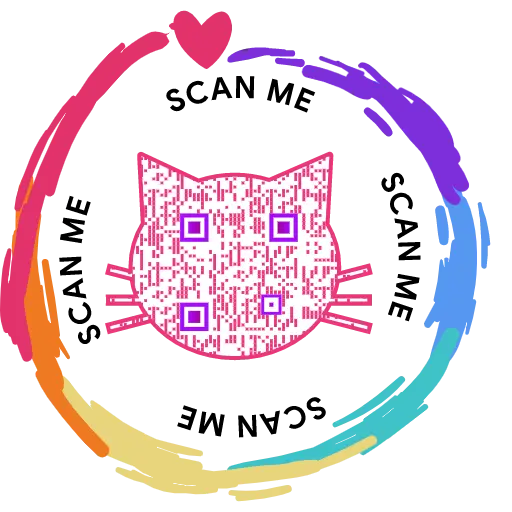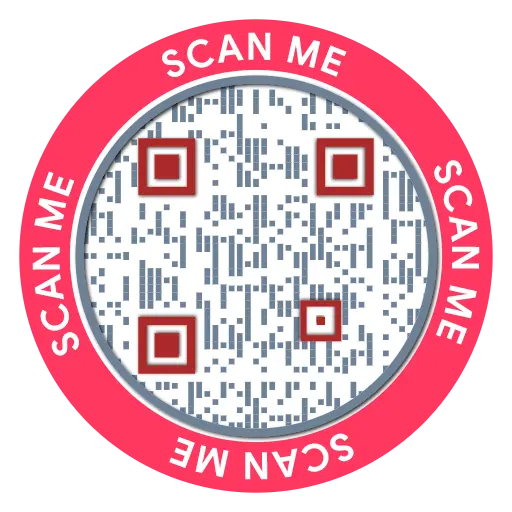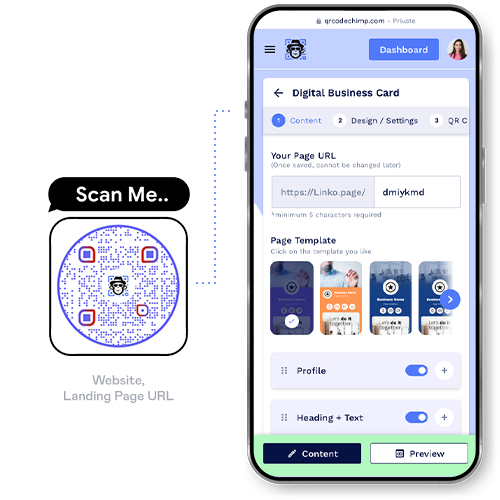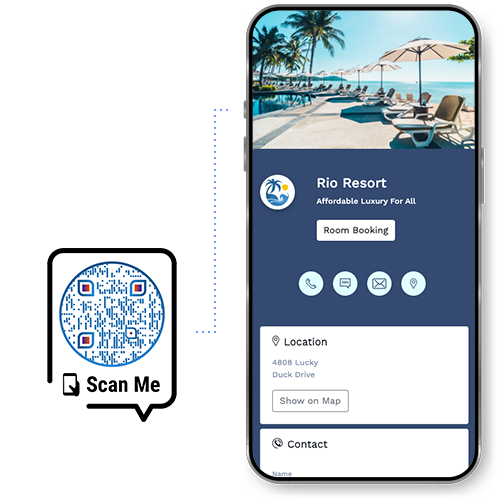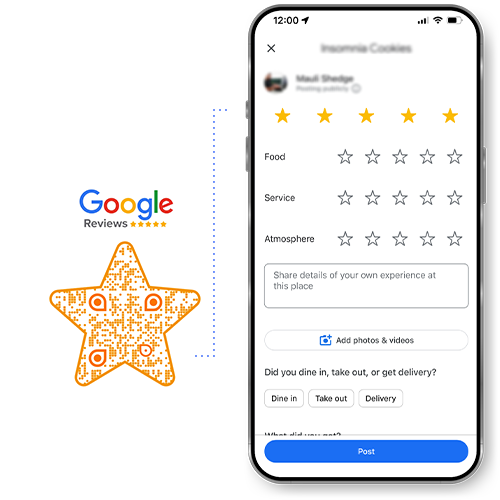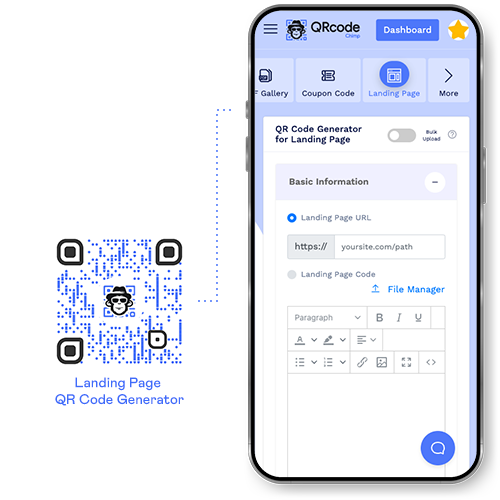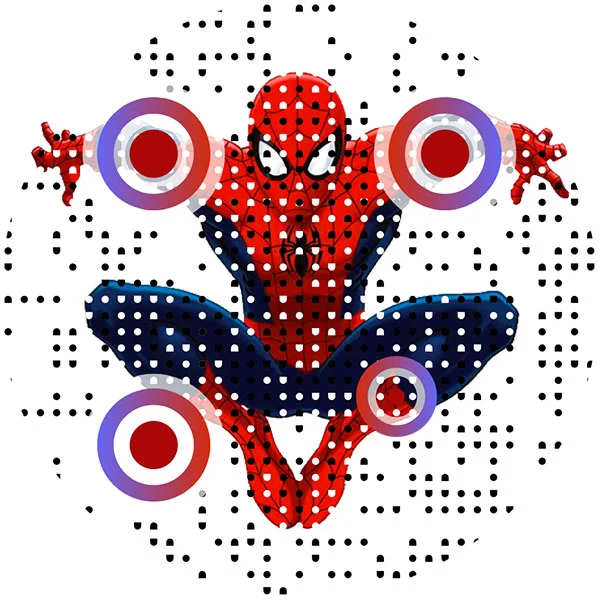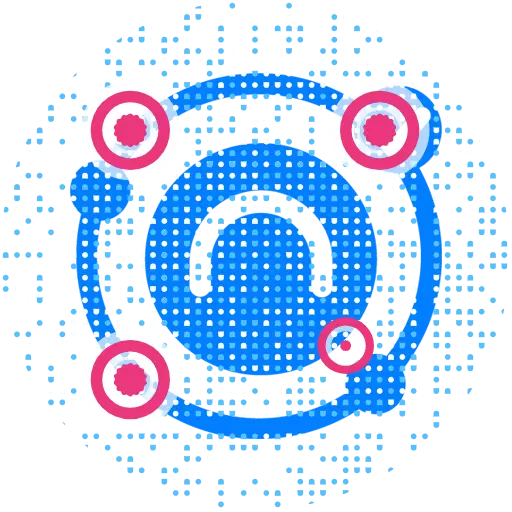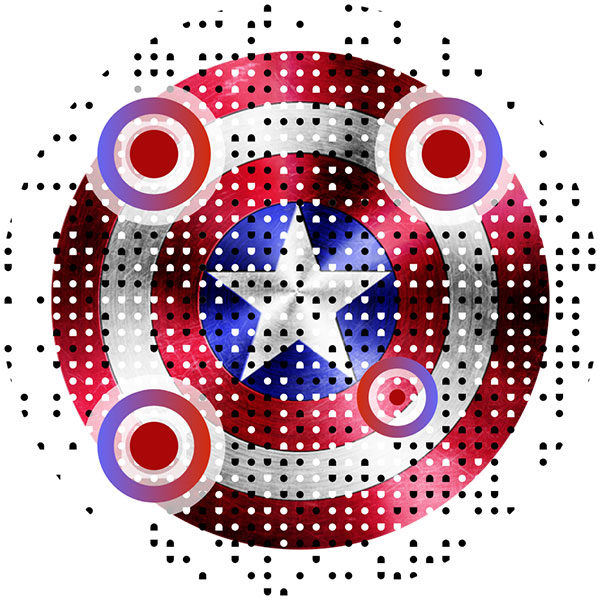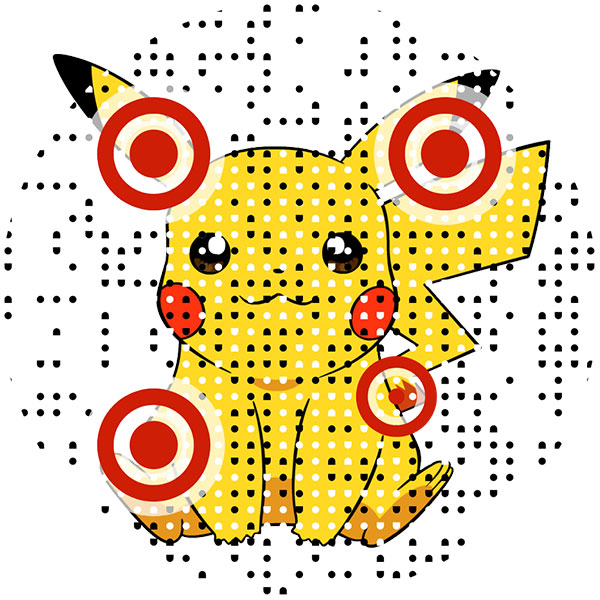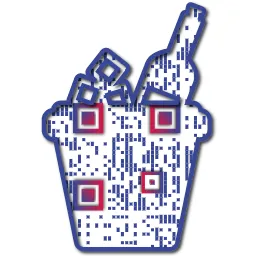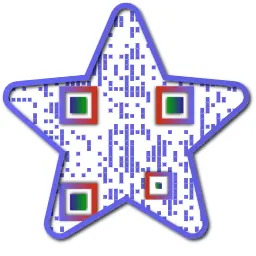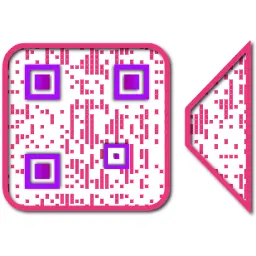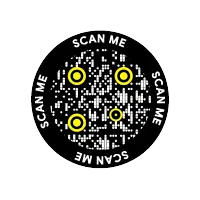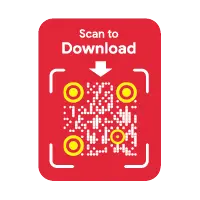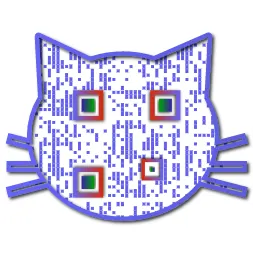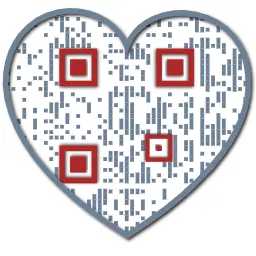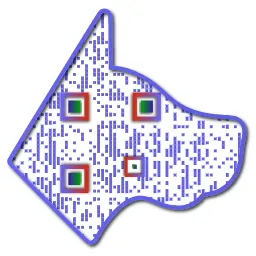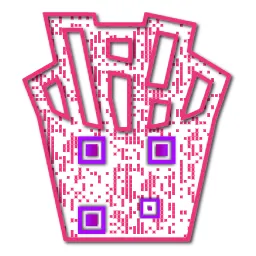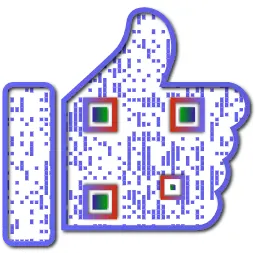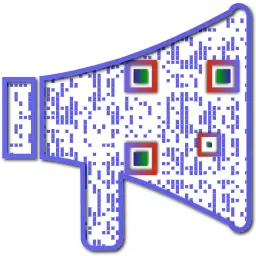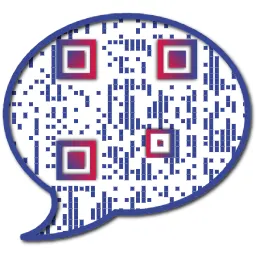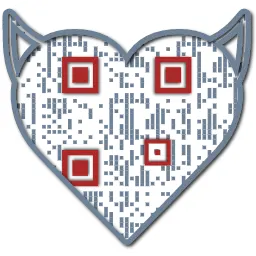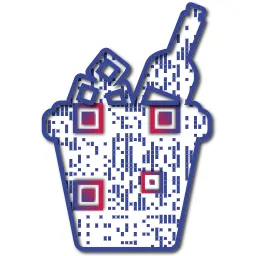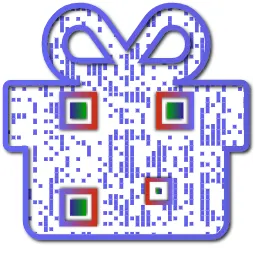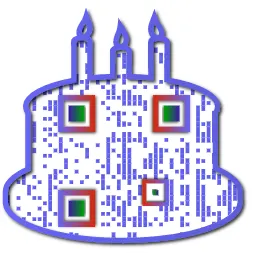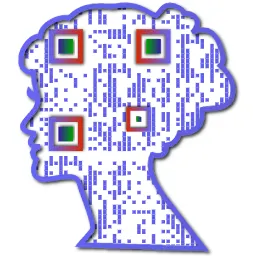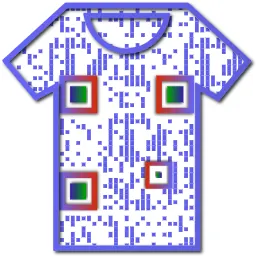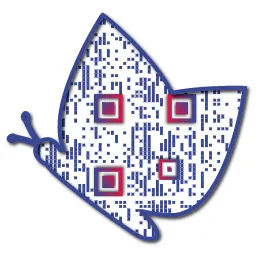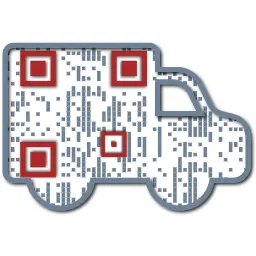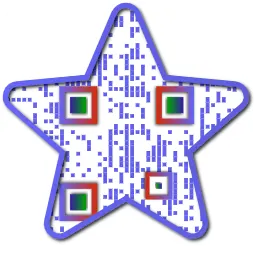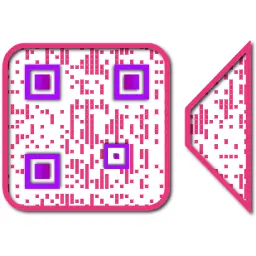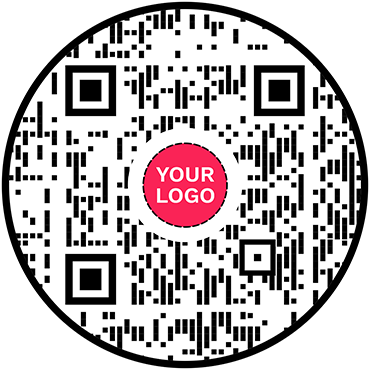QR Code Generator With Logo
Best QR Code Generator and Management Platform
Trusted by The World's Top Brands

Rated #1 QR Code generator and management platform for business and marketing. Create free custom QR Codes online with logo. Leverage advanced analytics, bulk upload, APIs and unique QR shapes. Explore a wide array of solutions including Digital Business Cards, and QR Codes for links, social lists, apps, forms, URLs, vCards, and popular platforms like Facebook, Instagram, websites, and YouTube.


Create QR Codes with Your Brand's Logo
Engage, Impress, and Convert with QRCodeChimp
QRCodeChimp makes it easy to create QR codes that showcase your brand's logo, boosting brand recognition and enhancing customer engagement. Designed to integrate seamlessly with your brand identity, QRCodeChimp's logo-enabled QR codes stand out beautifully across digital and print media, giving you a unique edge in marketing and communication.
Our intuitive platform empowers you to generate high-quality, fully customizable QR codes that are not only visually appealing but also versatile - whether you're directing users to your website, product page, social media, or exclusive offers. With QRCodeChimp, every QR code becomes a powerful marketing tool, complete with robust analytics to track engagement, advanced customization options for a tailored look, and high-resolution performance for effortless scanning.
Choose QRCodeChimp to make a memorable impact with every scan, and transform your QR codes into powerful gateways that connect, engage, and convert.
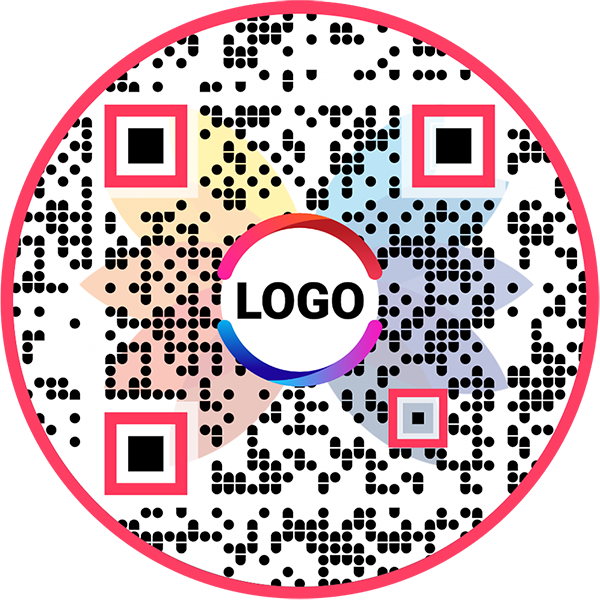
One Platform: Multiple QR Code Solutions
QRCodeChimp brings a range of custom QR solutions for your business verticals under one roof. Discover the different solutions crafted for you! Visit our QR Code Solutions page to explore them all.
QR Chimp is a Highly Optimized and Trusted QR Code Platform
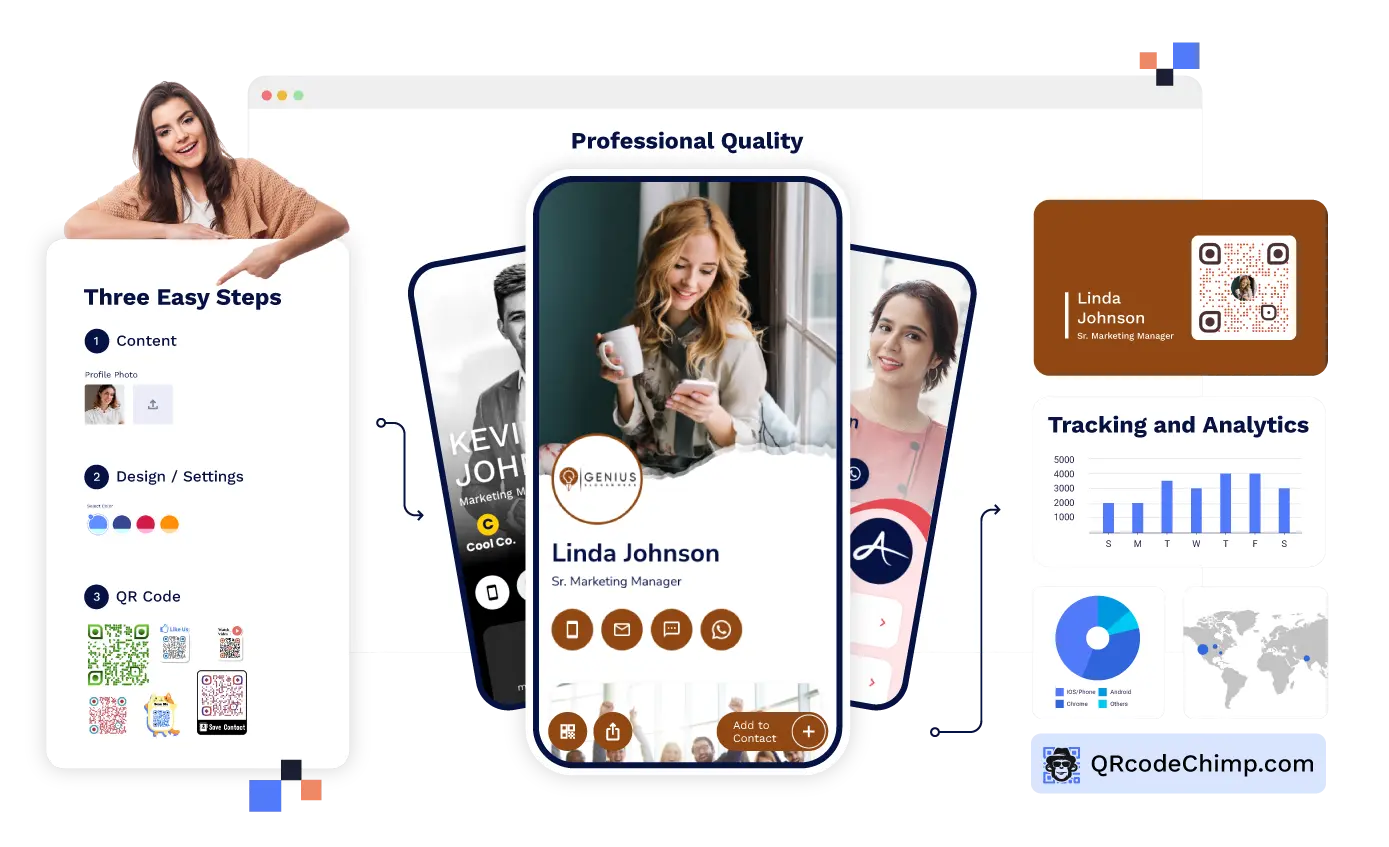
Create QR Codes for:
Very High Scan Rates
Our custom QR code shapes and CTA stickers deliver the highest scan rates in the market. Personalize your QR codes with your own logo and colors to seamlessly align them with your brand identity.
Data Analytics
Our real-time, in-depth location, device, and scan analytics help you A/B test and tune your QR Code marketing campaigns for the best RoI. You can integrate your own Google analytics to our landing pages.
QR Code Management
Specifically designed for enterprises and marketing agencies, our bulk QR code generation and folder features equip you with the tools to seamlessly scale your campaigns from one to thousands.
Whitelabel Branding
Our user-facing interface can be white-labeled to have complete control over your branding. White-labeled QR Codes increase consumers' trust in your brand.
Turn a link into a stylish QR code for free. Your first 10 QRs are always Free!
Start Now - It's FreePost QR Scan Engagement
We provide highly engaging and converting pre-built landing pages to engage the customers post-QR-scans and navigate them towards your desired action.
Unlock Unmatched Security with QRCodeChimp
Your peace of mind is our priority: rest assured, your data security is built into every layer of our system.

Hear What Our Customers Have to Say!
The amazing variety of designs you offer to make the QR codes more appealing!
My experience with QRCodeChimp has been very interesting. It’s the only platform I came across that allowed me to create a QR code for an instant WhatsApp message link. Plus, the amazing variety of design options helped me customize my QR codes and make them look enticing. As soon as I created those beautiful preset designs, I knew I would have to bookmark this website.
Tracking facilities, I really love this website!
QRcodechimp is amazing and totally customizable. I tried many QR code generators and got nothing. I like QR code customization the most. I would like to rate QRCodeChimp 9.5

Now its easy to find Dr. Diabeat
Hi, this is Dr. Dharmendra Panchal, Founder Chairman, Diabeat - Digital Diabetes Clinics. We are currently using a QR code that easily leads our customers to find the nearest Dr. Diabeat Digital Diabetes Clinic available and keeps our clients connected to us. QRCodeChimp is very easy to use and does work for all my clients.

Creating QR codes was very easy!
Hello, I'm Marion, and I'm preparing an online congress. I have developed 10 digital guides; these guides are presented in my book and can be accessed directly via a QR code. Creating QR codes was very easy, and it worked well, generating 15+ codes quickly and easily. Thank you, and we look forward to coming back to the platform for our next project.
We feel very happy to provide a rating of 10 out of 10!
We are very much satisfied and really appreciate the QR code service provided by QRCodeChimp.com Customization features like different styles, colors, and adding a logo make the QR codes attractive. Also, PDF generation is up-to-date. QRCodeChimp.com is very useful for our startup business.
Thank you for your hard work and for the wonderful service/product you provide!
I am very pleased with the free plan and fascinated by the included features. It's amazing how much better your product is compared to other free generators available. And basic analytics... OMG, it's awesome! You guys are awesome! I'm hooked, and you now have my loyalty. If I need a creative and appealing approach for my presentations, QRcodeChimp is my game. QRCodeChimp is a solid 10+
I think your service is absolutely awesome, user-friendly and innovative to say the least.
I played around with various designs and was absolutely amazed by the variety of functions and designs you have available. I could use and create multiple designs according to each of my advertisement needs. The functionality is great and the scans are trackable in a simple dashboard making it easy to see how many prospective customers scan your QR Code. It really offers so much!
Variety of shapes is fantastic!
The QR code is great, having the ability to include a logo in the middle. I used QRCodeChimp to create a code for our club event registration because I was offering entry to the staff of a sponsor, so I wanted a great way to capture their interest. We were fortunate that our club's mascot, a turtle, is included in the range of shapes that QRCodeChimp has as standard.
Everything is perfect, I would recommend it to all my friends
I uploaded the QR Code created by your website in my smartwatch, and whenever someone asks me for my contact details, I extend my arm for them to scan the watch; people think this is one of the coolest ways they've seen to exchange contacts.
A Quick Walkthrough
Why QR Code platform is important for your marketing and how QRCodeChimp helps you win!
Image to QR Code
Convert your logo to QR Code that would attract your customers! With just a little over 5 minutes learning curve you would become better than professionals to convert any image to a cool QR Code.
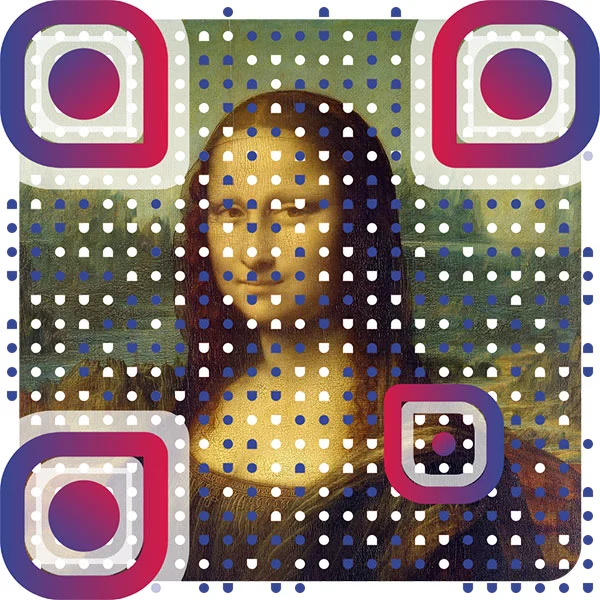

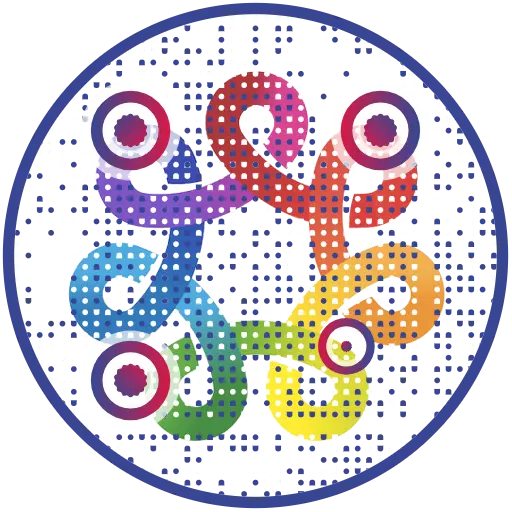
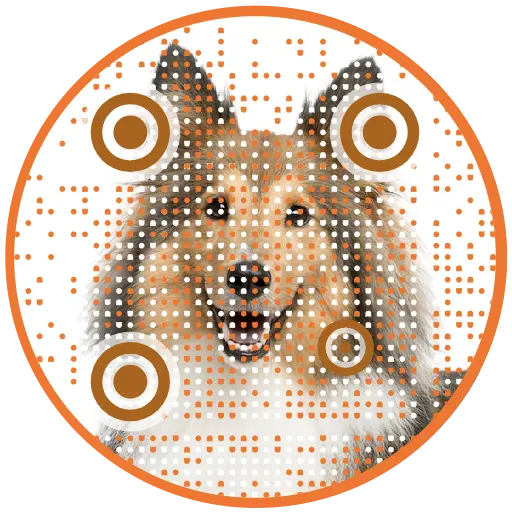
Bulk QR Code Generator
The Best Solution for Generating Thousands of QR Codes or eBusiness Cards
Effortlessly generate thousands of QR codes or eBusiness cards with our top-rated Bulk QR Code Generator. Save time and streamline your workflow by automating the creation of multiple QR codes simultaneously. Simply upload your Excel or CSV files to import large datasets, and our platform will do the rest.
Our custom QR generator allows you to fully customize each QR code’s design - adjust colors, shapes, and sizes, and add logos or images to perfectly match your brand’s identity. The result? High-quality, fully branded QR codes that are easily scanned and decoded by QR Code readers on any device, whether it's an iPhone or an Android camera.
Please Sign up now to experience the power of our Bulk QR Code Generator and take your branding to the next level!

A perfect combination of QR Design, Marketing and Management
Customize and create QR code with logo, color, and shape to attract more scans

Best QR Code Shapes
We have the widest selection of QR code shapes - Circle QR Codes, Heart, Animals, Medical, Shops, Food, and Party QRs. Choose the QR shape that aligns with your business branding to increase scans.
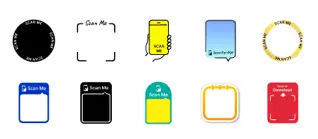
Top QR Code Stickers
Our QR stickers come with various colors, marketing CTAs, and patterns to make your own QR code appear more prominent and unique. Adding a call to action increases the rate of QR Code scannability.
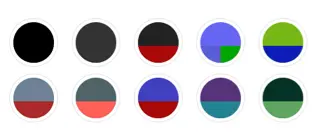
Cool QR Code Colors
You may give different colors to your QR codes to match your brand. You may try differnt color combinations or select a predefined optimized color options for QR to make your QR code even more beautiful!

Customize QR Body
Customize a QR code by choosing unique body elements such as eyes, eyeballs, or the entire QR body to align with your branding.
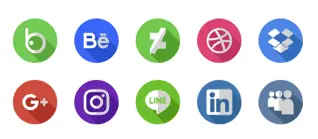
Add Brand Logo
Our perfect QR code generator with logo allows you to add your logo to your QR code to increase customer trust and make QR more aligned to your business branding.
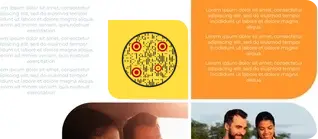
Add QRs to Brochures
QR Code Chimp comes with the tool to decorate your brochure images with your uniquely generated custom QR code to print them.
Best QR Code Management And Marketing Features
Trusted QR Code platform with advanced features
-
Generate Static and Dynamic QR Codes
Advanced tools to design and manage QRs
-
Bulk Upload and Bulk Download QRs
Upload QRs via excel or download QRs in zip and pdf
-
Advanced Analytics to Track Scans
Location, time, device, OS, browser
-
Integrate with Google Analytics
Download analytics in excel or integrate with Google
-
Customize Domains with White-Labeling
Use your short URLs and landing page URLs
-
QR Code Design Customization
Exciting shapes, colors, logo, stickers and 3D effect
-
Beautiful vCard Plus and Landing Pages
Beautiful mesmerizing professional designs
-
Free Account with Upgrade Options
Free basic plan; flexible payment options for upgrades

QR Code Tracking
of Offline Marketing
Onboard users from offline to online
QR Code inevitably bridges the gap between online and offline marketing. Make a QR code to take customers right from your printed brochure to your company website.
With QR Code Chimp's Dynamic QR Codes, the scans are measurable - you can track total scans with time and location. You can easily do A/B testing by printing different QR Codes on various marketing media and measuring which one performs the best and on which demographics.
You will receive a beautiful dashboard with detailed analytics and folders to organize your QR Codes Marketing.
You can easily quantify the success of your physical world marketing campaign by measuring the conversion rates in terms of scans and actions performed by users on the displayed landing pages.
Please signup to use our Dynamic QR Code generator online for Free.
Common Use Cases for QR Code Marketing
Use the online QR Code Generator free software to create custom dynamic and static QR codes to boost marketing and consumer engagement and track conversions.
QRCode Generator to Boost Scans
Frequently Asked Questions
- What is a QR Code?
- What is a QR Code Generator with Logo?
- How to make a QR code?
- Can you track how many times a QR code is scanned?
- Can QR codes be a circle?
- Can you create a QR code in a shape?
- How do I create a custom QR code for my logo?
- How do I create QR Codes in bulk?
- How do I create and manage a QR code?
- How do I get a business safe QR Code?
- Is the QRCodeChimp's free plan really free forever?
- Can I create a QR Code with no Signup?
- What are some use cases of QR codes?
- Can I use QR codes for Digital Business Card?
- How to create a digital business card?
- How many customization options are available?
- What are dynamic QR codes?
- Can I measure the number of scans of my QR codes?
- What are recommended sizes and practices for printing?
- Can I directly embed QR Codes on the high resolution designs?
- How can I scan a QR Code?
- How can QR code be used for Marketing purposes?
- What else can be done with QR Codes?
- Where can I get more technical information on QR Codes?
- Why QR Code chimp and not QR Code monkey?
- What are Round QR Codes?
- What are 3D QR Codes?
- Why should a business use QRCodeChimp for QR Code creation and management?
Frequently Asked Questions
What is a QR Code?
With the native cameras on both Android and iOS devices now able to recognize and decode QR codes without requiring any additional apps, scanning has never been easier or more popular among mobile users.
What is a QR Code Generator with Logo?
How to make a QR code?
- STEP 1. Enter the link or URL in the input box.
- STEP 2. Click on the “Make dynamic” to track the QR scans
- STEP 3. Design your QR code with logo, shapes, color
- STEP 4. Save, download, print and distribute your QR code
Can you track how many times a QR code is scanned?
To view your analytics, simply visit the Dashboard. You can track data for individual QR Codes, entire folders, or even bulk-uploaded QR Codes.
Can QR codes be a circle?
Can you create a QR code in a shape?
How do I create a custom QR code for my logo?
- STEP 1: Enter the QR Code URL.
- STEP 2: Use Design Palette
- STEP 3: Upload Your Logo, Adjust Size and Position
- STEP 4: Change Color and Shape
- STEP 5: Save and Download Your QR Code
How do I create QR Codes in bulk?
- STEP 1: Enable Bulk Upload Option
- STEP 2: Download Sample Excel File
- STEP 3: Update The Downloaded File and Upload
- STEP 4: Customize, Change Color and Shape
- STEP 5: Download Your QR Codes
How do I create and manage a QR code?
How do I get a business safe QR Code?
This makes QRCodeChimp a business-safe solution, eliminating the worry of incurring high costs for reprinting and redistributing marketing materials when your business details change.
Is the QRCodeChimp's free plan really free forever?
Can I create a QR Code with no Signup?
What are some use cases of QR codes?
QR Codes are used to provide the digital marketing content, such as website link, images, videos, landing pages or contact details such as vcards, emails and phones.
These are also used to bring users to VR and AR experience, and collect data for analytics.
Among morden brands these are also used in Supply Chain Tracking and in providing anti-counterfeiting and authentication functionality to end users. Please visit NeuroTags.com for more information.
Can I use QR codes for Digital Business Card?
The business card QR code can be printed on a paper business card, or the digital profile link can be embedded in an NFC business card. By scanning the QR code or tapping the NFC, users are directed to your profile page.
How to create a digital business card?
How many customization options are available?
QR codes can be either static or dynamic. With dynamic codes, you get additional options such as vcard plus, landing pages, forms, videos, and more.
What are dynamic QR codes?
Dynamic QR Codes are incredibly powerful; their content can be updated as many times as needed without changing the printed QR Code. This feature reduces the time, cost, and effort of reprinting and redistributing new QR Codes. You can link dynamic QR Codes to a variety of data formats, including audio, video, images, AR, VR, and landing pages.
Additionally, all scans of Dynamic QR Codes can be monitored and tracked, providing you with valuable analytics to measure and optimize the performance of your campaigns. You can create Dynamic QR Codes easily using our online QR Code generator software.
Can I measure the number of scans of my QR codes?
What are recommended sizes and practices for printing?
Can I directly embed QR Codes on the high resolution designs?
Our tools are optimized to provide you the resulting image really fast and of the same quality as the original.
How can I scan a QR Code?
How can QR code be used for Marketing purposes?
- Delivering rich multimedia content, such as videos, audio, and detailed product or service information.
- Enabling seamless form submissions with instant confirmation.
- Enhancing experiences through AR and VR, offering interactive product insights and an immersive feel.
- Providing valuable discounts and coupons for added convenience.
- Offering loyalty rewards, like those available through NeuroTags' intuitive and effective Loyalty Program Software, ensuring a smooth and rewarding experience for your customers.
What else can be done with QR Codes?
Where can I get more technical information on QR Codes?
Why QR Code chimp and not QR Code monkey?
What are Round QR Codes?
What are 3D QR Codes?
Why should a business use QRCodeChimp for QR Code creation and management?
Explore our circle QR code generator to create beautiful round QR codes or heart shaped QR codes for a modern, sleek design that grabs attention. For businesses needing to scale, our bulk QR code generator lets you create thousands of custom QR codes at once, all while maintaining your brand's consistency and keeping your information secure. Plus, with our custom QR code generator, you can design QR codes that perfectly match your brand’s style and purpose.
Security is a top priority at QRCodeChimp. Our platform uses advanced encryption and secure data handling practices to ensure that your QR codes and the information they contain are safe from unauthorized access. We also offer white labeling options, enabling you to deliver QR codes with your own branding, providing a seamless and secure experience for your clients. Additionally, our platform includes powerful QR Code analytics tools that allow you to track and measure the performance of your custom QR codes while maintaining data privacy, helping you make data-driven decisions and optimize your campaigns for better results.
Start now with QRCodeChimp and elevate your branding with QR codes that are not only stylish and customizable but also secure, and backed by comprehensive analytics and white labeling options to make a lasting impact!