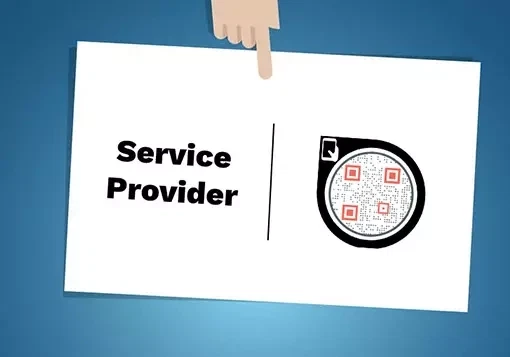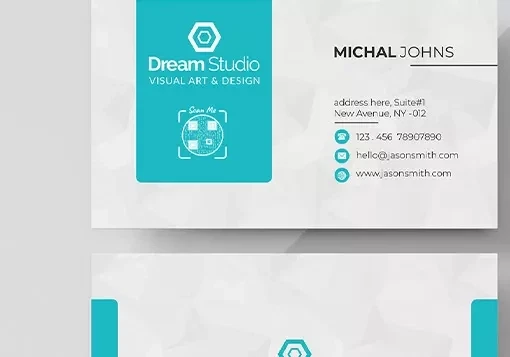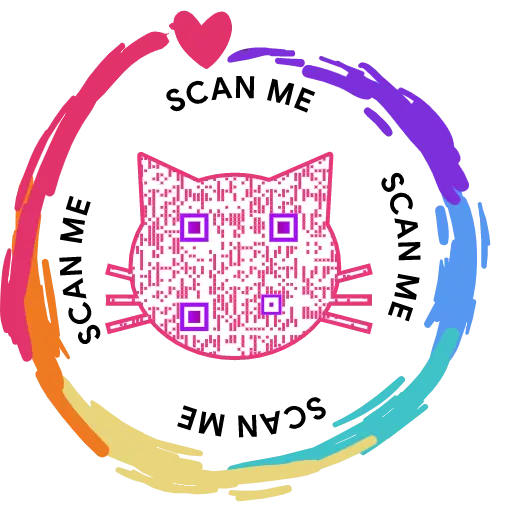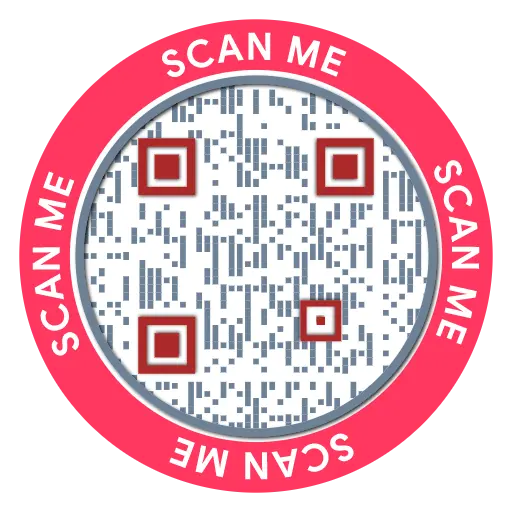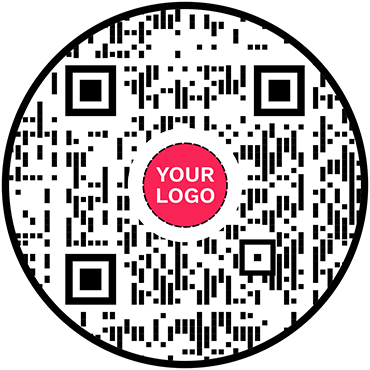Create Your Forever Free
Digital Visiting Card
Get your lifetime professional digital visiting card - absolutely free with QRCodeChimp!
Choose from 15+ customizable templates and seamlessly add your card to Apple Wallet or Google Wallet.
Boost your connections with a built-in contact exchange form, all backed by top-notch security. Start building your professional identity today, and it's free forever!
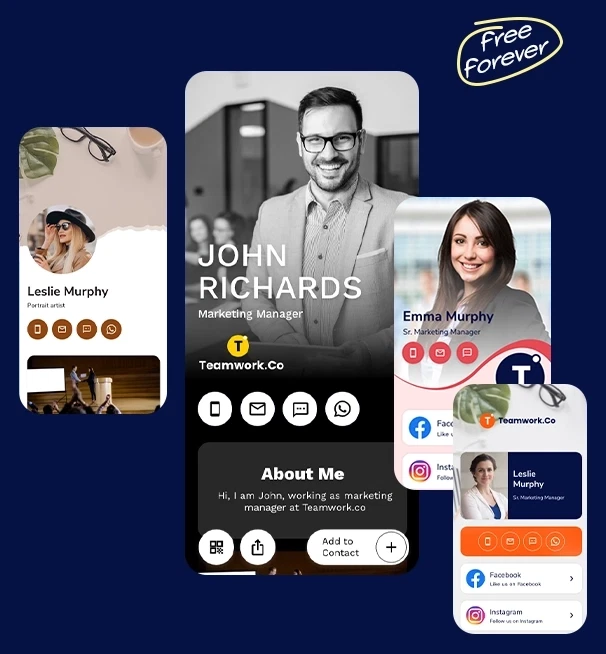
Best Free Digital Visiting Card - A Virtual Business Card for life
Create your free Digital Visiting Card like a pro in a few easy steps. Share your contact details with a single scan and expedite network growth.


What is a Digital Visiting Card?
A digital Visiting card is a virtual business card containing your contact information, occupation details, and other professional information. You can share your free digital business card in your network to build more connections and connect with potential clients.
QRCodeChimp offers a drag-and-drop editor with multiple templates and customization options to help you create the best free digital business card without technical knowledge or additional costs.
You get a unique URL for your free virtual business card that you can share across channels. And if you’re an Ultima or above user, you can use a white label domain for your free digital business card.
How to create a Free Digital Business Card?
Please follow the steps below to create a professional Free digital Visiting card:
Step 1: Customize Your Page URL (Optional)
Customize the free digital business card page URL to your preference (optional).
Note: Once saved, you cannot change it.
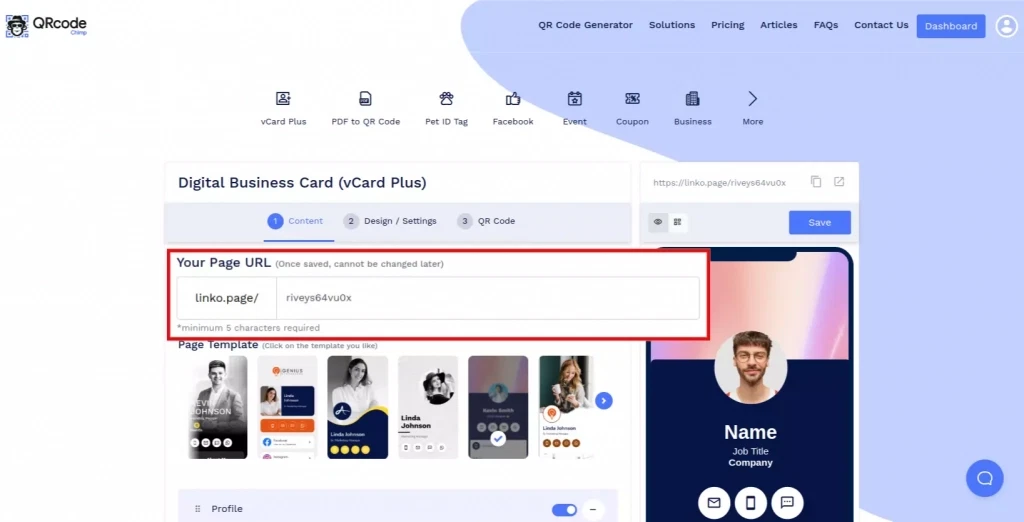
Step 2: Select the Template
Select the template for your free digital business card.
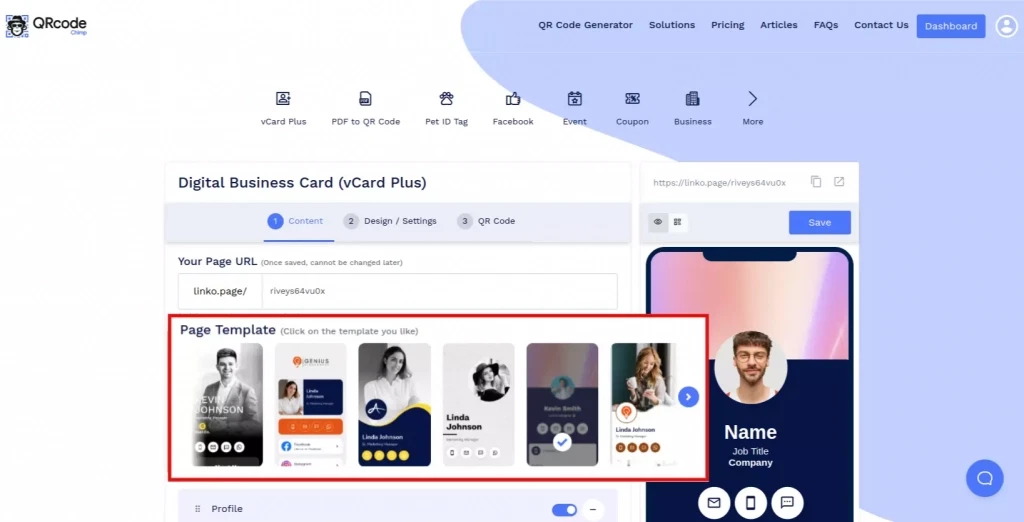
Step 3: Enter Your Information
Enter your profile details, contact details, social links, images, weblinks, etc. You can also add additional sub-components by clicking on the 'Add' button of the respective component.
Note: You can choose to hide/delete/move the components to your preference.
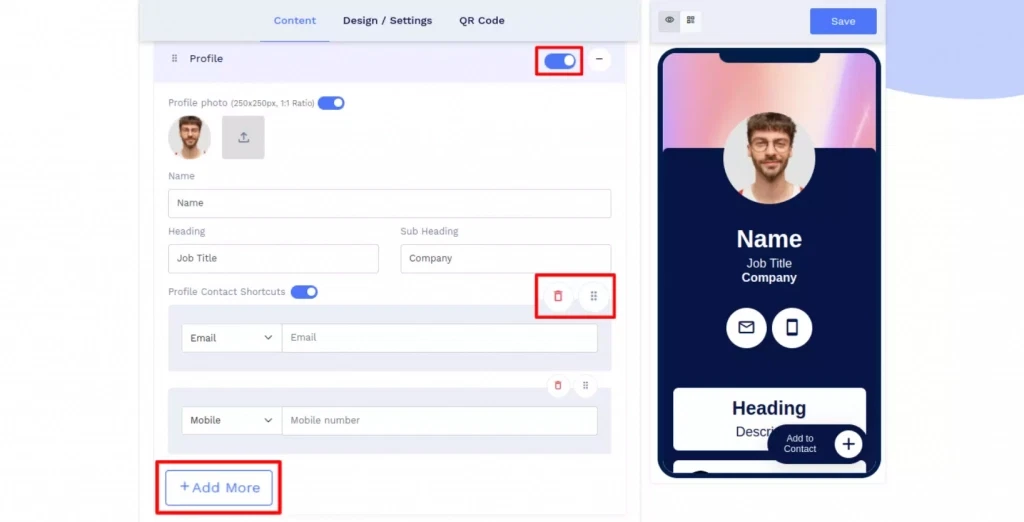
Step 4: Add Additional Components (Optional)
Click on 'Add Component' to add additional sections such as a button, video, etc. (optional).
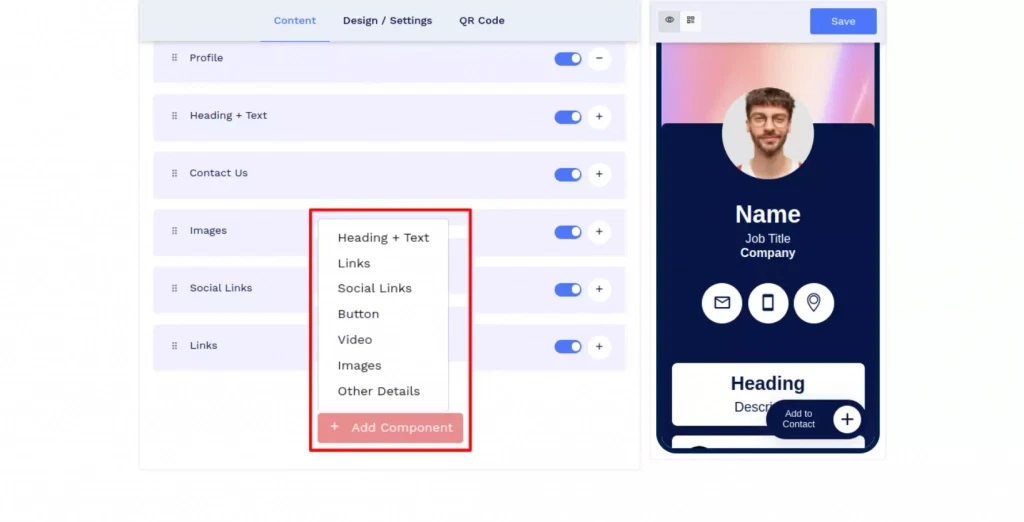
Step 5: Customize the Page Design
Click on the 'Design/Settings' tab to customize the page design with background image/video, colors, font style, card style, and page loader.
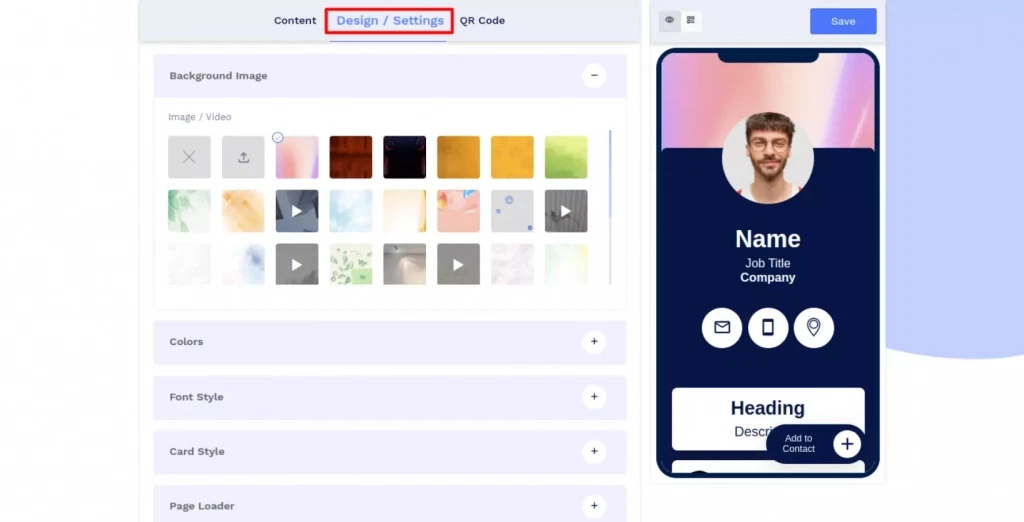
Step 6: Customize Your QR Code Design
Click on the 'QR Code' tab to customize your QR Code design (ex: adding shape, color, and picture).
Note: Click on the 'x' icon of the 'Customize QR Code' popup to save changes.
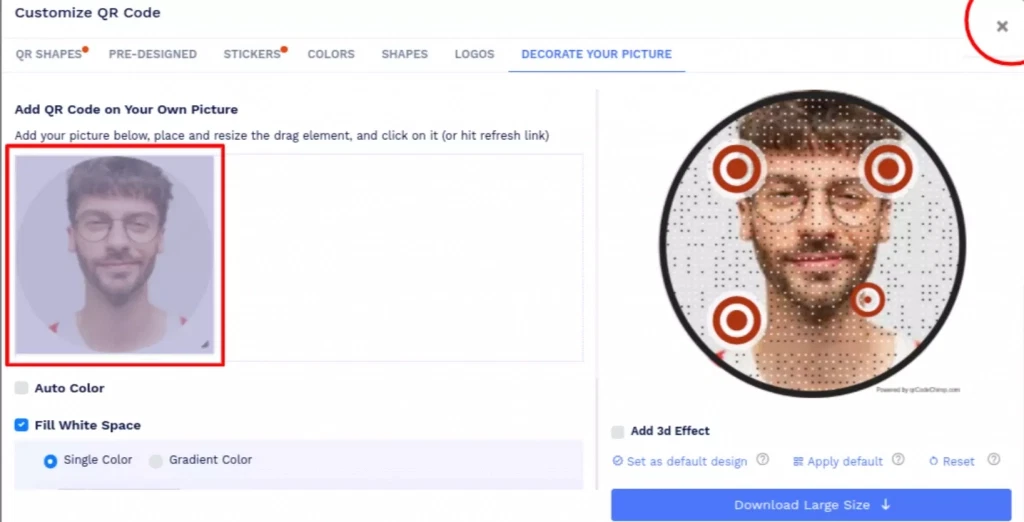
Step 7: Save and Download
Click on the 'Save' button. Enter the QR Code name, edit the URL (optional), select folder (optional) and click on 'Save.'
Note: Make sure to scan your QR Code from different devices (iOS and Android) before printing for production.
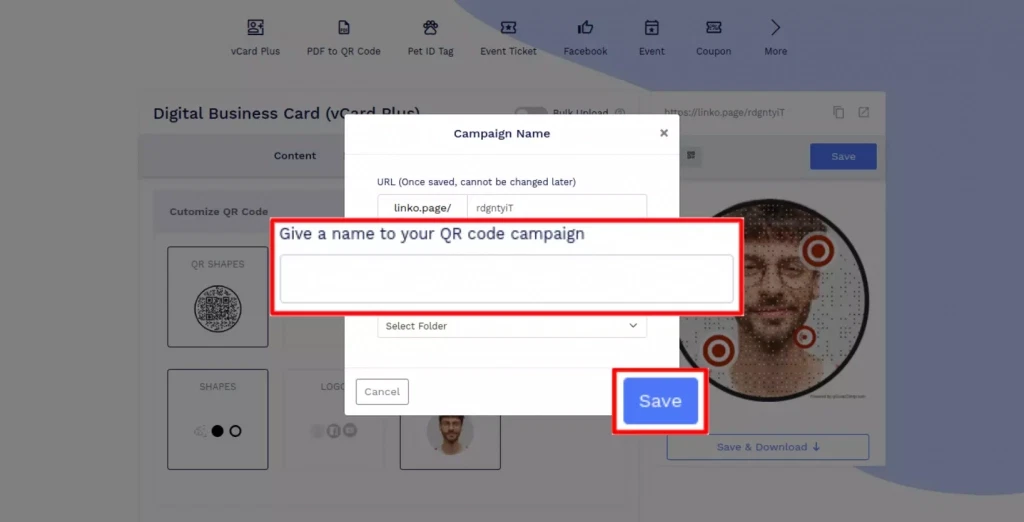
Is Digital Business Card Free?
Yes, at QRCodeChimp you can create a professional quality free digital visiting card with your photos in a few simple steps.
What information can I include on my free ebusiness card?
Your free digital visiting card can contain your name, job title, company, mobile number, email ID, images, social links, and web links. You can also add custom text and a button to your free ebusiness card.
Can I edit the information on my free ebusiness card?
A ebusiness card (digital visiting card) is dynamic by default, so you can edit the information in real-time without reprinting the QR code. So, you can change your phone number, email address, or other information while using the same QR code.
Why should I use a free digital visiting card?
A digital visiting card enhances the capabilities of your traditional business cards. It allows you to share in-depth business information, and you can also edit the details in real-time without reprinting the QR code or business card.
Why Create Free Digital Business Card with QRCodeChimp?
QRCodeChimp's online software lets you create a free digital visiting card for life. You can use the URL in your NFC cards too and share it with your network. Here’s why you should use QRCodeChimp for making free digital business cards.
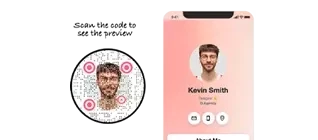


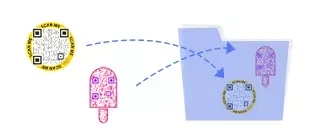


How to get more scans on your free ebusiness card?
Here are some tips and best practices to get more scans on your free business card.
Make your QR code easy to scan
Create a QR code of at least 0.8 x 0.8 inches so that people can easily scan it. You can increase the size as per your requirements.


Customize your QR code
Decorate your QR code with unique shapes, colors, and stickers to make it appealing and increase scans.
Use white labeling to build trust
Use a branded URL to make your QR codes trustworthy and get more scans. People are more likely to open a QR code link if they recognize the URL.
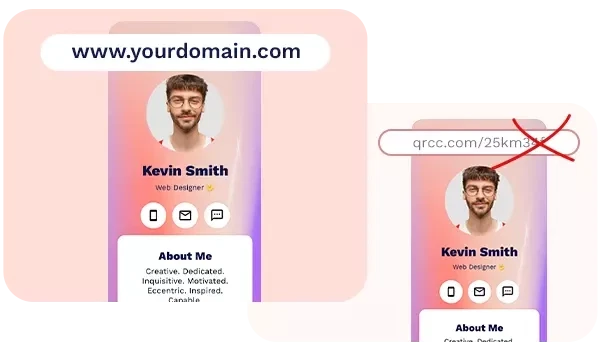

Promote your QR code across channels
Share your QR code across online and offline channels to reach more people and get more scans.
How does a Free Digital Visiting Card work?
Here’s how your free digital card works:


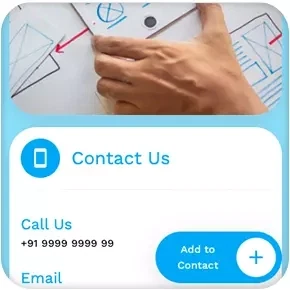

What are the Benefits of a free Digital Visiting Card?
Here’s why you should use a free digital business card:
- Share in-depth information with a large audience.
- Update your details in real-time without reprinting the QR code.
- Print your QR code on business cards, resumes, and other channels for maximum reach.
- Grow your connections and enjoy faster network growth.

Who should use a Digital Visiting Card which is Free?
Digital business cards are helpful for: