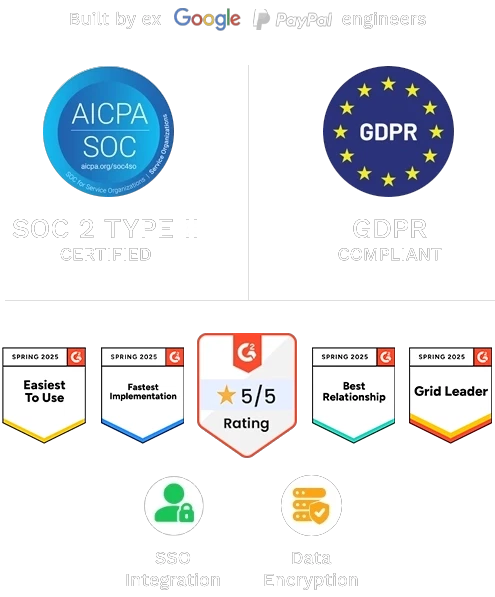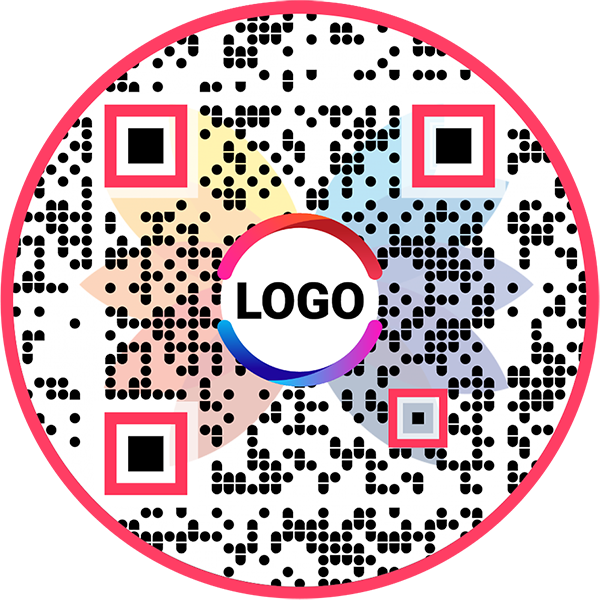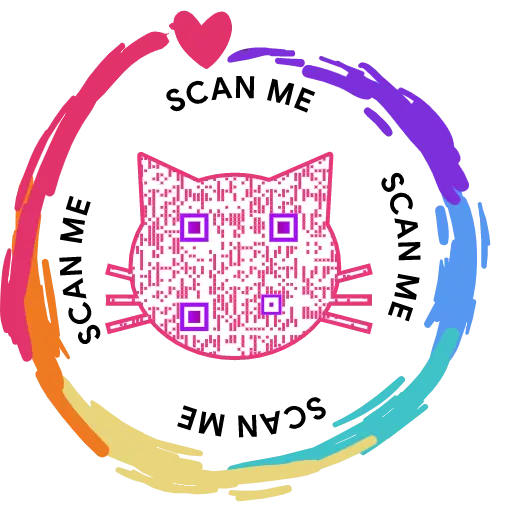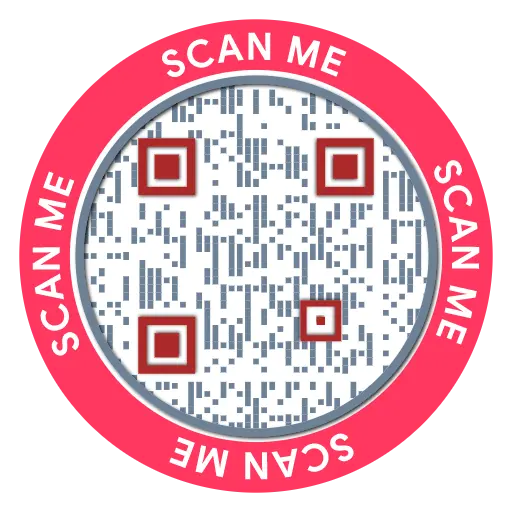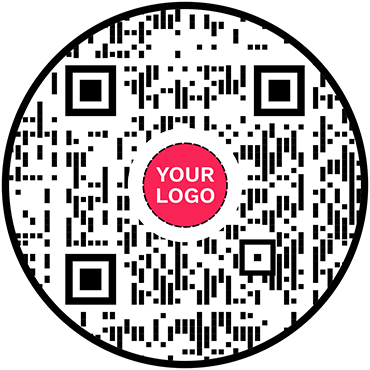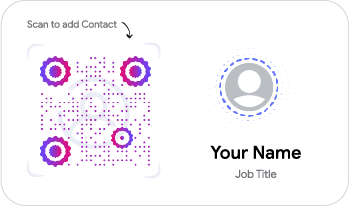Event Ticket QR Code Generator
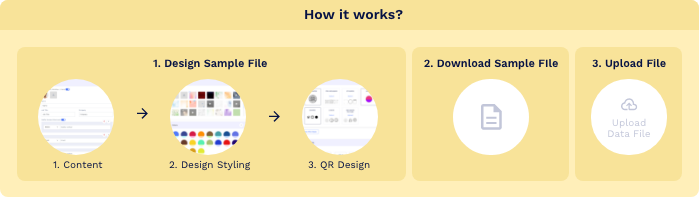
- 1. Column A: QR Code Name/Filename
- 1. Column B: Website URL
Streamline Your Event Entry with Event Ticket QR Code
Bid farewell to complicated ticketing systems and welcome effortless entry management. Unleash the potential of seamless access with Event Ticket QR Codes. Quickly issue unique QR passes for each attendee, ensuring smooth and swift entry to your event.
You can manage single entries or multiple re-entries across various checkpoints. To enhance security and the attendee experience, set specific scan limits tailored to your event's structure.
Embrace the simplicity of modern event management. Experience the efficiency of Event Ticket QR Codes and transform how attendees enter your events.
Step into the future of hassle-free event access today!

What are Event Tickets with QR Codes?
Event tickets with QR codes are a digital pass solution that enhances event management.
By scanning a QR code, attendees can access an event based on pre-set conditions set by the organizers. This includes controlling the number of allowable scans per code, which adapts perfectly for events with multiple gates/checkpoints or for controlling re-entry privileges.
For event organizers, this means a streamlined entry management system that is both efficient and secure. You can efficiently distribute and manage the QR codes, making it an ideal solution for large-scale events and smaller gatherings.
Imagine your attendees moving smoothly through entry points with just a quick scan of their Event Ticket QR Code—simple, efficient, and effective.
- How to create an Event Ticket QR Code?
- What is an Event Ticket QR Code?
- What happens if an attendee's QR code is lost or stolen?
- Can I limit the number of scans for a QR code?
- Can I customize the design of the QR codes?
- Can attendees save the QR code on their smartphones?
- How secure are Event Ticket QR Codes?
- How do I distribute Event Ticket QR Codes to attendees?
- How can I analyze the data collected from QR code scans?
- Can I enable RSVP for my event tickets?
How to create an Event Ticket QR Code?
Follow the steps below and create your Event Ticket QR Code.
Step 1: Customize Your Ticket URL (Optional)
Customize the event ticket URL to your preference (optional). Note: Once saved, you cannot change it.

Step 2: Select a Page Template
Select a suitable page template for your event pass QR code.

Step 3: Enter Ticket Details
Enter the ticket details you want to display.

Step 4: Add Other Details
Enter the other event details.

Step 5: Add Contact Details
Enter the contact details.

Step 6: Add Additional Components (Optional)
Click 'Add Component' to add sections such as images, videos, buttons, and more (Optional).

Step 7: Customize the page design
Click the 'Design/Settings' tab to customize the page design with background image/video, colors, font style, card style, page loader, and more.

Step 8: Lock the QR Code
You can lock the event pass QR code by switching the toggle ON.
You can set either of two conditions as per your requirements:
1. Lock the event ticket QR code after a certain number of scans.
2. Lock the QR only when scanned from the owner/sub account.
In this section, you can set the lock screen design, i.e., the header, description, and lock image that is displayed once the QR is locked.
Note: If you want to set up a passcode, click Passcode Protection and enter the passcode, session timeout duration, and other details.

Step 9: Save the Page Style
You can save the page styles and later use them to maintain uniformity in design. Click ‘Saved Style’ to check or use the previously saved page styles.
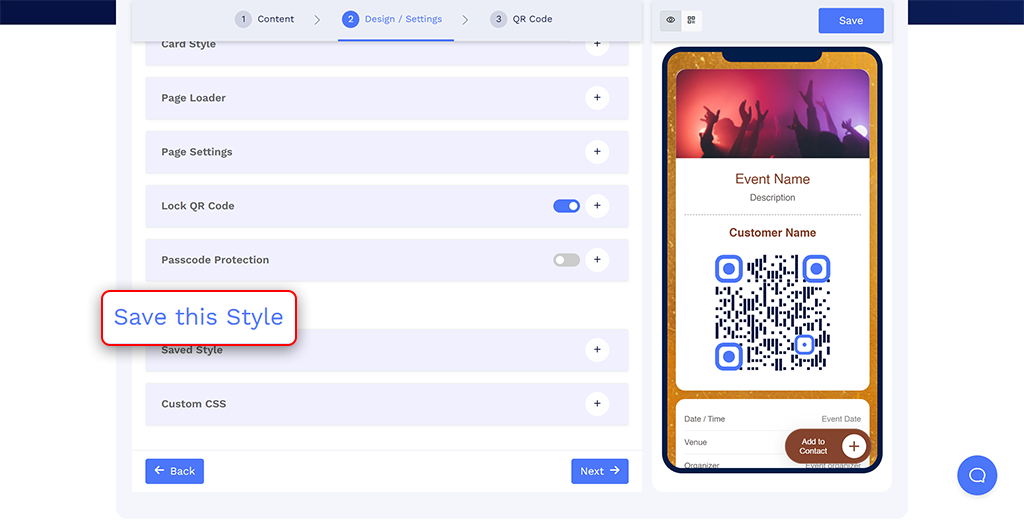
Step 10: Customize Your QR Code Design
Click the 'QR Code' tab to customize your QR Code design (e.g., adding shape, color, and sticker). Click the 'x' icon of the 'Customize QR Code' popup to save changes.
Note: Please keep the QR design neat and easy to scan, ensuring effortless scans.
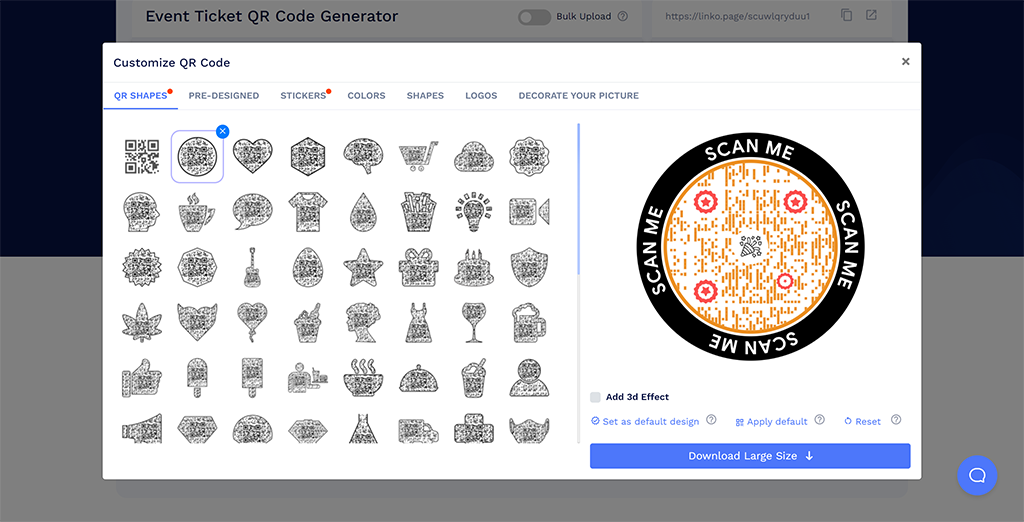
Step 11: Save and Download
Click the 'Save' button. Enter the QR Code name, edit the URL (optional), select folder (optional), and click 'Save.'
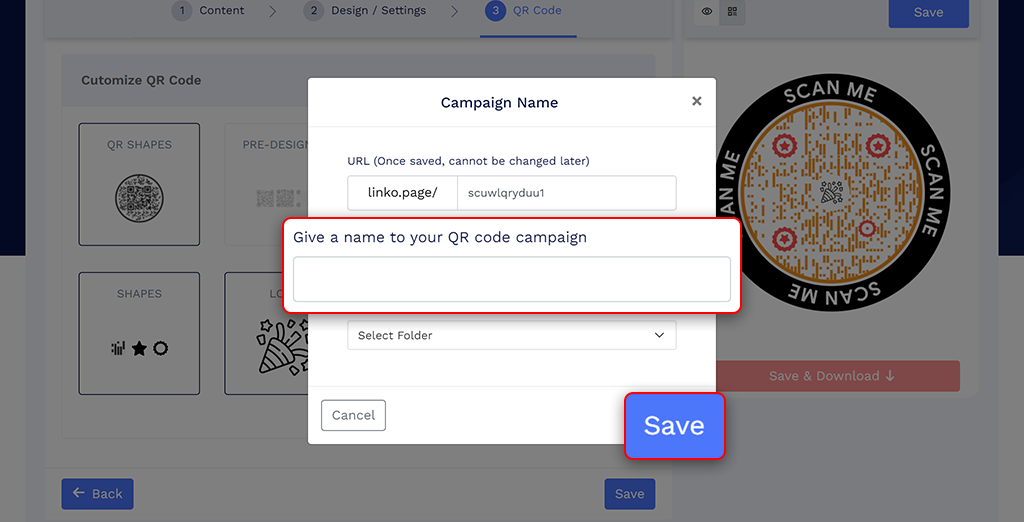
What is an Event Ticket QR Code?
An Event Ticket QR Code is a digital ticket that allows event attendees entry by scanning a QR code that contains all necessary entry information.
What happens if an attendee's QR code is lost or stolen?
Organizers can invalidate the original QR code and reissue a new one to the attendees, ensuring security and control.
Can I limit the number of scans for a QR code?
Yes, you can set specific scan limits for each QR code to control entry according to your event's requirements.
Can I customize the design of the QR codes?
Yes, you can choose from various pre-made designs and add your event branding to the QR codes to maintain a consistent aesthetic.
Can attendees save the QR code on their smartphones?
Yes, attendees can download and store the QR code on their mobile devices, which they can display at the entry for ticket validators to scan.
How secure are Event Ticket QR Codes?
Event Ticket QR Codes are highly secure as they are encrypted and are designed to prevent unauthorized entries.
How do I distribute Event Ticket QR Codes to attendees?
You can distribute event pass QR codes via email, social media, or print them on physical tickets.
How can I analyze the data collected from QR code scans?
Post-event, you can access analytics that provide insights into attendee behavior, peak entry times, and other valuable data for planning future events.
Can I enable RSVP for my event tickets?
Yes. You can enable RSVP for your event tickets before sending them to your guests and make guest management effortless. Invitees receive a ticket email with an RSVP link, allowing them to respond instantly. You get real time attendance insights that help you plan better, manage logistics with ease, and deliver a smoother event experience.
Why Event Ticket QR Codes?
Have you ever faced challenges managing event entries or found traditional ticketing methods inefficient? The Event Ticket QR Code is your solution.
This feature allows event organizers to issue digital tickets as QR codes, which attendees can use for swift and secure entry.
By setting specific scan limits per QR code, you can tailor entry conditions to match your event’s unique needs—for single-entry, multiple entries, or controlled re-entry. This simplifies entry and enhances security by ensuring only ticket holders can access the event.
It’s an ideal way to streamline event management, making it easier for both organizers and attendees. Try it out and experience a smoother, more efficient event entry system!

Benefits of Event Ticket QR Code
The QR code generator for event tickets offers multiple advantages for event organizers and attendees.




How Does QR Code Generator for Event Tickets Work?
- Set up your Event Ticket QR Code with QRCodeChimp.
Configure your QR codes by setting scan limits tailored to your event's requirements. - Distribute the QR codes to attendees.
Share them via email, social media, or physical tickets, ensuring each attendee receives their unique entry code. - Ticket validators scan the QR at the event entrance (using the main account/sub-account).
As attendees arrive, ticket validators scan their QR codes at the designated entry points. - QR code validates entry based on predefined settings.
The system checks the QR code's validity and allows entry if the conditions are met (e.g., the number of scans). - Control and monitor entries in real-time.
Track entry data, such as time and frequency of scans, to manage event flow and ensure security. - Analyze post-event data for insights.
Review analytics to understand attendee behavior and improve future events.
This process ensures a smooth, efficient, secure entry system for organizers and attendees, enhancing the overall event experience.

Best Practices for Event Ticket QR Code

- Provide precise instructions with each ticket.
Communicate clearly how and where to use the QR code to facilitate a smooth entry process for your attendees. - Design a clean and scannable QR code.
Keep your QR codes easy to scan by keeping the design simple and clear, avoiding overly intricate or cluttered graphics. - Distribute QR codes effectively across various channels.
Optimize ticket distribution through digital and physical means to reach all attendees effectively. - Monitor and analyze entry data in real time.
Use entry analytics to track attendance patterns and adjust logistics as necessary during the event. - Test the QR codes before the event.
Verify that all QR codes function correctly and have the appropriate entry permissions to prevent day-of-event issues. - Regularly update and manage your QR code settings.
Keep your event details and entry conditions up to date to accommodate any changes in event structure or attendee needs.
Following these practices will help ensure that your Event Ticket QR Code system works efficiently, providing a hassle-free experience for organizers and attendees.
Why choose QRCodeChimp as your go-to QR Code generator for unparalleled safety?