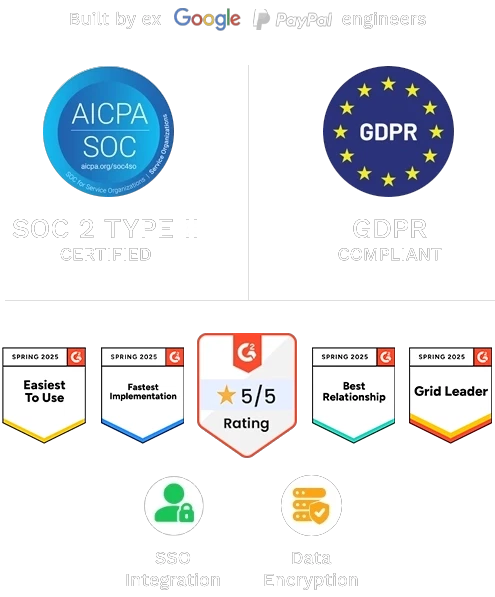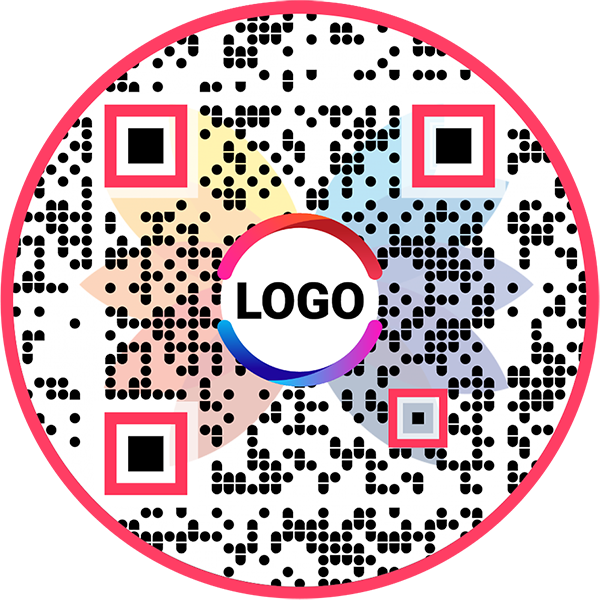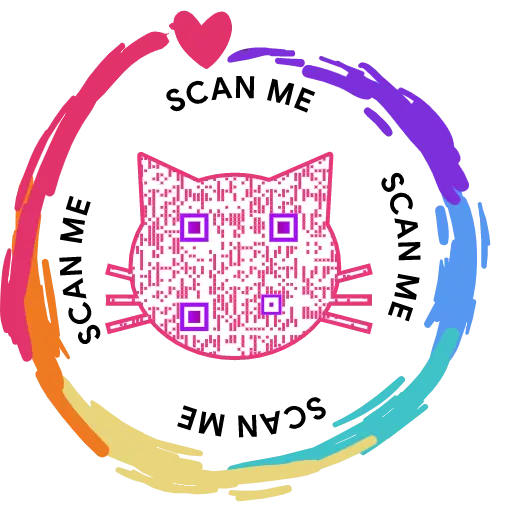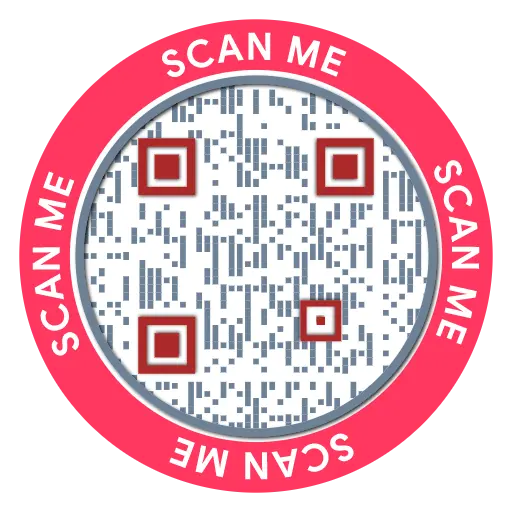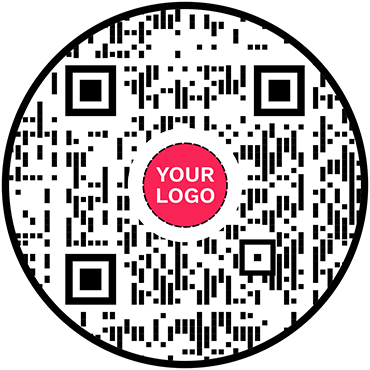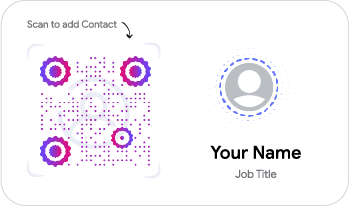Medical Alert Tag Generator
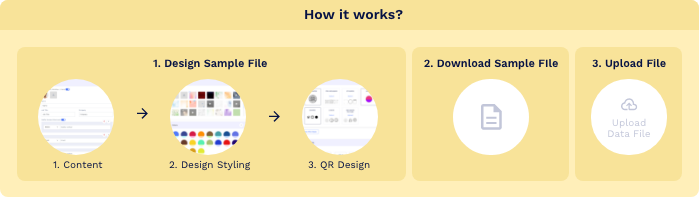
- 1. Column A: QR Code Name/Filename
- 1. Column B: Website URL
Emergency Information at Your Fingertips
Ensure your safety with QRCodeChimp's Medical Alert QR Code—your emergency contacts, accessible instantly in critical moments.
Keep your essential information on hand, enabling first responders and medical professionals to access it instantly when needed.
You're supported by a solution that speaks for you when it matters most.

What is Medical Alert QR Code?
QRCodeChimp brings a solution for individuals who need continuous medical care and desire a self-dependent life. Your Medical Alert QR Code displays your emergency contacts and necessary information to support first responders and medical professionals in making informed decisions. While not a substitute for professional medical care, this tool can play a vital role in emergencies by sharing emergency information securely and efficiently.
Frequently Asked Questions
- How to create a Medical Alert QR Code?
- What information can I include in my Medical Alert QR Code?
- Is the Medical Alert QR Code compatible with all types of smartphones?
- How does the Scan Alert Email feature work?
- How does this solution help first responders during emergencies?
- How does the Medical Alert QR Code benefit individuals with rare medical conditions or unique healthcare needs?
- How can travelers benefit from using the Medical Alert QR Code during trips abroad?
- How can I educate my family, friends, and caregivers about the existence and importance of my Medical ID QR?
- Can I use the Medical Alert QR Code for my child or a family member who needs special medical attention?
- Can I update my Medical Alert QR Code information in real-time?
- Can I include information about multiple emergency contacts in my Medical Alert QR Code?
- Can I use the Medical Alert QR Code abroad in case of emergencies?
- Can I print Medical ID QR on a wearable, like a bracelet or necklace?
- Can I customize the information displayed?
- Can the Medical Alert QR Code be used for individuals with cognitive impairments or conditions like Alzheimer's?
- Can the Medical Alert QR Code be used in workplaces for employees with specific medical conditions or allergies?
- Can I protect my Medical Alert QR code with a password?
- Are my designated email addresses confidential?
Frequently Asked Questions
How to create a Medical Alert QR Code?
Follow the steps below and create your Medical ID.
Step 1: Customize Your ID URL (Optional)
Customize the Medical ID Page URL to your preference (optional).
Note: Once saved, you cannot change it.
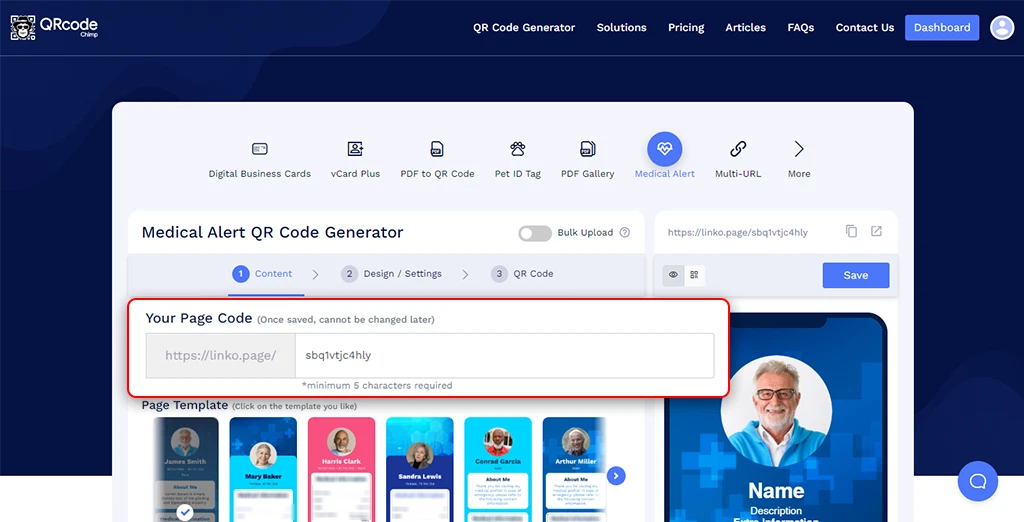
Step 2: Select a Template
Select a template for your Medical ID.
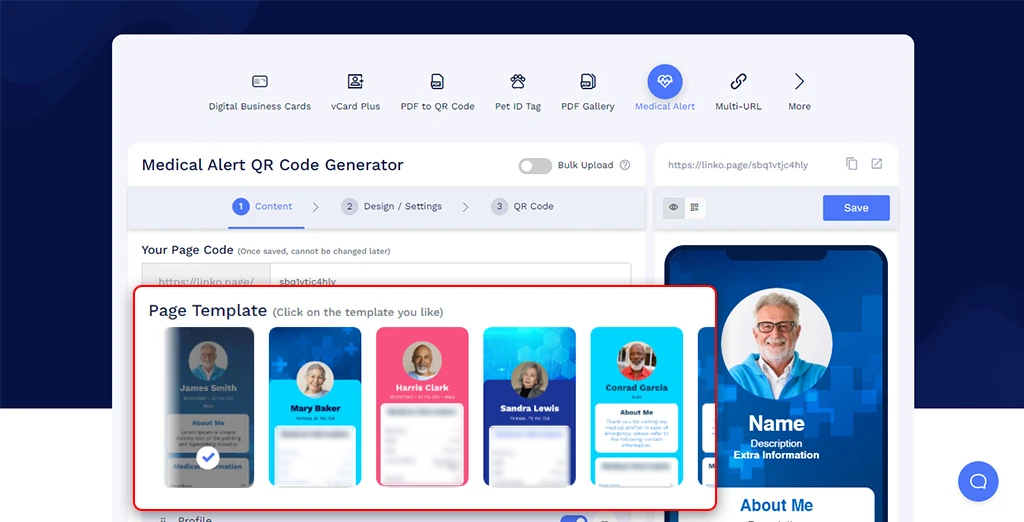
Step 3: Enter Your Details, Emergency Information
Enter your identification details and the emergency information in the components of the Content tab.
Note: You can choose to hide/delete/move the components to your preference.
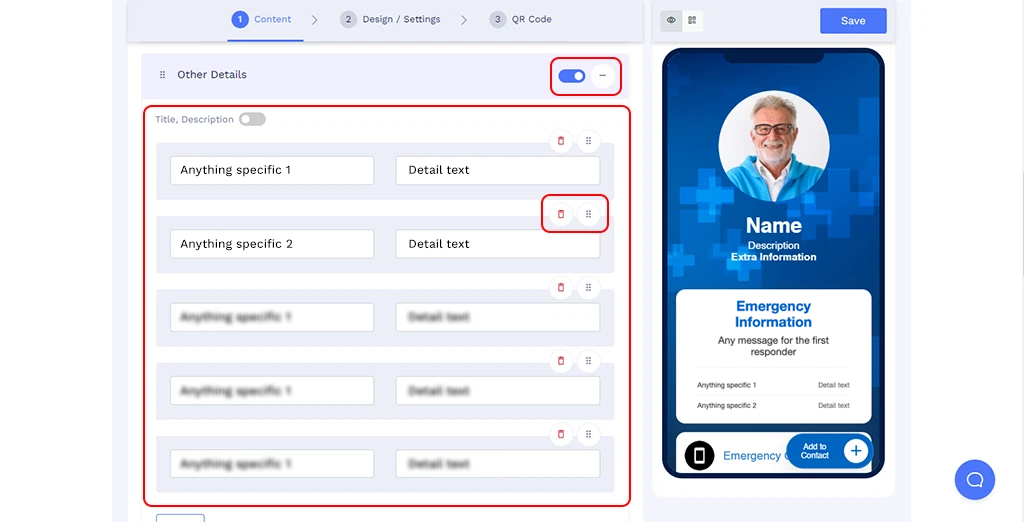
Step 4: Add Additional Components (Optional)
Click on 'Add Component' to add additional sections such as buttons, links, images, videos, etc (Optional).
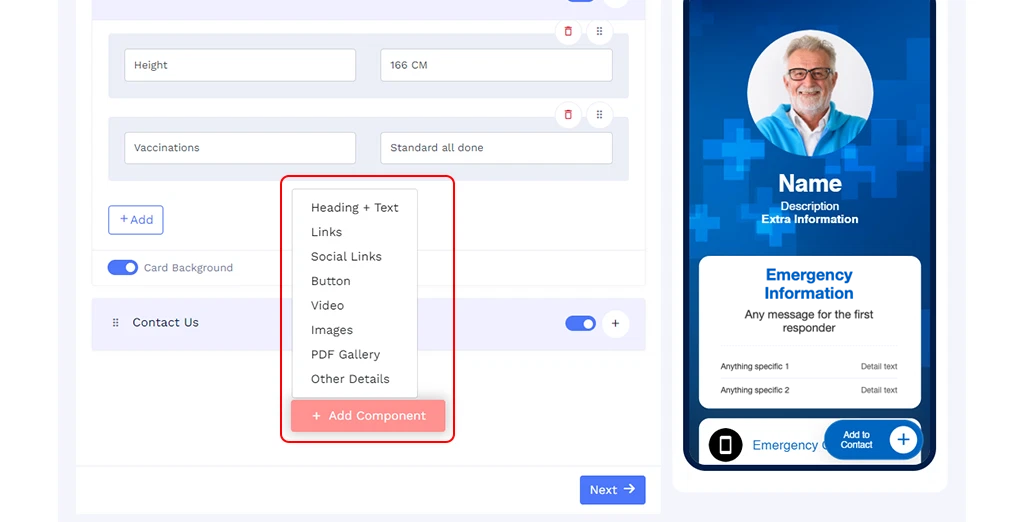
Step 5: Customize the Page Design
Click on the 'Design/Settings' tab to customize the page design with background image/video, colors, font style, card style, and page loader.
Note: You can also set your emails to receive email notifications of scans.

Step 6: Setup the ‘Privacy Popup’
Whenever someone scans your medical ID, they will get a Privacy Popup. You can change or edit it here.
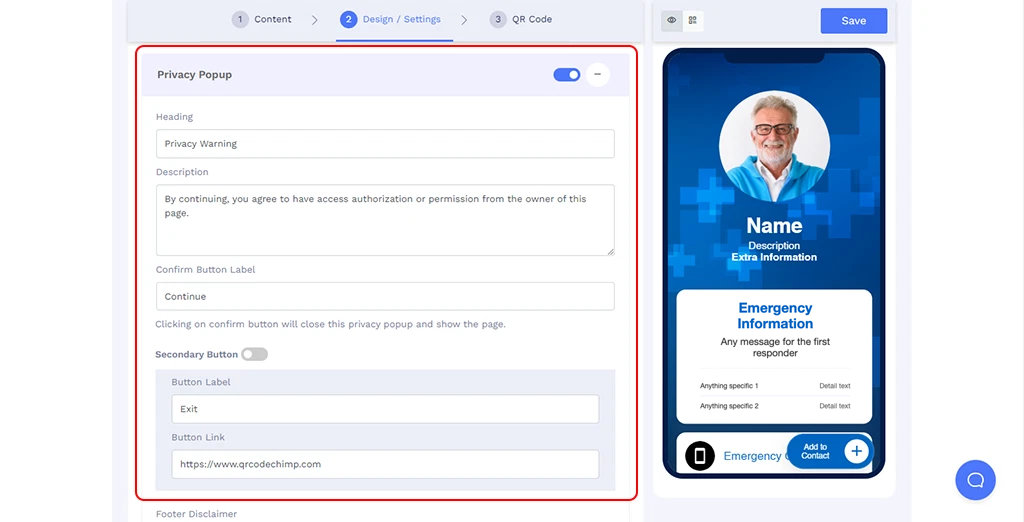
Step 7: Customize Your QR Code Design
Click on the 'QR Code' tab to customize your QR Code design (e.g., adding shape, color, and sticker). Click on the 'x' icon of the 'Customize QR Code' popup to save changes. Note: Please keep the QR code simple and easy to scan, ensuring no trouble when needed.

Step 8: Save and Download
Click on the 'Save' button. Enter the QR Code name, edit the URL (optional), select folder (optional) and click on 'Save.' Note: Make sure to scan your QR Code from different devices (iOS and Android) before printing for production.

What information can I include in my Medical Alert QR Code?
You may include relevant information such as your emergency contacts, physician’s details, and medical institutions. However, please note that this tool is intended to supplement, not replace, professional medical care and decision-making.
Is the Medical Alert QR Code compatible with all types of smartphones?
Yes, QRCodeChimp's QR code is designed to work with all smartphones. It utilizes standard QR code technology, ensuring accessibility for various devices. However, users should ensure that the information linked is accurate and regularly updated.
How does the Scan Alert Email feature work?
When someone scans your Medical Alert QR Code, an email is sent to a designated address containing the scan location (based on the scanning device's IP address) and time. This provides an added layer of awareness for your selected contacts.
Please note that the accuracy of the scan location depends on the device and network settings.
How does this solution help first responders during emergencies?
The QR Code provides first responders with immediate access to your emergency contacts and other relevant information, which can assist in time-sensitive situations.
How does the Medical Alert QR Code benefit individuals with rare medical conditions or unique healthcare needs?
For individuals with rare conditions, the Medical Alert QR Code can be a valuable tool. Individuals can include details like emergency contacts and specialist information to help responders and medical professionals. It is crucial to keep the information accurate and up-to-date to ensure effectiveness.
How can travelers benefit from using the Medical Alert QR Code during trips abroad?
Travelers can include emergency contact details and other essential information. In a critical situation abroad, the QR Code provides local responders with vital information, helping to overcome language and communication barriers. However, travelers should ensure all data is accurate and be aware that functionality might vary based on local technology and connectivity.
How can I educate my family, friends, and caregivers about the existence and importance of my Medical ID QR?
Share the QR code and its purpose with your close circle. Consider placing it on your personal items, sharing it digitally, or discussing it during family gatherings. Increasing awareness ensures that those around you know how to access vital information in an emergency.
Can I use the Medical Alert QR Code for my child or a family member who needs special medical attention?
The Medical Alert QR Code is versatile and can be customized to store essential information for anyone requiring special medical care or attention.
Can I update my Medical Alert QR Code information in real-time?
Yes, you can easily update your information as needed, ensuring that responders and medical professionals always have the most accurate and current details.
Can I include information about multiple emergency contacts in my Medical Alert QR Code?
Yes, you can include details for multiple emergency contacts. This ensures that responders have options and can reach out to the most relevant individuals in different situations.
Can I use the Medical Alert QR Code abroad in case of emergencies?
QRCodeChimp’s Medical Alert QR Code is designed for broad compatibility enabling anyone with a smartphone to scan it. However, functionality may depend on local device capabilities and internet connectivity. Always ensure the information is accurate and accessible for effective use abroad.
Can I print Medical ID QR on a wearable, like a bracelet or necklace?
Printing the QR code on wearables is a great idea. It provides a convenient and accessible way for responders to access your emergency information. You can create your Medical ID QR on QRCodeChimp in a few minutes and have it printed on convenient items like bracelets or necklaces.
Can I customize the information displayed?
While the QR Code displays comprehensive information, the linked online profile can prioritize necessary information. You may rearrange the order of information as needed to ensure important details are seen first in emergencies.
Can the Medical Alert QR Code be used for individuals with cognitive impairments or conditions like Alzheimer's?
Yes, it can be beneficial for individuals with cognitive impairments. Include relevant information such as emergency contacts, and specific instructions to provide crucial information during confusion or distress.
Can the Medical Alert QR Code be used in workplaces for employees with specific medical conditions or allergies?
Yes, it’s a valuable tool for workplace safety. Employees with specific medical conditions can wear identification with the QR Code, providing colleagues and first responders with quick access to emergency contact information. However, employers should ensure compliance with privacy regulations and confirm the accuracy of shared details.
Can I protect my Medical Alert QR code with a password?
Yes, you can use our Passcode Protection feature to protect your medical ID.
On the Design / Settings tab, you can enable the passcode and set your secret key along with the session timeout. Further, you can set the passcode input label and even the button.
Please note that you are responsible for setting strong passwords and safeguarding access to ensure privacy and prevent unauthorized use.
Are my designated email addresses confidential?
The email addresses designated for the Scan Alert Email feature are kept confidential and are not shared with anyone unless you grant someone edit access to the QR code. This helps to ensure the privacy and security of your notification system.
Why Medical Alert QR Code?
If you are a senior citizen or have a critical medical condition, sharing essential details like emergency contacts during critical situations can be challenging. A Medical Alert QR Code allows others to quickly access this information, supporting first responders and medical professionals in assisting you effectively.
This tool is a supplementary resource, empowering you to carry emergency information conveniently. Please ensure your details are accurate and up to date for effective use.
Note: It is not a substitute for professional medical identification or advice.

Who can use Medical Alert QR Code?
We highly recommend Medical Alert QR Codes for individuals with one or more medical conditions, medications, or allergies. The importance of wearing a medical ID extends to those who might face challenges expressing emergency details. This includes children and individuals with autism or other intellectual disabilities. Your safety matters, and a medical alert ID can be your companion in helping prompt and accurate medical attention.





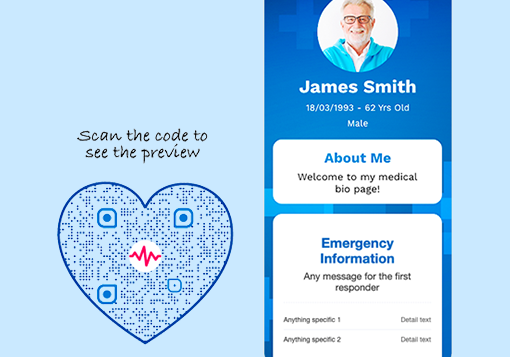
How to use Medical Alert ID?
There are many ways you can carry the ID. If you like bling, you can get medical ID jewelry and make a statement. You can also gift a medical ID locket to your loved ones and make sure they feel loved and safe at the same time. Wear it how you like it, but make sure it is visible and accessible when needed, and try scanning it yourself.





Benefits of Medical Alert QR Code
The innovative solution comes with a range of benefits. Here are a few:
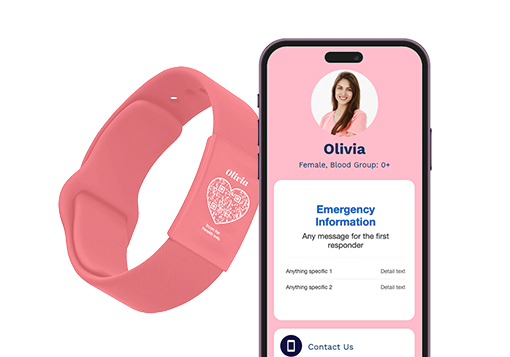
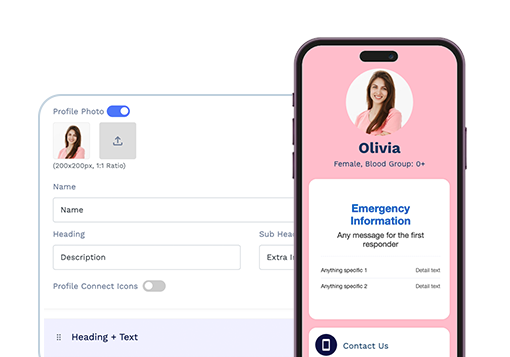

How Does Medical Alert QR Code Work?



Best Practices for Medical Alert QR Code
- Add only the necessary information and make sure it is clear.
- Write clear and easy-to-understand labels for ease.
- Create a neat design for the QR code to ensure easy scans.
- Place your QR code appropriately for optimum visibility.
- Test the QR code and check if the information is correct.
- Keep updating your information as needed.

Terms and Disclaimer
QRCodeChimp's Medical Alert Tag solution (the solution on this page) provides a convenient method for storing emergency contacts and other vital information necessary for caregivers in urgent situations. However, it is important to highlight the following legal considerations:
- Loss and Damages Indemnity: Please be aware that anyone who scans the QR code or accesses the linked URL can view the stored information. Therefore, do not store confidential, personal, or critical information that could lead to privacy breaches, financial losses, or other types of damage. By utilizing this solution, you acknowledge and accept that QRCodeChimp is not liable for any losses or damages arising from information stored in the Medical Alert QR Code or from using this solution in any manner. Further, you agree to indemnify QRCodeChimp, its directors, employees, and partners against any direct or indirect losses and damages.
- No HIPAA Compliance: This solution is not compliant with the Health Insurance Portability and Accountability Act (HIPAA). Do not store any data that requires HIPAA compliance.
- No Warranty, Use at Your Own Risk: The Medical Alert QR Code solution is provided as-is, without any warranties or guarantees. You assume all responsibility for its use and are advised to exercise caution and regularly review the content. By using this solution, you acknowledge and accept these terms (in the Terms and Disclaimer section), understanding that QRCodeChimp offers this tool for convenience only and that you are solely responsible for maintaining and protecting your information.
- Disclaimer: THIS SOLUTION IS PROVIDED "AS IS" AND ANY EXPRESS OR IMPLIED WARRANTIES, INCLUDING, BUT NOT LIMITED TO, THE IMPLIED WARRANTIES OF MERCHANTABILITY AND FITNESS FOR A PARTICULAR PURPOSE ARE DISCLAIMED. IN NO EVENT SHALL QRCODECHIMP (INCLUDING BUT NOT LIMITED TO COMPANY, ANY OF ITS PARENT OR SUBSIDIARY COMPANIES, ANY OF ITS DIRECTORS, EMPLOYEES, AND PARTNERS) BE LIABLE FOR ANY DIRECT, INDIRECT, INCIDENTAL, SPECIAL, EXEMPLARY, OR CONSEQUENTIAL DAMAGES (INCLUDING, BUT NOT LIMITED TO, PROCUREMENT OF SUBSTITUTE GOODS OR SERVICES; LOSS OF USE, DATA, OR PROFITS; OR BUSINESS INTERRUPTION) HOWEVER CAUSED AND ON ANY THEORY OF LIABILITY, WHETHER IN CONTRACT, STRICT LIABILITY, OR TORT (INCLUDING NEGLIGENCE OR OTHERWISE) ARISING IN ANY WAY OUT OF THE USE OF THIS SOLUTION, EVEN IF ADVISED OF THE POSSIBILITY OF SUCH DAMAGE.
Why choose QRCodeChimp as your go-to QR Code generator for unparalleled safety?