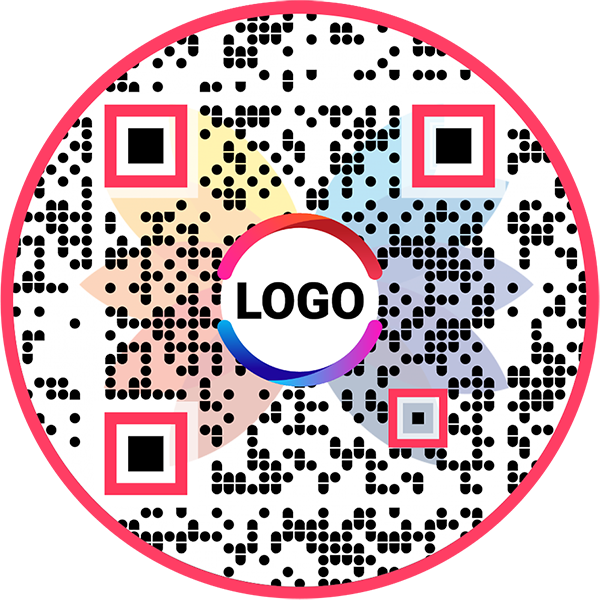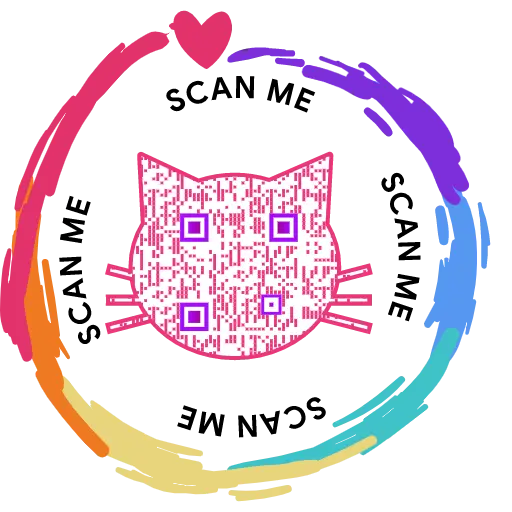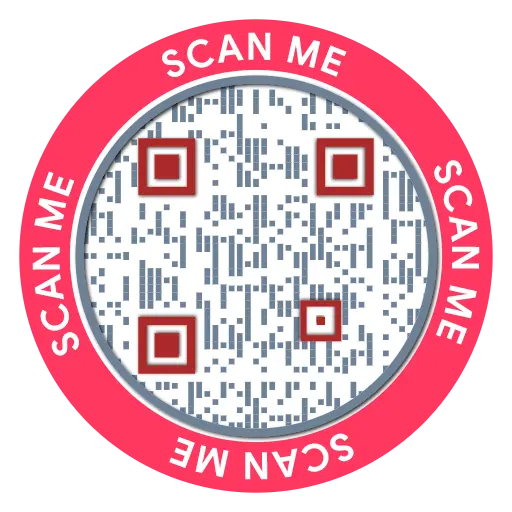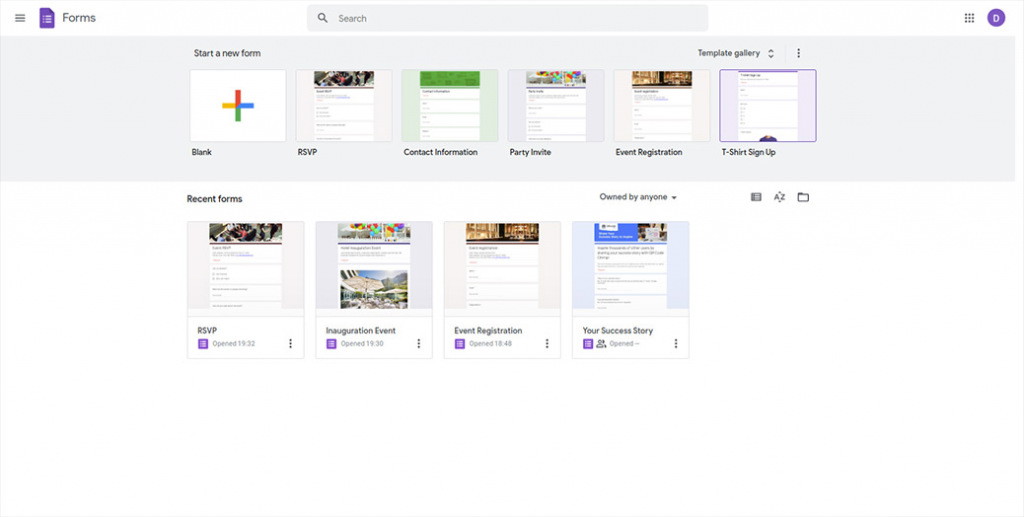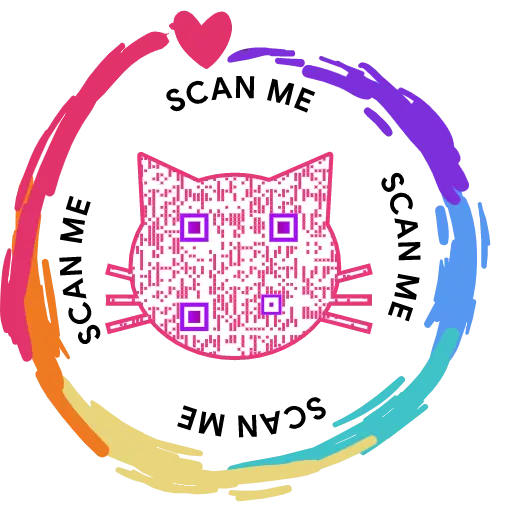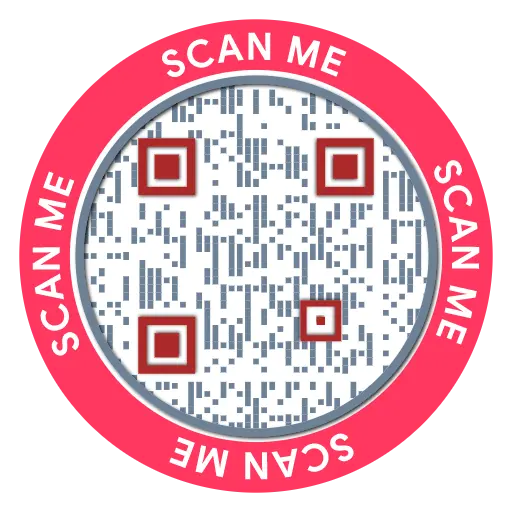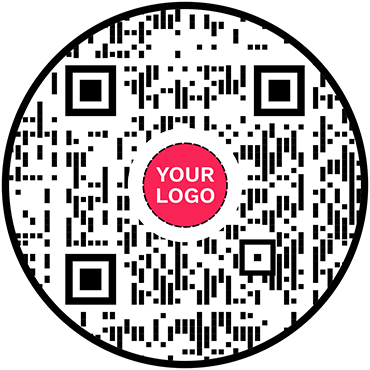QR Code Generator for Google Forms
Google Forms QR Code: QR Code Generator for Google Forms
Collect information seamlessly by sharing Google Forms with your consumers, students, employees, and more


What is a Google Forms QR Code?
A Google Form QR code helps you share your Google Forms with a large audience across online and offline channels. If you want more people to fill in your form, a Google Forms QR code can be helpful. You can use it to collect inputs from your customers, students, employees, etc.
Frequently Asked Questions
How to create a Google Forms QR Code?
Follow these steps to create a QR code for a Google Form:
Step 2: Create Form and Click Send
Create your form and click on 'Send.'
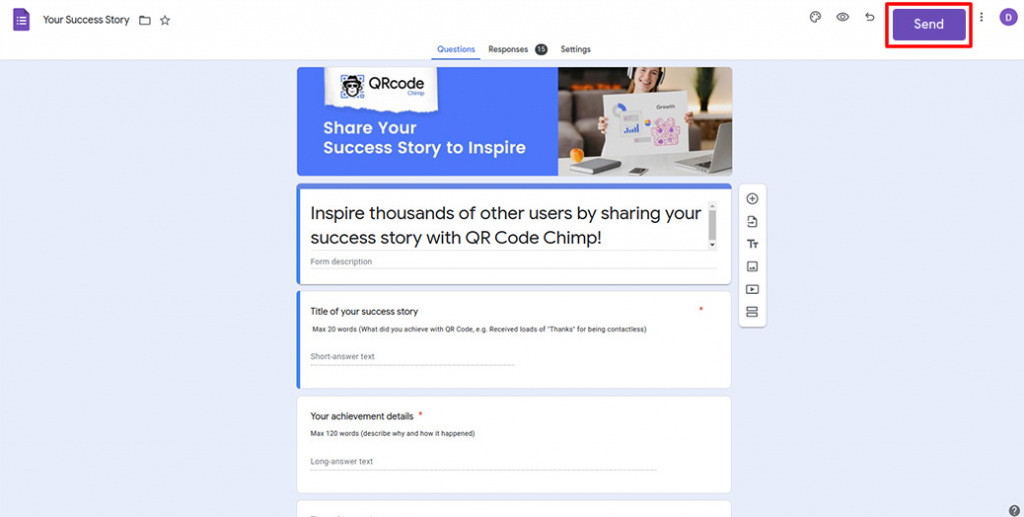
Step 3: Copy Link
Click on the 'link' icon and then click on 'Copy.'
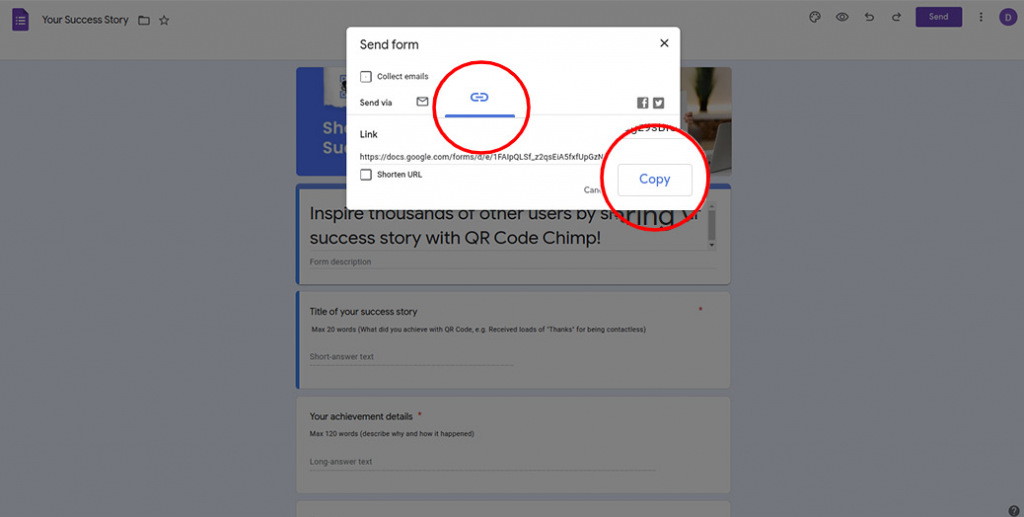
Step 4: Paste the Copied Link
Paste the copied link in the 'Google Form URL' field of QR Code Generator for Google Forms.
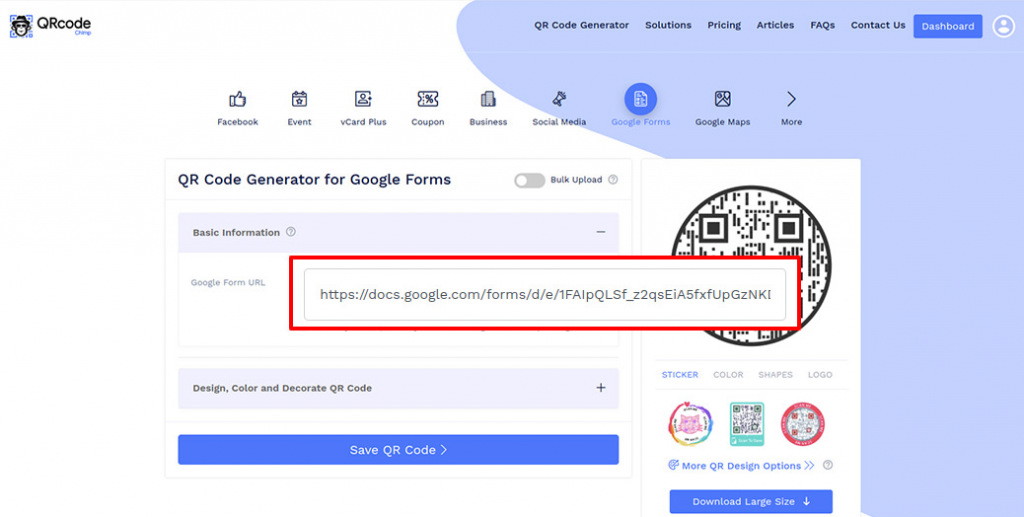
Step 5: Design Your QR Code
Click on 'Design Color and Decorate QR Code' to customize your QR Code design (ex: adding color, shape, Google Form logo).
Note: Click on the 'x' icon of the 'Customize QR Code' popup to save changes.
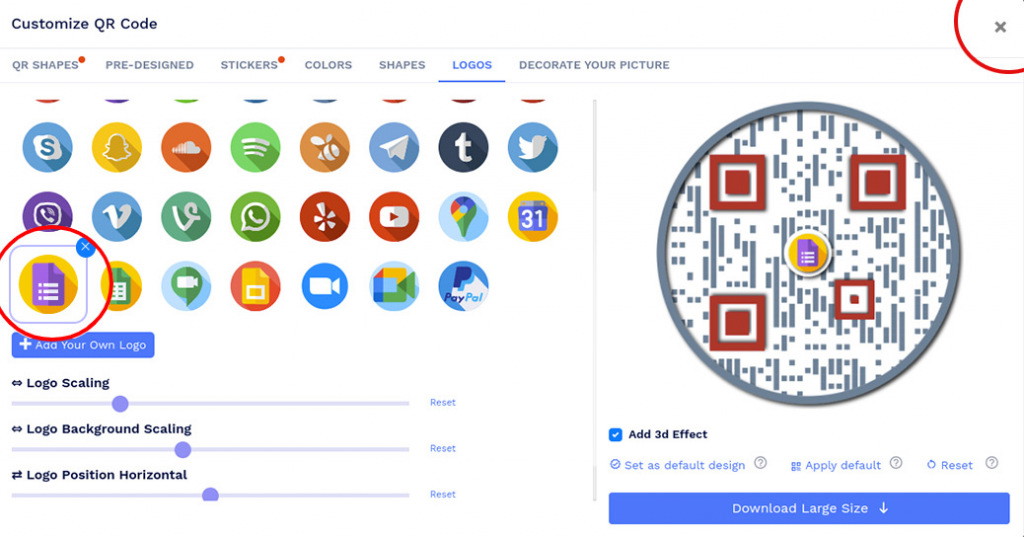
Step 6: Save and Download
Save the QR Code by clicking on the 'Save QR Code' button, entering the QR name, and then clicking on 'Save.'
Note: Make sure to scan your QR Code from different devices (iOS and Android) before printing for production.
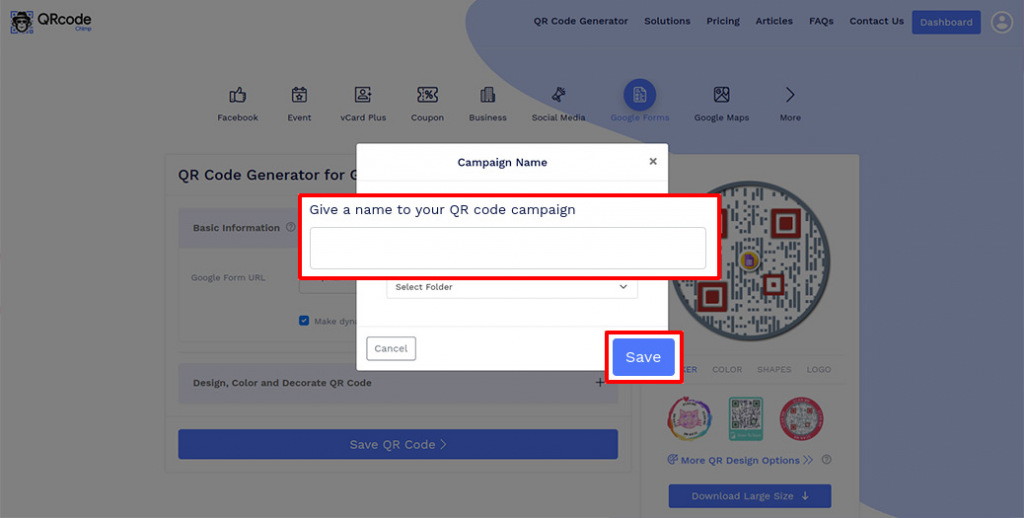
How to get notifications for new form submissions?
Follow these steps to get an email notification for a new submission. Go to Google Forms and open the desired form. Go to 'Responses,’ click on the options icon (3 dots)' and enable 'Get email notifications for new responses.' Now, you'll get an email when a new user fills out the form.
Why should I create a Google Forms QR code?
A Google Forms QR code lets you share a form with a large audience and get more submissions. Users can scan the code to open the form and fill it out. You can share a Google Forms QR code on various channels to reach more people and encourage them to fill out your form.
Should I create a static or dynamic Google Forms QR code?
It's always better to create a dynamic Google Forms QR code. If you create a dynamic QR code, you get access to in-depth analytics, including time-wise and location-wise analysis. Also, you can change the form as per your marketing needs without reprinting the Google Forms QR code.
Can I get form submissions from offline channels?
Yes, you can share your Google Forms QR code on offline channels to engage your offline audience. Download your QR code as a PDF or PNG and print it. Now, put it on your print ads in newspapers, magazines, brochures, etc. People can scan the code from their mobile devices to open the form and fill it out.
Create and Manage Google Forms QR Codes with QRCodeChimp
QRCodeChimp's Google Form QR code generator allows you to create custom-designed and trackable Google Forms QR codes. Here's why you should make a QR code for Google Form with QRCodeChimp:








How to get more scans on your Google Forms QR Code?
If you're conducting a large-scale survey and want a lot of people to fill out your form, you must find ways to get more scans on your Google Forms QR code. Here's how to do that:
Ensure seamless scanning
Be sure to print your Google Forms QR code of proper size and clarity so that people can scan it easily. The recommended minimum size of a QR code is 0.8 x 0.8 inches.

Make your Google Forms QR Code compelling
Your Google Forms QR code will get more scans if it looks visually appealing. Use shapes, colors, and the 3D effect to give your Google Forms QR codes a compelling look.Ensure consistent branding
Add a logo to your Google Forms QR code to align it with your brand. Also, you can use white labeling to replace default short URLs with custom scan URLs.

Add a CTA to your Google Forms QR Code
Including a call to action (CTA) with your Google Forms QR code can increase its scan rate. Use stickers with CTAs to make your QR codes actionable.Make your QR code dynamic
Create a dynamic Google Forms QR code so that you can change the contents linked to it without reprinting the QR code. This way, you can distribute the same code to more people and get more scans.
How does a Google Forms QR Code work?
A Google Form QR code allows users to scan the code and fill out a form. Here's how a QR code for Google Form works:




Benefits of a Google Forms QR Code
A Google Forms QR code allows you to share Google Forms and get more submissions. Here's why you should create QR code for Google Form:
- Share Google Forms with a large audience.
- Distribute forms on offline channels, like newspapers, billboards, magazines, product packaging, and more.
- Make it easier for users to fill out forms, resulting in a better user experience and more submissions.

Who should use a Google Forms QR Code?
Google Forms QR codes have various applications, including:




Best practices for making a QR code for Google Forms
There are a few best practices to follow while making a QR code for Google Forms to ensure it is efficient and user-friendly.
Size and Resolution
The proper size for your QR code should be chosen first and foremost. Ensure that it is big enough to be read by smartphones but not so big that it takes up too much room on your materials. Make sure it is not too big so that it can only be scanned from a distance.The QR should also be crystal clear and high quality for it to be properly scanned. If the QR code on your pamphlet is not clear, users won't be able to scan it.
Design
Design your QR code using shapes, colors, and other options to increase engagement. However, remember that simplicity is essential. The QR code will be simpler for scanners to identify and read if the design is simple and uncluttered. Use contrasting colors and proper designs for your brands. Design is also essential in the placement of the QR.Consider where you want visitors to see and scan your QR code when deciding where to position it. On signs, pamphlets, or even product packaging, it should be prominently placed in areas where your target audience is likely to see it. QRCodeChimp gives you hundreds of preset designs and color options for you to choose from.
Trial and testing
Test your QR codes repeatedly before finalizing them. Use various scanning applications on multiple devices to ensure they function properly across multiple platforms. Analytics and tracking shouldn't be overlooked.Use a URL shortener with integrated analytics or a special QR code generation tool that offers comprehensive information on how often your QR code has been scanned. By following these best practices when creating a QR code for Google Forms, you'll increase its effectiveness and engagement potential with users.
Include a CTA
A compelling call to action (CTA) can persuade users to carry out the intended action, such as completing a purchase, registering for a service, or offering feedback. A CTA increases the chances of conversion by pointing users in the direction of a particular result.Don't overload
Because QR codes include built-in error correction features, they can still be read even if some code is torn or hidden. The capacity for error correction is limited, though.A QR code's ability to scan reduces if it is loaded with design elements, which increases the likelihood of scanning errors and lowers the reliability of the QR code as a whole. This specifically happens if the QR is overloaded with information which makes it too complicated.
Hear What Our Customers Have to Say!
Creating QR codes was very easy!
Hello, I'm Marion, and I'm preparing an online congress. I have developed 10 digital guides; these guides are presented in my book and can be accessed directly via a QR code. Creating QR codes was very easy, and it worked well, generating 15+ codes quickly and easily. Thank you, and we look forward to coming back to the platform for our next project.
We feel very happy to provide a rating of 10 out of 10!
We are very much satisfied and really appreciate the QR code service provided by QRCodeChimp.com Customization features like different styles, colors, and adding a logo make the QR codes attractive. Also, PDF generation is up-to-date. QRCodeChimp.com is very useful for our startup business.
Variety of shapes is fantastic!
The QR code is great, having the ability to include a logo in the middle. I used QRCodeChimp to create a code for our club event registration because I was offering entry to the staff of a sponsor, so I wanted a great way to capture their interest. We were fortunate that our club's mascot, a turtle, is included in the range of shapes that QRCodeChimp has as standard.
My Go-to solution!
The best, since I started using it, is my go-to when I need a QR Code. I can easily download QR codes in PDF and PNG formats. I rate QRCodeChimp 9/10.
We had 100% participation!
I created QR codes of different shapes to collect feedback at our church. Putting the survey online was the best option. The shapes offered by QRCodeChimp were just what I was looking for, and I was able to print labels with two different shapes. Thanks to the unique and amazing shapes, we had 100% participation! I especially loved the instructions and guidance offered on your website for creating codes.
Your platform is too good!
Thank you so much for your service. I am a digital marketer, and I have used your platform to create google review codes for my client. We are witnessing a phenomenal surge in reviews due to the ease of process established due to your QR code mechanism.