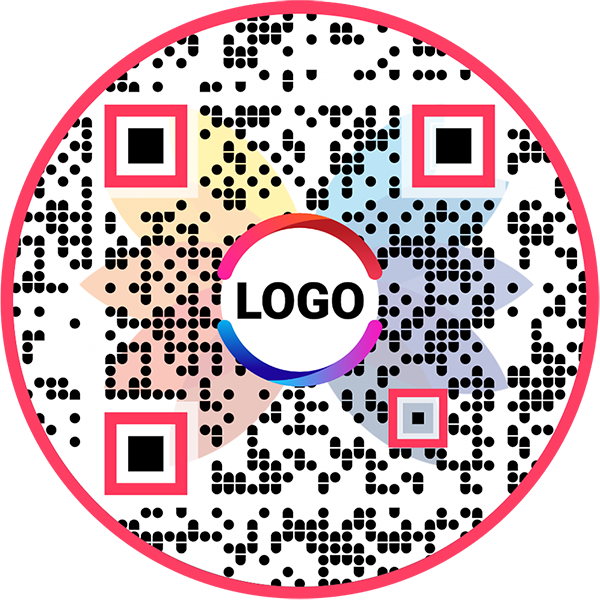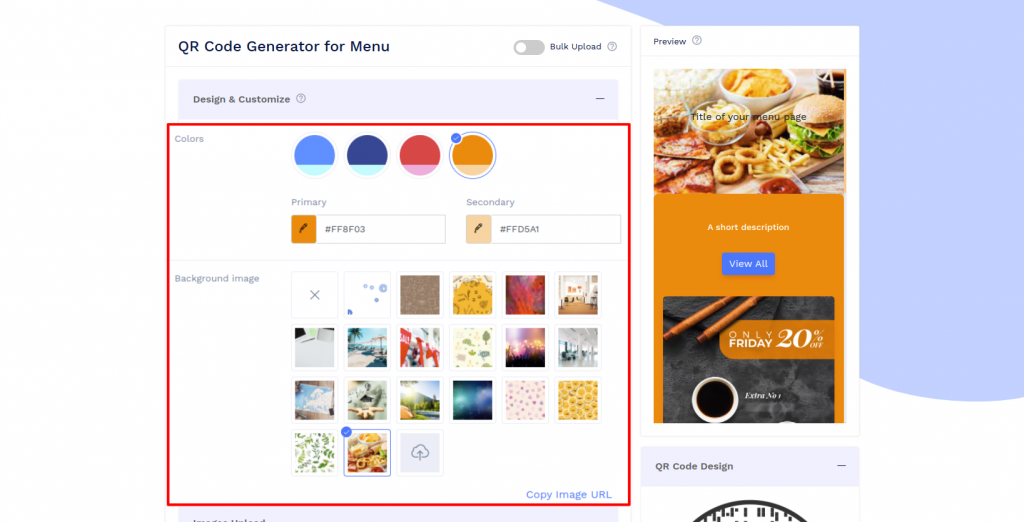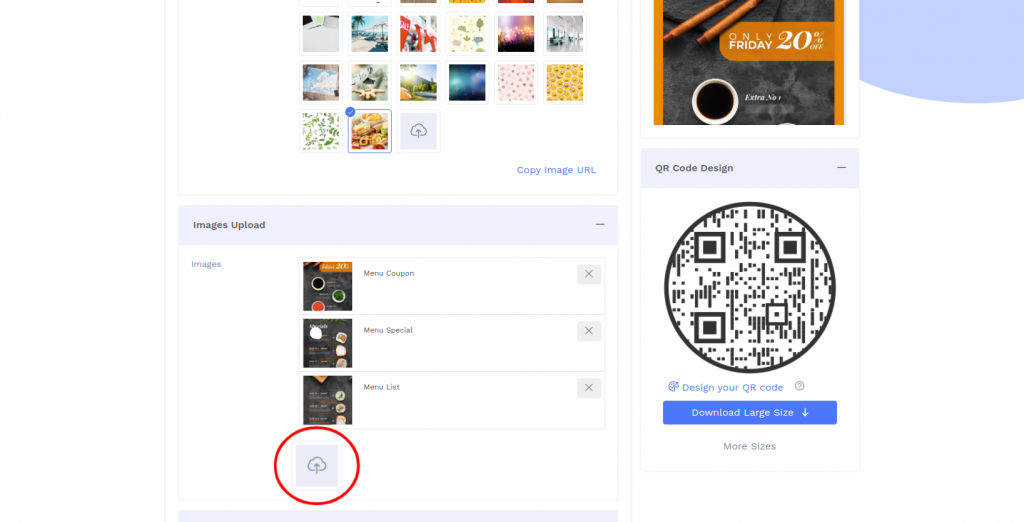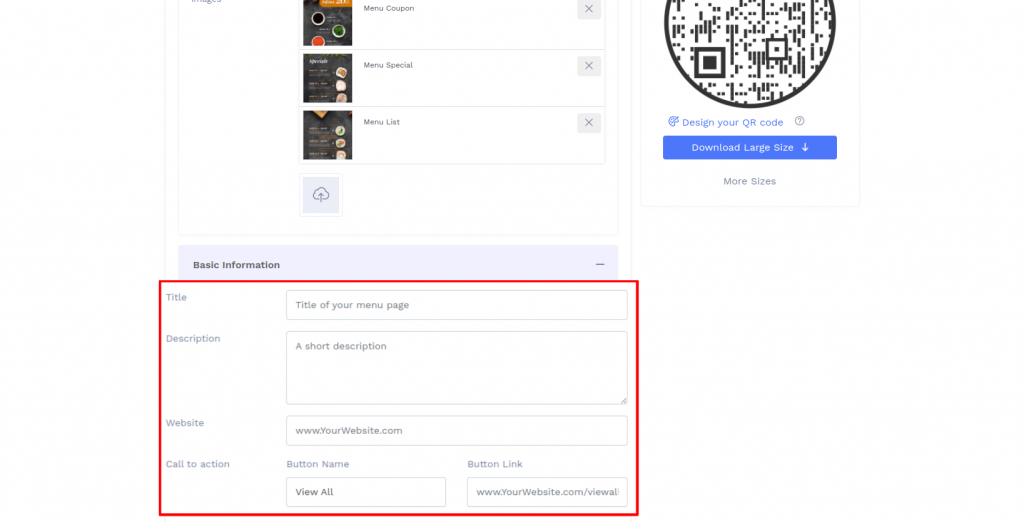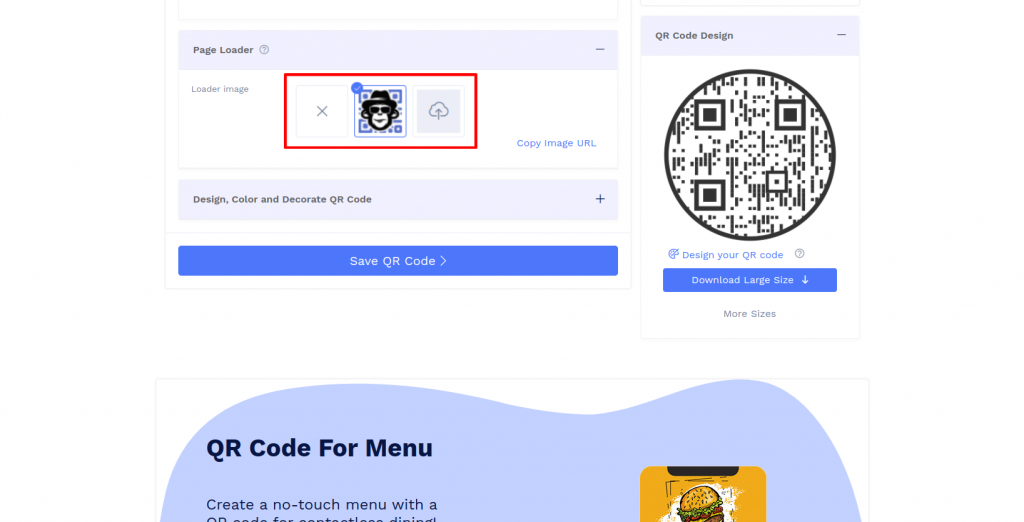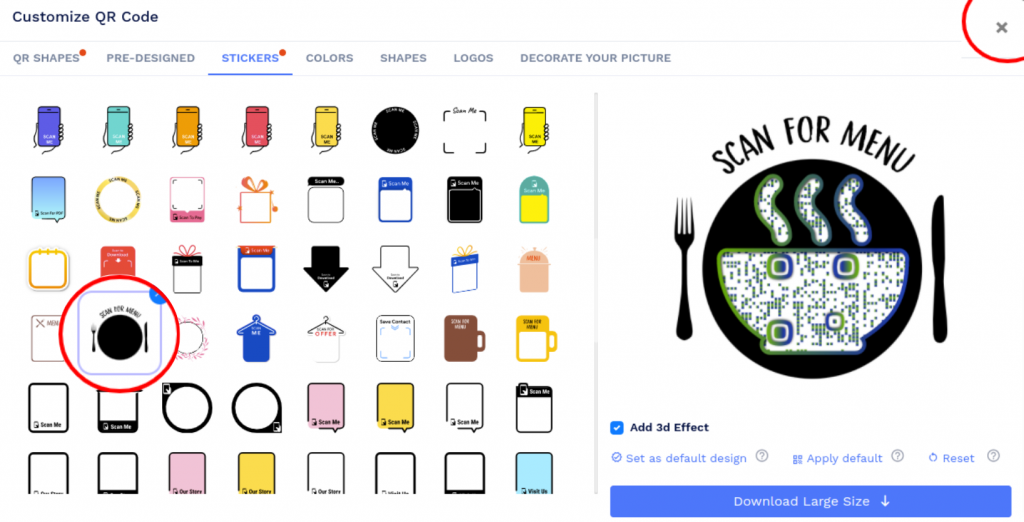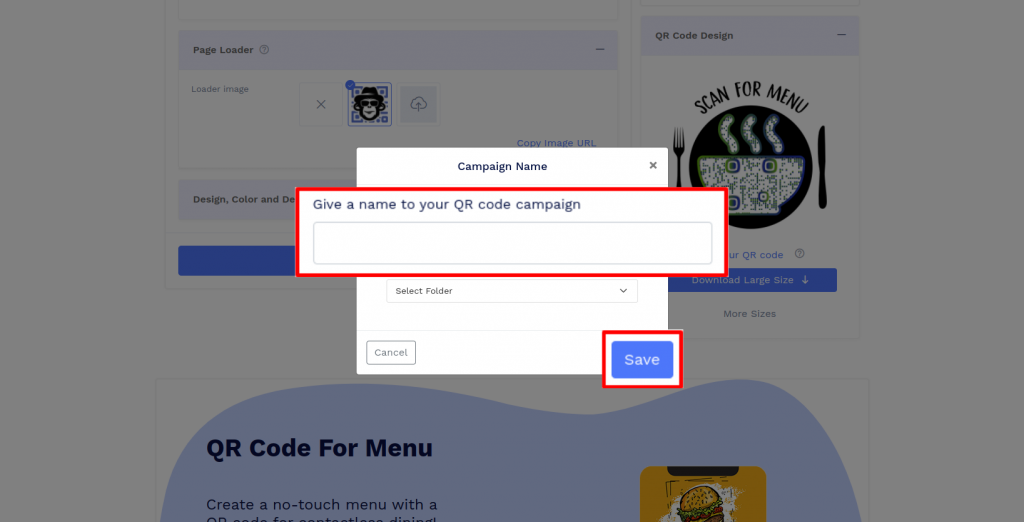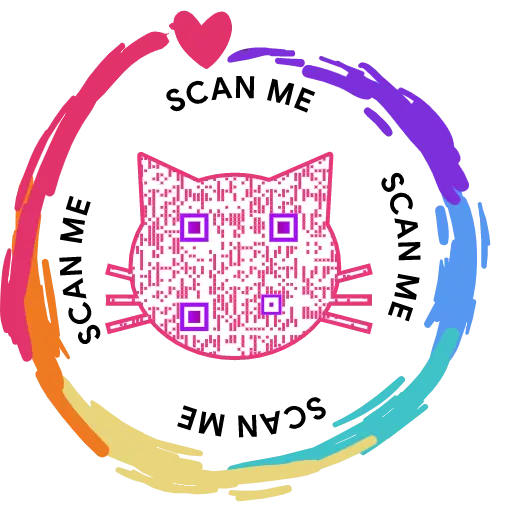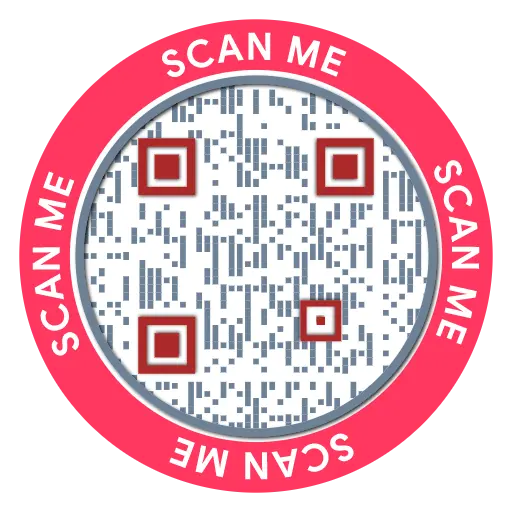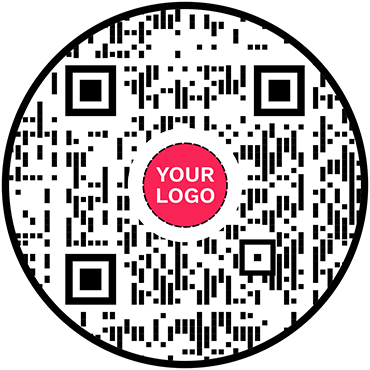QR Code Generator for Menu
Menu QR Code: QR Code Generator for Menu
Share your menu with a single scan and offer a touchless ordering experience to your guests


What is a Menu QR Code?
A menu QR code guides users to a digital menu, allowing them to view the available dishes and decide what to order. It eliminates the need for physical menus and helps you offer a touchless experience. You can also update the menu in real-time without reprinting.
Frequently Asked Questions
Create and Manage Menu QR Codes with QRCodeChimp
QRCodeChimp allows you to create and edit a menu QR code. Here's why you should use QRCodeChimp:


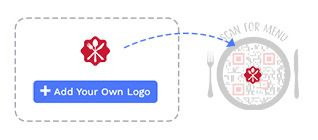



How to get more scans on your Menu QR Code?
Follow these tips to get more scans on your menu QR code:
Put them in the right place
Your menu QR codes should be accessible. Put them on each table so that guests can scan them regardless of where they sit. If you’re a QSR, put the menu QR code at the storefront.

Make them easy to scan
Print large QR codes so that people can scan them in a single attempt. A QR code should be at least 0.8 x 0.8 inches.Make them visually appealing
Decorate your menu QR codes with colors, unique shapes, and stickers to grab people's attention and get more scans.

Make them actionable
Always add a call to action (CTA) to your Always add a call to action (CTA) to your menu QR code to let people know why they should scan it. You can use stickers with CTAs to make your QR codes actionable.How does a Menu QR Code work?
A menu QR code provides instant access to your menu. Here's how a menu QR code works:




Benefits of a Menu QR Code
Here's why you should use a menu QR code in your restaurant or cafe:
- Offer a contactless ordering experience to your guests.
- Update your menu in real-time without reprinting it.
- Simplify the process of placing orders.
- Boost hygiene and improve customer experience.

Who can use a Menu QR Code?
All restaurants and cafes can use menu QR codes. These include:




Hear What Our Customers Have to Say!
The amazing variety of designs you offer to make the QR codes more appealing!
My experience with QRCodeChimp has been very interesting. It’s the only platform I came across that allowed me to create a QR code for an instant WhatsApp message link. Plus, the amazing variety of design options helped me customize my QR codes and make them look enticing. As soon as I created those beautiful preset designs, I knew I would have to bookmark this website.
Tracking facilities, I really love this website!
QRcodechimp is amazing and totally customizable. I tried many QR code generators and got nothing. I like QR code customization the most. I would like to rate QRCodeChimp 9.5

Now its easy to find Dr. Diabeat
Hi, this is Dr. Dharmendra Panchal, Founder Chairman, Diabeat - Digital Diabetes Clinics. We are currently using a QR code that easily leads our customers to find the nearest Dr. Diabeat Digital Diabetes Clinic available and keeps our clients connected to us. QRCodeChimp is very easy to use and does work for all my clients.

Creating QR codes was very easy!
Hello, I'm Marion, and I'm preparing an online congress. I have developed 10 digital guides; these guides are presented in my book and can be accessed directly via a QR code. Creating QR codes was very easy, and it worked well, generating 15+ codes quickly and easily. Thank you, and we look forward to coming back to the platform for our next project.
We feel very happy to provide a rating of 10 out of 10!
We are very much satisfied and really appreciate the QR code service provided by QRCodeChimp.com Customization features like different styles, colors, and adding a logo make the QR codes attractive. Also, PDF generation is up-to-date. QRCodeChimp.com is very useful for our startup business.
Thank you for your hard work and for the wonderful service/product you provide!
I am very pleased with the free plan and fascinated by the included features. It's amazing how much better your product is compared to other free generators available. And basic analytics... OMG, it's awesome! You guys are awesome! I'm hooked, and you now have my loyalty. If I need a creative and appealing approach for my presentations, QRcodeChimp is my game. QRCodeChimp is a solid 10+
I think your service is absolutely awesome, user-friendly and innovative to say the least.
I played around with various designs and was absolutely amazed by the variety of functions and designs you have available. I could use and create multiple designs according to each of my advertisement needs. The functionality is great and the scans are trackable in a simple dashboard making it easy to see how many prospective customers scan your QR Code. It really offers so much!
Variety of shapes is fantastic!
The QR code is great, having the ability to include a logo in the middle. I used QRCodeChimp to create a code for our club event registration because I was offering entry to the staff of a sponsor, so I wanted a great way to capture their interest. We were fortunate that our club's mascot, a turtle, is included in the range of shapes that QRCodeChimp has as standard.
Everything is perfect, I would recommend it to all my friends
I uploaded the QR Code created by your website in my smartwatch, and whenever someone asks me for my contact details, I extend my arm for them to scan the watch; people think this is one of the coolest ways they've seen to exchange contacts.