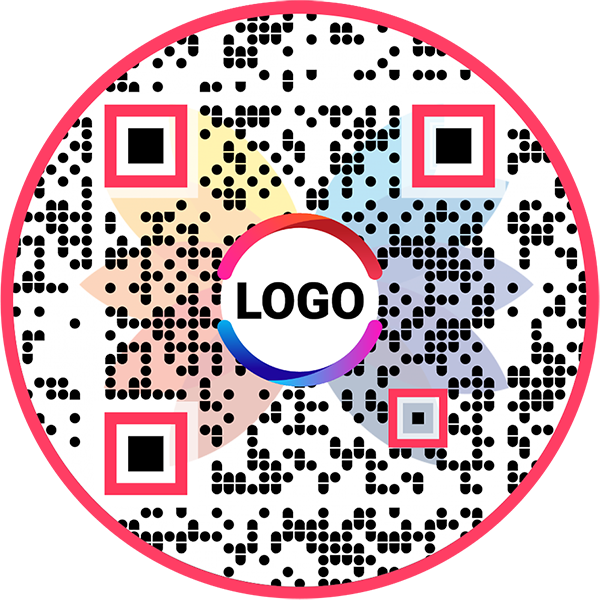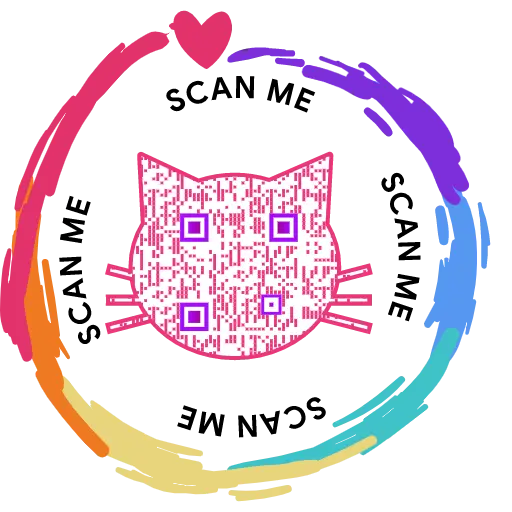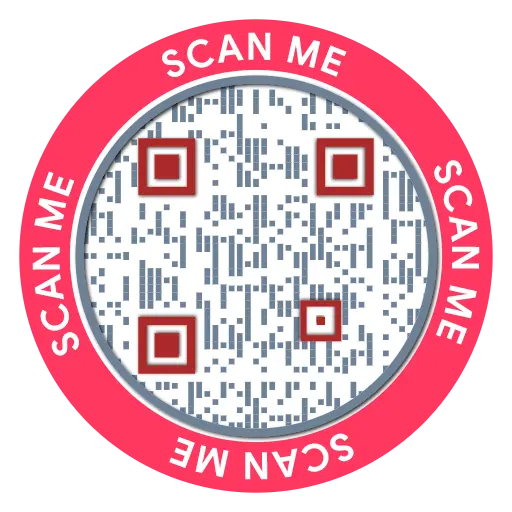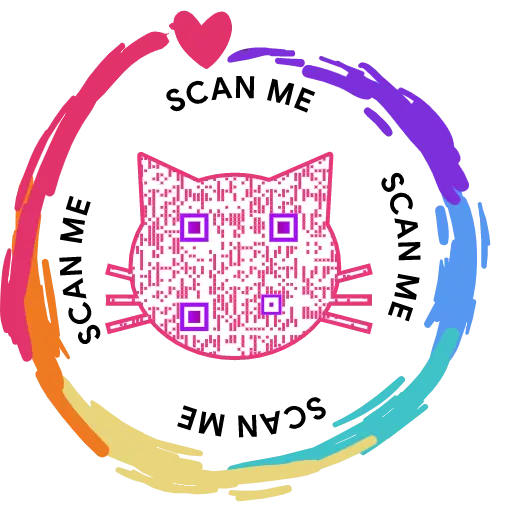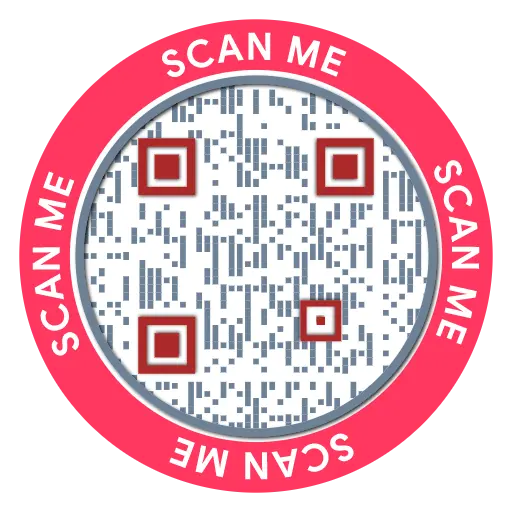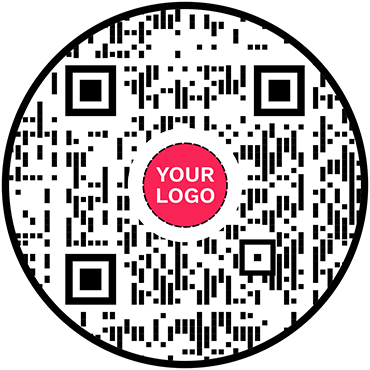QR Code Generator for SMS
SMS QR Code: QR Code Generator for SMS
Get your audience to send you a text message without manually entering the phone number or message


What is an SMS QR Code?
An SMS QR code allows people to send you a text message in a hassle-free way. Users can scan the code to send a message without manually entering the text message and recipient’s phone number.
Frequently Asked Questions
How to create an SMS QR Code?
Follow these steps to create an SMS QR code:
Step 1: Enter Mobile Number and Message
Enter your mobile number with the country code (on which you want to receive the message) and the text message in the ‘Basic Information’ section.
Note: Check the 'make dynamic' box to track the scans and edit without reprinting.
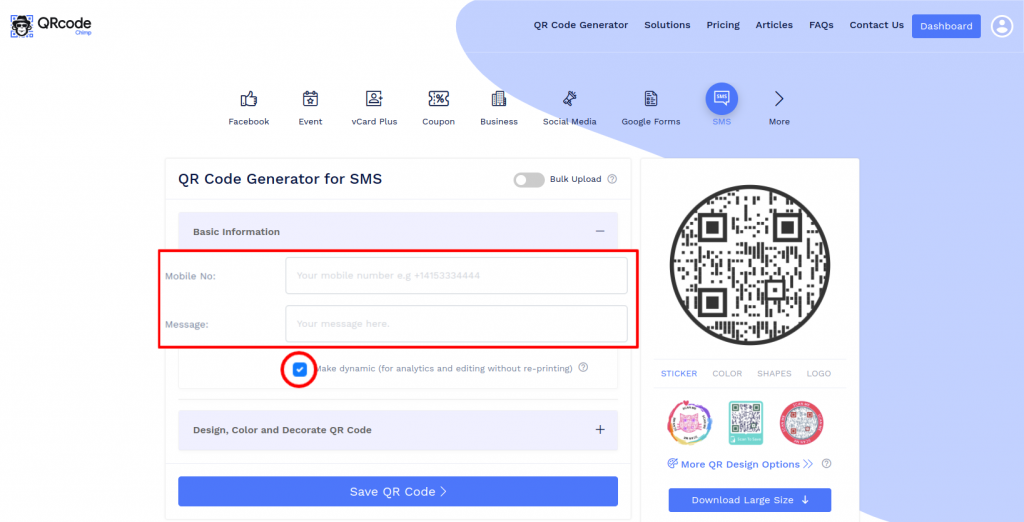
Step 2: Design Your QR Code
Click on 'Design Color and Decorate QR Code' to customize your QR Code design (ex: adding color, shape, sticker).
Note: Click on the 'x' icon of the 'Customize QR Code' popup to save changes.
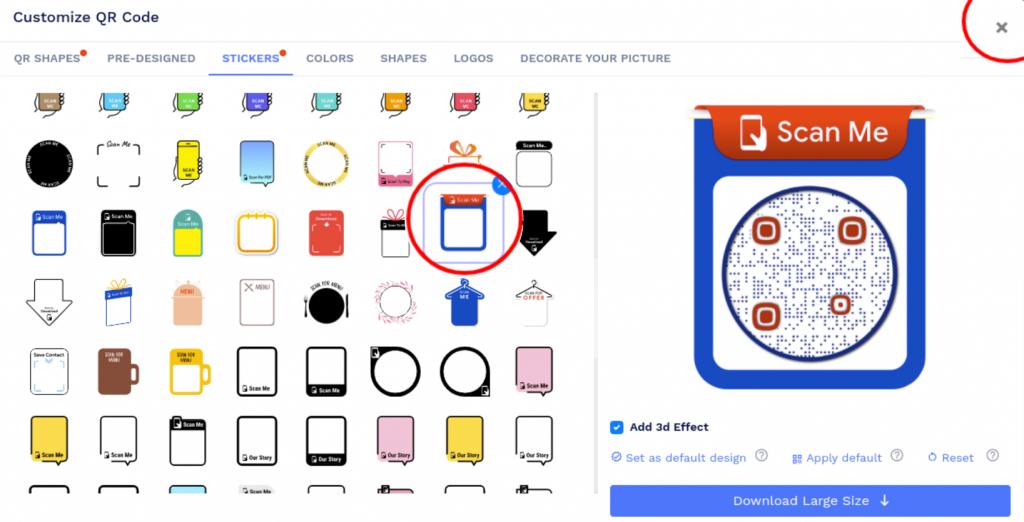
Step 3: Save and Download
Save the QR Code by clicking on the 'Save QR Code' button, entering the QR name, and then clicking on 'Save.'
Note: Make sure to scan your QR Code from different devices (iOS and Android) before printing for production.
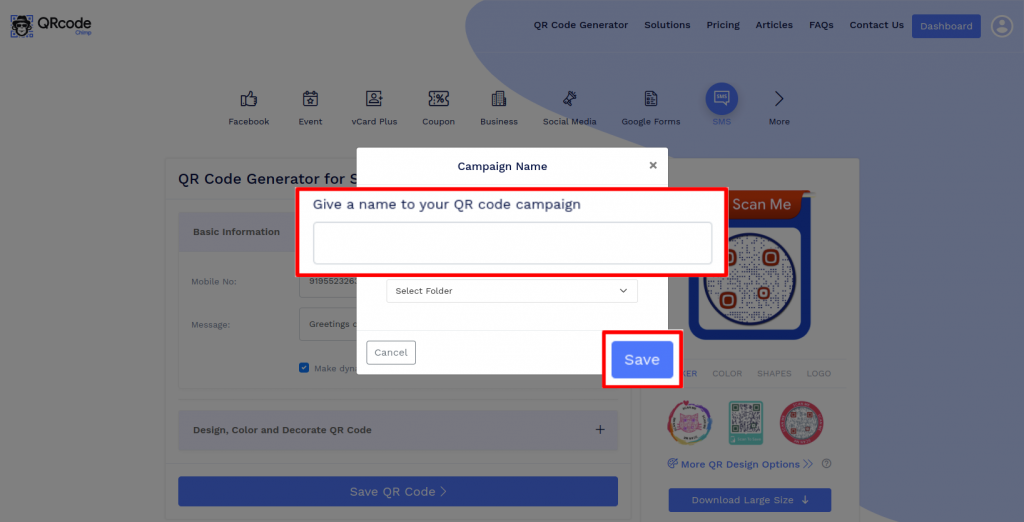
How can a user use an SMS QR code?
If the SMS QR code is dynamic, both iOS and Android users will get redirected to their default messaging app upon scanning the code, with the text message and recipient’s phone number already filled. If the SMS QR code is static, Android users will need to click on ‘Send SMS’ in their QR scanner app to get redirected to the messaging app. For iOS users, the process is similar to the dynamic SMS QR code.
Why should I use an SMS QR code?
An SMS QR code eliminates the need for users to open their messaging app and manually enter the phone number and text message. The messaging process becomes faster, and it also enhances the user experience.
Can I edit the phone number and message of an SMS QR code?
If you create a dynamic SMS QR code, you can edit the phone number and the text message without reprinting the QR code. Also, you can track its scans. However, you can neither edit the contents of a static QR code nor track its scans.
Create and Manage SMS QR Codes with QRCodeChimp
Here's why you should use QRCodeChimp for creating and managing SMS QR codes:






How to get more scans on your SMS QR Code?
Follow these tips to get more scans on your SMS QR code:
Make it easy to scan
Print an SMS QR code of at least 0.8 x 0.8 inches so that people can scan it in a single attempt. If a QR code scans quickly, it'll get more scans.


Make it visually appealing
Use unique shapes, colors, and other customization options to make your QR code attractive. People are likely to scan QR codes that grab their attention.
Use CTAs to drive action
Add a call to action (CTA) to your SMS QR code to make it actionable. You can use stickers with CTAs to add a CTA to your QR code.


Make it dynamic
Create a dynamic QR code so that you can update its content without reprinting. You can also track the scans of a dynamic QR code.
How does an SMS QR Code work?
An SMS QR code allows users to send you a text message. Here's how an SMS QR code works:




Benefits of an SMS QR Code
An SMS QR code simplifies the process of sending text messages. Here's why you should use an SMS QR code:
- Users can send you an SMS in a few easy steps.
- The risk of entering the wrong phone number or message is eliminated.
- Connecting with your audience becomes easier.
- It improves the user experience.

Who should use an SMS QR Code?
An SMS QR code is useful for:




Hear What Our Customers Have to Say!