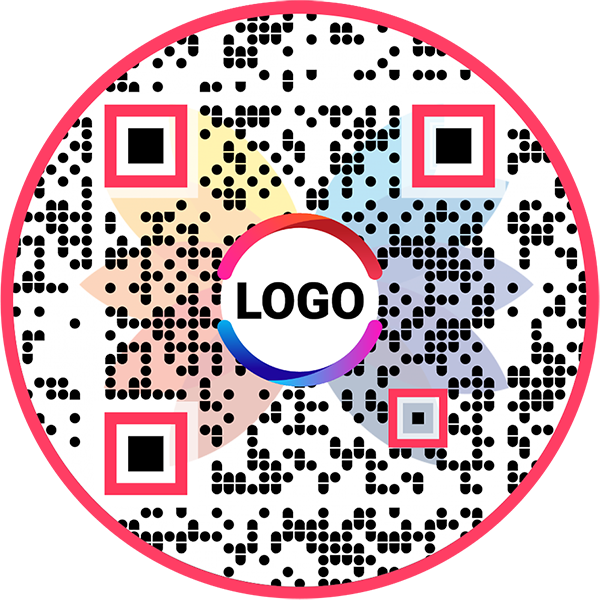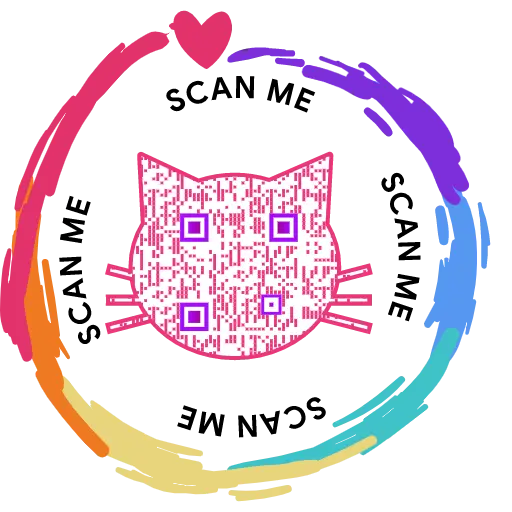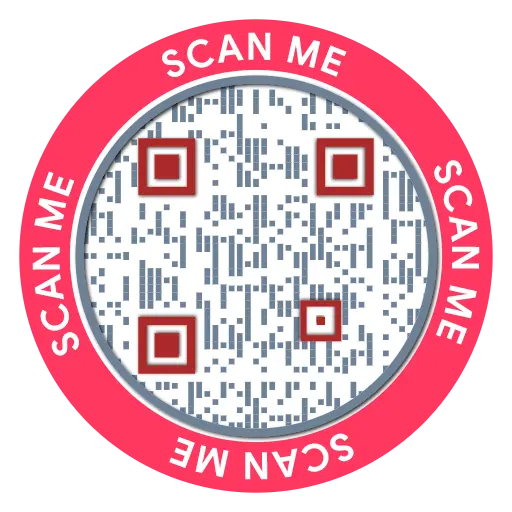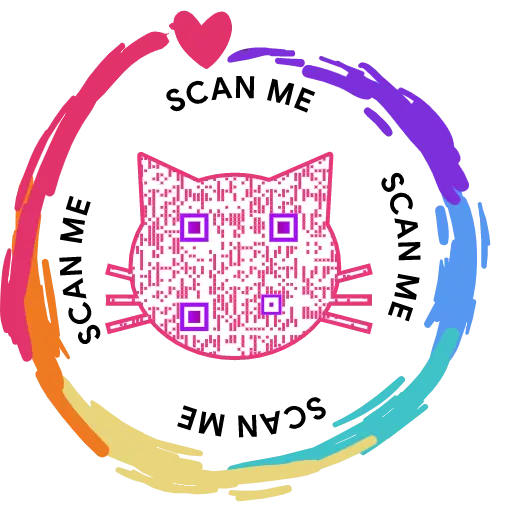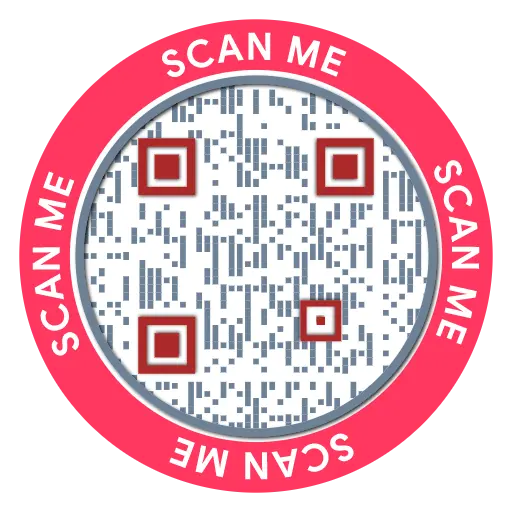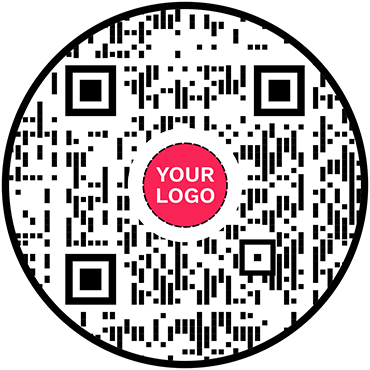QR Code Generator for WhatsApp
WhatsApp QR Code Generator
Share your WhatsApp contact and connect with users with a single scan

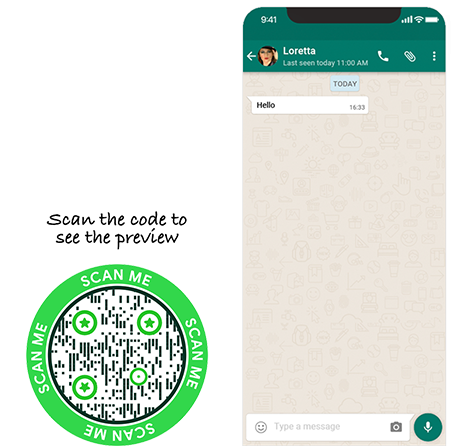
What is a WhatsApp QR Code?
A WhatsApp QR code lets you share your WhatsApp number with a single scan. Users can scan the code to open your WhatsApp contact and send a message without manually saving the contact.
Frequently Asked Questions
- How to create a WhatsApp QR Code?
- Why is sharing a WhatsApp QR code better than giving a WhatsApp number?
- How can users connect with me on WhatsApp using a WhatsApp QR code?
- Should I create a static or dynamic WhatsApp QR code?
- What is the difference between a Whatsapp Web QR Code generator and a Whatsapp QR Code generator?
Frequently Asked Questions
How to create a WhatsApp QR Code?
Follow these steps to create your WhatsApp QR code:
Step 1: Enter Your Basic Information
Enter the basic information details such as your country code, WhatsApp number, and message.

Step 2: Design Your QR Code
Click on 'Design Color and Decorate QR Code' to customize your QR Code design (ex: adding color, shape, WhatsApp logo).
Note: Click on the 'x' icon of the 'Customize QR Code' popup to save changes.

Step 3: Save and Download
Save the QR Code by clicking on the 'Save QR Code' button, entering the QR name, and then clicking on 'Save.'
Note: Make sure to scan your QR Code from different devices (iOS and Android) before printing for production.

Why is sharing a WhatsApp QR code better than giving a WhatsApp number?
Connecting on WhatsApp using a number is a tedious process. Users need to manually save your contact and send you a WhatsApp message. This process is also error-prone, as the user could save the wrong number. A WhatsApp QR code resolves these challenges by allowing users to connect with you on WhatsApp with a single scan.
How can users connect with me on WhatsApp using a WhatsApp QR code?
A WhatsApp QR code makes it effortless for users to connect with you on WhatsApp. When they scan your WhatsApp QR code, they get redirected to the WhatsApp contact, with the message automatically entered. Pressing the Send button is all they need to do.
Should I create a static or dynamic WhatsApp QR code?
We recommend creating a dynamic WhatsApp QR code, as you can track its scans and get detailed analytics. Also, you can edit a dynamic QR code without reprinting it, making it a suitable choice.
What is the difference between a Whatsapp Web QR Code generator and a Whatsapp QR Code generator?
A WhatsApp Web QR code generator and a WhatsApp QR code generator work similarly if you have WhatsApp installed on your phone. However, if WhatsApp isn't installed on your device, a WhatsApp Web QR code will redirect you to a web page, asking you to log into WhatsApp Web or install the app.
Create and Manage WhatsApp QR Codes with QRCodeChimp
QRCodeChimp lets you create custom WhatsApp QR codes and track their scans. Our solution offers helpful features, like:






How to get more scans on your WhatsApp QR Code?
Follow these best practices to get more scans on your WhatsApp QR code:
Ensure scannability
Your WhatsApp QR code should be easily scannable. Print a WhatsApp QR code of at least 0.8 x 0.8 inches, so users can scan it in a single attempt.

Make your WhatsApp QR Code visually appealing
Give your WhatsApp QR code a compelling look to grab users' attention. Use shapes and colors to design your WhatsApp QR code.Ensure consistent branding
Add a logo to your WhatsApp QR code to align it with your brand. You can also use white labeling to ensure brand consistency when users scan your WhatsApp QR code.

Make it actionable
Add a call to action (CTA) to your WhatsApp QR code to boost the scan rate. Choose from over 100 stickers and make your QR codes actionable.How does a WhatsApp QR Code work?
A WhatsApp QR code allows people to connect with you on WhatsApp with a single scan. Here's how a WhatsApp QR code works:




Benefits of a WhatsApp QR Code
A WhatsApp QR code helps you connect with your consumers on WhatsApp. Here's why you should use a WhatsApp QR code:
- Allow people to save your contact instantly.
- Increase your reach, grow your network, and make more connections.
- Make your business cards look attractive and professional.
- Share a wide range of information, including images and social links.
- Popularize your social media profiles.
- Update information in real-time without having to reprint the QR code.

Who should use a WhatsApp QR Code?
All businesses that use WhatsApp to connect with their users can use a WhatsApp QR code. These mainly include:




Hear What Our Customers Have to Say!
The amazing variety of designs you offer to make the QR codes more appealing!
My experience with QRCodeChimp has been very interesting. It’s the only platform I came across that allowed me to create a QR code for an instant WhatsApp message link. Plus, the amazing variety of design options helped me customize my QR codes and make them look enticing. As soon as I created those beautiful preset designs, I knew I would have to bookmark this website.
Very good experience using your services!
QRCodeChimp exceeds all my expectations. With a great variety of features and options, it's difficult to decide which one's my favorite. I like them all, and I'm totally satisfied with QRCodeChimp.
I love the different templates that can be used for the QR code that you offer!
Your site is so user-friendly. I had never created a QR code prior to signing up and now I feel like an expert. So many options and ways to customize. I absolute love it.

Love the fact you can bespoke the 'shape' of the QR code away from the BAU square.
Great, really easy to use and I love the company name too. love your name, logo, brand generally and the simplicity of being able to create QR codes for free - just keep up the great work people!
I really enjoy the site.
I'm a teacher and with all the links for students, it can be overwhelming. I use the shape feature the most. I use it for clubs, classes, and sports. Personally, I use it for my singing group.

Your website made it doable for someone like me who is technically challenged.
Thank you for offering a free service. This was for a work project, and I had a quick turnaround time and no extra funds. I will definitely tell others about QRCodeChimp.