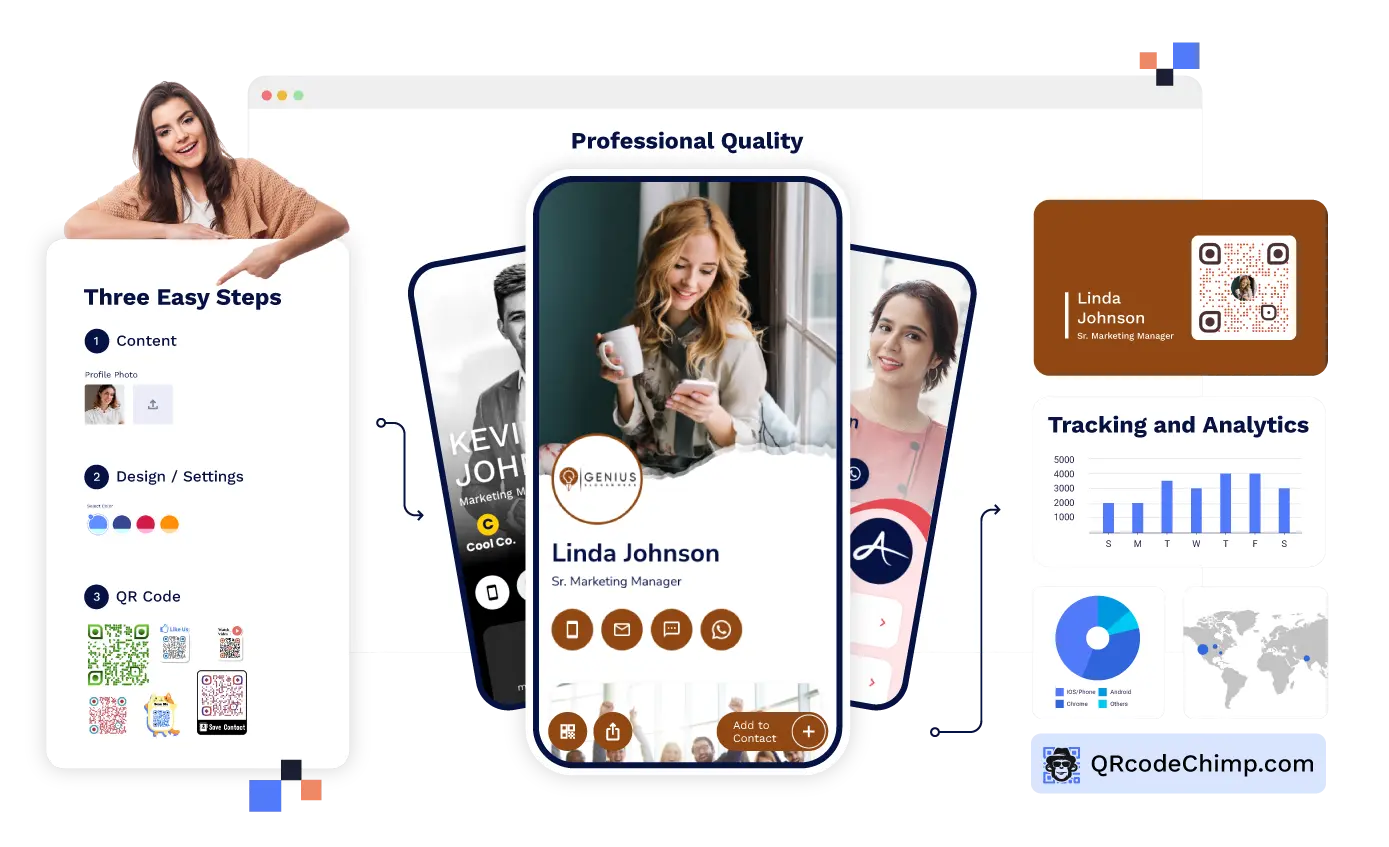Transform your business’s bridge from the tangible to the digital realm with a flick of a QR code courtesy of QRCodeChimp. But as we seamlessly navigate between these worlds, it’s crucial to ask: How protected is your digital doorway? QRCodeChimp ensures it’s not just seamless but also fortified.
Security is non-negotiable. Think of it as the ultimate lock for your business’s data vault. In an age of rising data breaches, your digital gateways need the highest-grade protection.
QR codes from QRCodeChimp are more than shortcuts to your digital assets; they are the armored doors safeguarding your information. QRCodeChimp distinguishes itself by prioritizing your security and offering bespoke, robust QR solutions in a marketplace crowded with QR code generators.
Choose QRCodeChimp for a partnership that goes beyond generating QR codes. Embrace unparalleled security and innovation tailored for the discerning business leader.
Table of Contents
- What are the risks of using an unsecured QR code generator?
- How to Verify the Security of a QR Code Generator
- Features to Look for in a Secure QR Code Generator
- What are the benefits of using a secure QR code generator
- Why is QRCodeChimp the safest QR Code generator?
- Guidelines for Safely Creating, Distributing, and Scanning QR Codes
- Tips for Educating Your Audience on QR Code Security
- Final Thoughts
- Frequently Asked Questions
What are the Risks of Using an Unsecured QR Code Generator?

While QR codes themselves are a beacon of reliability and security, the platform you choose to create them can significantly alter that narrative. So, before you click on that “Generate QR code” button, pause and consider what’s at stake. Let’s peel back the layers of the unseen risks that could turn your digital convenience into a cybersecurity nightmare.
Malware Attack
QR codes are gateways by nature. An insecure generator could easily become a conduit for malware, exposing users to malicious software that compromises their device’s security.
Data Privacy
QR codes often encode sensitive information. An insecure generator poses a risk to data privacy, potentially allowing unauthorized access to personal or business information.
Lack of Customized Security Options
Generic QR code generators may not offer the tailored security features needed to protect specific data types or comply with industry regulations, leaving users vulnerable.
Here’s a Complete Guide on QR Code Security. Continue reading to learn more about it.
How to Verify the Security of a QR Code Generator?

Choosing a secure QR code generator is essential for protecting your information and ensuring the safety of those who scan your codes. Here’s how you can verify a generator’s security:
Steps for Assessing a QR Code Generator’s Security Credentials
Check for HTTPS: First, ensure the QR code generator’s website uses HTTPS. This encryption protects the data you input from potential eavesdroppers.
Look for Security Features: A reputable generator should offer security features such as data encryption, the option to password-protect your QR codes, and secure data storage. These features help safeguard the information your QR code contains.
Data Handling Policies: Read the service’s privacy policy and terms of service to understand how your data will be handled. Confirm that the service commits to not sharing or selling your data without consent.
Update and Management Capabilities: Secure QR code generators often allow you to update the content of your QR codes without changing the code itself. This feature is crucial for maintaining security over time.
The Role of User Reviews and Industry Certifications in Evaluating Security
User Reviews: User reviews can offer insights into the reliability and security of a QR code generator. Look for feedback on the service’s performance and any security issues users might have encountered. Platforms like Trustpilot, social media, and forums are good places to start.
Industry Certifications: Certifications from recognized industry bodies can indicate a high level of security. Look for certifications like SOC 2, which shows that the service meets international standards for information security management.
By following these steps and considering user reviews and certifications, you can choose a QR code generator that prioritizes security, ensuring your QR codes are safe to use and share.
Features to Look for in a Secure QR Code Generator

SOC 2 Certification
First off, the SOC 2 certification of the company providing the generator services gives you peace of mind, as it ensures the company is following the required security processes and has all the right controls in place that are regularly audited.
Single Sign-On (SSO)
Does the platform offer Single Sign-On? SSO is a convenience and security feature that reduces password fatigue and the risk of breach. Check how you can Seamlessly Sign in with a Single Sign-On Feature.
Multi-Factor Authentication (MFA)
MFA adds security layers to QR code generators by requiring users to provide multiple verification factors before accessing their accounts. This makes it much harder for unauthorized users to compromise your data.
Password-Protected QR Codes?
Imagine a QR code that only opens its secrets to those with the key. That’s the beauty of password protection. It ensures that your information remains exclusive to your intended audience. Read Password Protected QR Codes: The Ultimate Guide to dive deep into the topic.
Sharing the Edit Access
Sharing is caring, but only with the right people. A secure generator allows you to share edit access for digital business cards, ensuring teamwork without compromising security.
GDPR Compliance
Following the General Data Protection Regulation is essential in data protection. A generator that respects these regulations treats your data with the dignity and security it deserves.
What are the Benefits of Using a Secure QR Code Generator?
Picking a secure QR code generator? It’s like choosing a safe where you can lock away your data—only those you trust get a key. Here’s why it’s a smart choice:
Keep your info safe
Like locking up personal stuff at home, a secure QR code generator keeps data away from nosy people.
Away from scams
It’s like having a big, friendly guard dog that scares away the scammers, making sure only the good stuff gets through to your QR codes.
Going with a secure QR code generator means you’re not just making QR codes; you’re ensuring they’re safe and sound. It’s all about keeping things safe and smooth for everyone.
Why is QRCodeChimp the safest QR Code generator?

Why trust QRCodeChimp with your QR code needs? Because we offer an exceptional platform tailored for your marketing and networking efforts, with a strong emphasis on data security at its core.
Data security is our foremost concern:
- Our founding team, with prior experience at leading tech and financial companies like Google, PayPal, Yahoo Finance, and Bank of America, has incorporated the finest security practices into QRCodeChimp’s design.
- Our SOC 2 certification guarantees regular monitoring of security processes, controls, and checks.
- We ensure your data is encrypted both at rest and in transit.
- We allow you to enable Multi-factor Authentication (MFA) on your account and subaccounts. How? Read Enhancing QRCodeChimp’s Security with Multi-Factor Authentication (MFA) to get a detailed overview of it.
- We provide a “Passcode Protection” feature with which you can secure any landing page, such as Digital Business Cards, with a passcode.
- Our platform adheres to GDPR standards, emphasizing our commitment to data privacy.
- We enforce a robust Data Processing Agreement to protect your information and ensure it is managed with the utmost care and professionalism.
Guidelines for Safely Creating, Distributing, and Scanning QR Codes
Secure Creation: Always use a reputable and secure QR code generator. This ensures that the data embedded in your QR codes is encrypted and protected against unauthorized access.
Avoid Sensitive Information: Do not embed sensitive personal or financial information directly in the QR code. Instead, use the code to link to a secure website where you can enter such details.
Regular Updates and Checks: Periodically check the links in your QR codes to ensure they direct to the intended, secure websites, especially if you manage many codes for business purposes.
Secure Distribution: Be cautious about where and how you distribute QR codes. Sharing them in controlled environments (like email newsletters to customers or physical products) can minimize the risk of tampering.
Educate on Safe Scanning: Inform your audience about the risks of scanning QR codes from untrusted sources. Encourage using QR scanners that check the safety of links before opening them.
Tips for Educating Your Audience on QR Code Security
- Create Awareness: Utilize platforms like websites, newsletters, and social media to educate about QR code security through infographics or tips.
- Promote Secure Scanning: Advice using updated security software and QR scanners with URL preview and safety checks.
- Ensure Transparency: Explain the data collection and use behind your QR codes to build trust.
- Encourage Reporting: Urge reporting of suspicious QR codes to protect others and identify security issues.
Final Thoughts
Choosing QRCodeChimp means trusting a platform that prioritizes your security as much as you do. It’s not just about making connections; it’s about protecting them. Ready to partner with the safest QR code generator on the block? That’s QRCodeChimp’s promise to you.
Frequently Asked Questions
Is it safe to use free QR code generators?
Not all free generators are insecure, but some may lack essential security features. Before using a free option, it’s crucial to research the generator’s reputation and security practices.
What type of information should I be cautious about encoding in a QR code?
Highly sensitive data: Avoid encoding sensitive information like credit card details, social security numbers, or passwords in QR codes.
Personal medical information: Use discretion when encoding medical information, especially if it contains sensitive details.
Are there any secure QR code generators that are free to use?
Yes, QRCodeChimp offers a secure and free QR code generator. It ensures user data protection while providing essential QR code creation features at no cost, making it ideal for individuals and businesses seeking reliable QR code solutions.