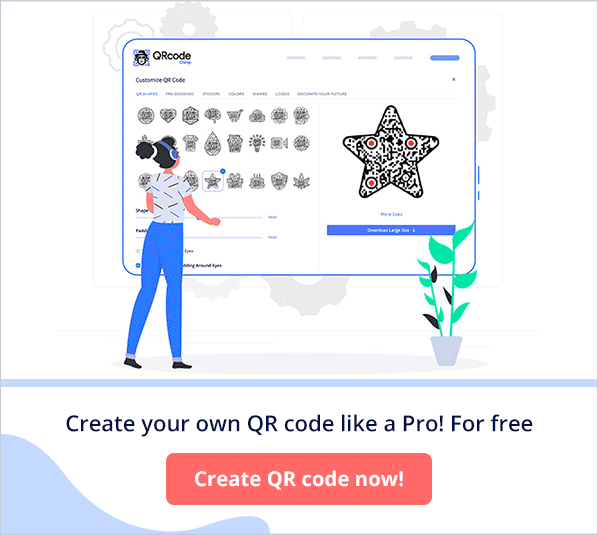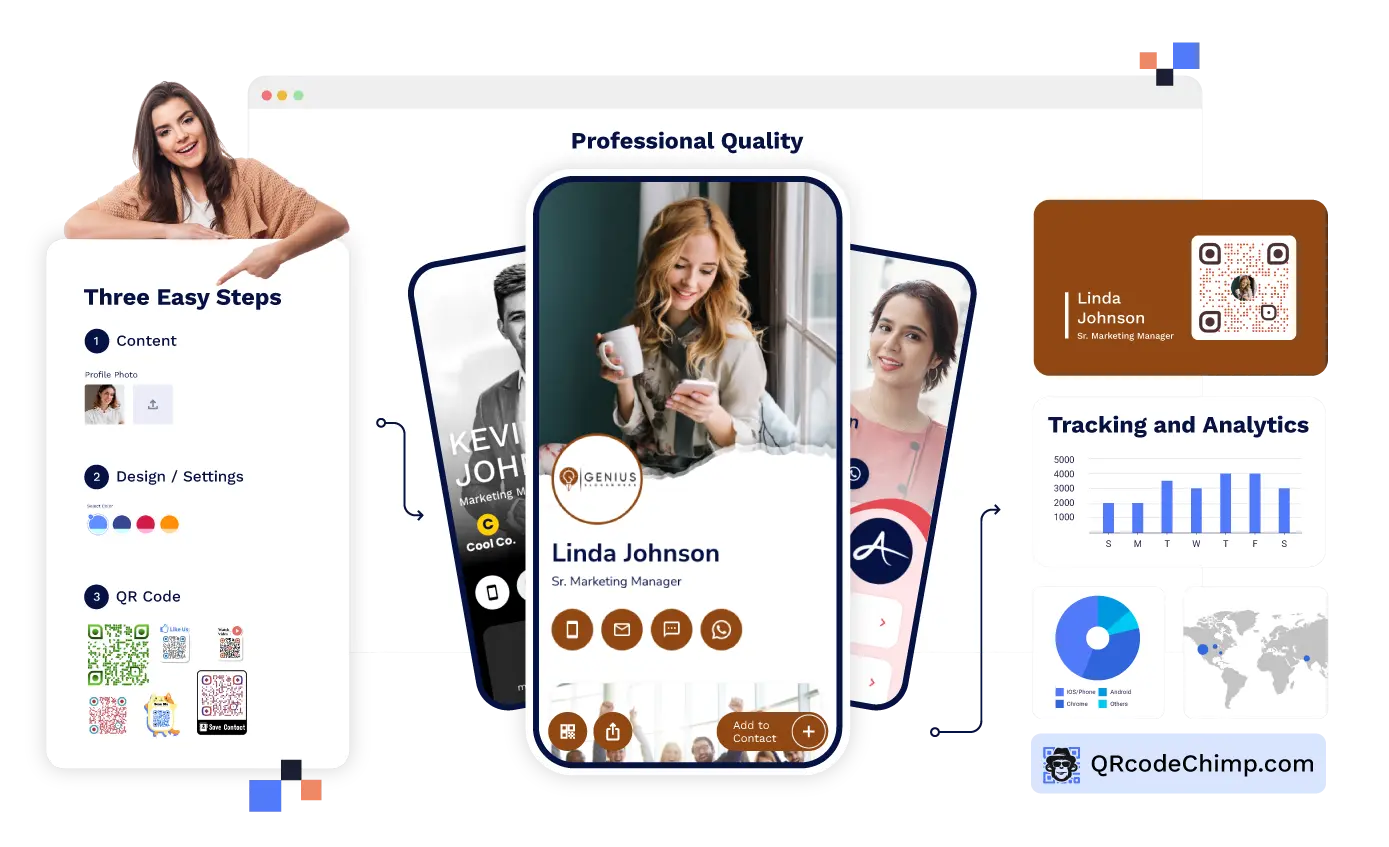A Facebook QR code works excellent for the campaigns to reach more people and increase likes and followers. If you want to promote your brand with your Facebook profile, then a QR code is the perfect choice for you! A mobile-friendly display page contains a Facebook profile and a short description. Facebook QR code would be the simplest yet result-oriented way to promote Facebook! Check out this guide for effective Facebook promotion.
What you’ll get to know:
- What is a Facebook QR code?
- What are the features?
- What information can I add to the display page?
- How to design a Facebook QR code?
- How can I promote a Facebook QR code?
What is a Facebook QR code?
A Facebook QR code is a trending way to promote the Facebook page. On scanning the Facebook QR code, your personalized display page will be shown to the viewers with the details of the Facebook page. They can directly like and follow your page instantly. You can make your display page attractive by choosing colors, nice background, and a logo. Facebook QR code is a dynamic one, i.e., you can edit or update it anytime without creating new. Share your QR or short URL to get more followers!
What are the features?
- Convenient – Make your customers follow you instantly by scanning QR codes.
- Informative – Display more information about your page in the description, such as page name and what your page is about, etc.
- Engaging – Add a URL redirecting to your promo video, blog page, or website to engage users.
- Customizable – The page can be customized with your logo and a suitable background image. Choose your favorite color theme and the welcome screen for viewers while your page loads.
- Editable – Update your information, logo, and color anytime without creating a new QR code.
- Shareable – Anyone can share your page with their network with the share button.
- Promotable – Promote your page using a QR code or short URL. You can use it on print materials or a visiting card. It’s on you.
- Measurable – Track your QR scans data and other analytics. You can use this data to improve your promotional strategy.
- Optimized – View your page on any smartphone, tab, or desktop, no matter what the screen size is.
What information can I add to the display page?

How to design a display page?
Add colors
Choose your favorite colors to design the display page or follow a unique theme that represents your Facebook page. Personalize your display page by the best color combination and engage your viewers.


Add your brand logo
The logo is the first thing that makes the perception in
consumer’s mind about your brand. Use your brand logo while designing the display page.
We advise choosing a high-quality logo image.
How can I promote a Facebook QR code?
On print Advertising
You can print the Facebook QR code on the marketing materials like banners, flyers, etc., and on displays, signboards where viewers can scan QR codes and follow you instantly. Use your print media to get connected with customers digitally.
By sharing URL
You get a short URL with each dynamic QR code you make. Share the short URL/QR code in your network like in email, newsletter, or anywhere online to get more scans.