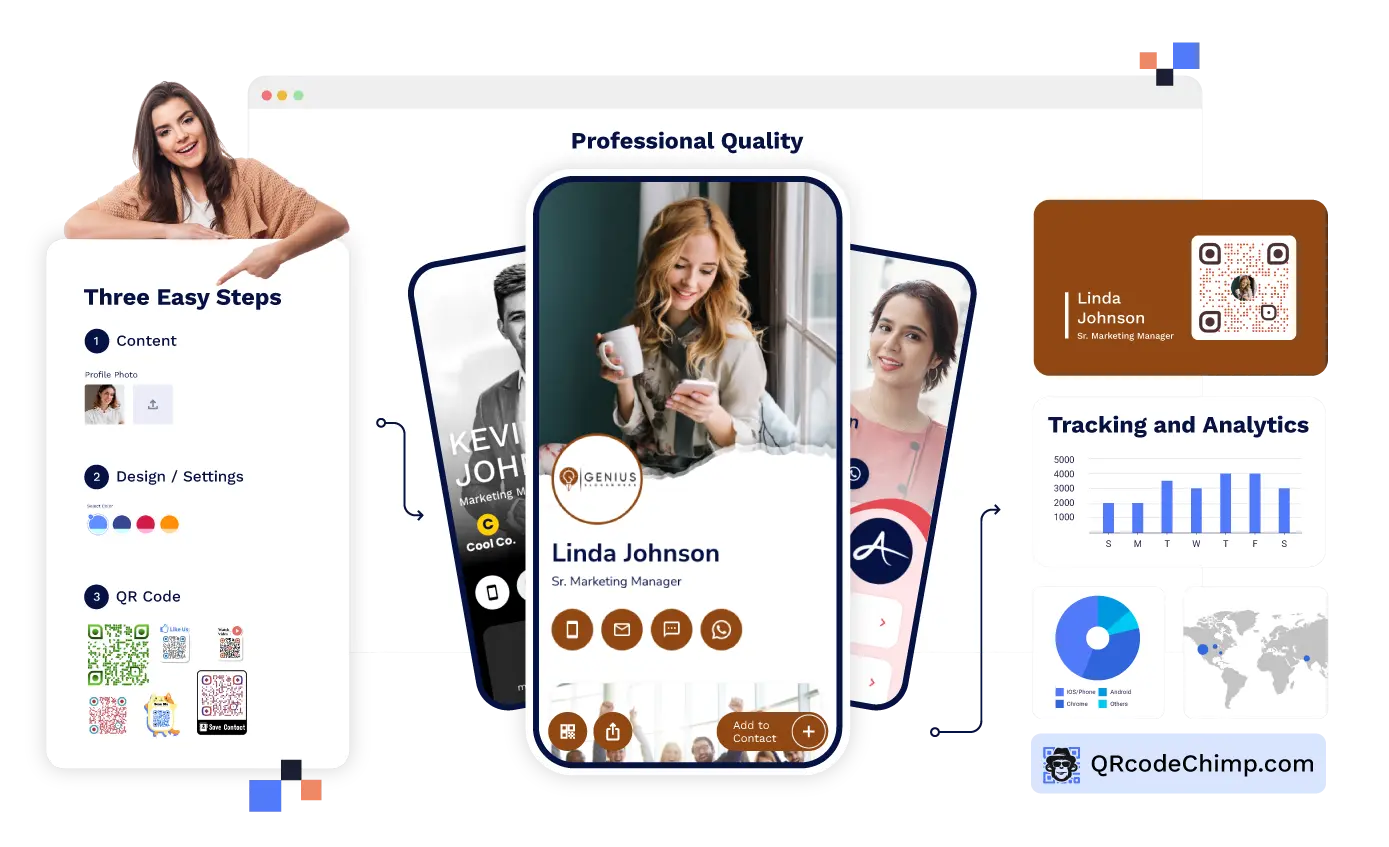A Google Maps QR code is a valuable tool that allows you to easily share precise locations. Whether you want to invite people to an event or direct customers to your business, Google Maps QR codes simplify the process.
In this article, we’ll explore step-by-step instructions on how to generate these QR codes efficiently.
What is a Google Maps QR code?

A Google Maps QR code is a QR code that, upon scanning, directs users to the Google Maps application and instantly inputs the specified destination. This eliminates the need for users to manually open the app and enter the address themselves; instead, they can conveniently scan the code and effortlessly follow the provided directions.
How to create a Google Maps QR code?
Generate a Google Maps QR code swiftly by linking the URL of your desired location to a QR code. This process can be completed in just a few seconds. Here’s a step-by-step guide on how to create a QR code for a specific location:
Step 1: Go to Google Maps

Go to Google Maps.
Step 2: Enter the Location

Enter the location for which you want to create the QR Code, and make sure to adjust the location pin for accuracy.
Step 3: Share and Copy Link

Click on ‘Share’ and then click on ‘Copy Link.’
Step 4: Go to QRCodeChimp Google Maps QR Code Solution

Head to qrcodechimp.com. Go to the Solutions page and click on Google Maps.
Step 5: Paste the Copied Link

Paste the copied link in the ‘Google Maps URL’ field of the QR Code Generator for Google Maps.
Step 6: Design Your QR Code

Click on ‘Design Color and Decorate QR Code’ to customize your QR Code design (e.g., adding a location shape, color, or sticker).
Note: Click on the ‘x’ icon of the ‘Customize QR Code’ popup to save changes.
Step 7: Save and Download

Save the QR Code by clicking on the ‘Save QR Code’ button, entering the QR name, and then clicking on ‘Save.’
Note: Make sure to scan your QR Code from different devices (iOS and Android) before printing for production.
Benefits of Google Maps QR code
Google Maps QR code offers a range of benefits for businesses. These QR codes simplify navigation and enhance customer experience, ensuring customers easily find your store.
Effortless navigation
The primary advantage of Google Maps QR codes is their ability to simplify navigation. By scanning the code, users instantly access directions to the specified location.
Accuracy
Google Maps QR codes are the best way to share your location with someone. They are incredibly accurate and convenient. With pinpoint precision, these QR codes make finding a new address an absolute breeze.
Enhance travel
In the tourism industry, Google Maps QR codes can greatly enhance the travel experience. Tourists can scan QR codes at attractions, hotels, or restaurants to quickly access directions and information.
Marketing and promotion
Incorporating Google Maps QR codes into your business website, advertisements, or promotional materials is a crucial step to boost your marketing strategy.
Cost-effective
Creating and using Google Maps QR codes is generally cost-effective. With QRCodeChimp, you can create a Google Maps QR code for free and start bringing more customers to your business.
Conclusion
Empower users to access precise directions with just a quick scan. This process is efficient and offers a range of benefits, including time savings, increased accuracy, and convenience. Embrace the power of Google Maps QR codes to enhance your communication and make location-based interactions more efficient and accessible.