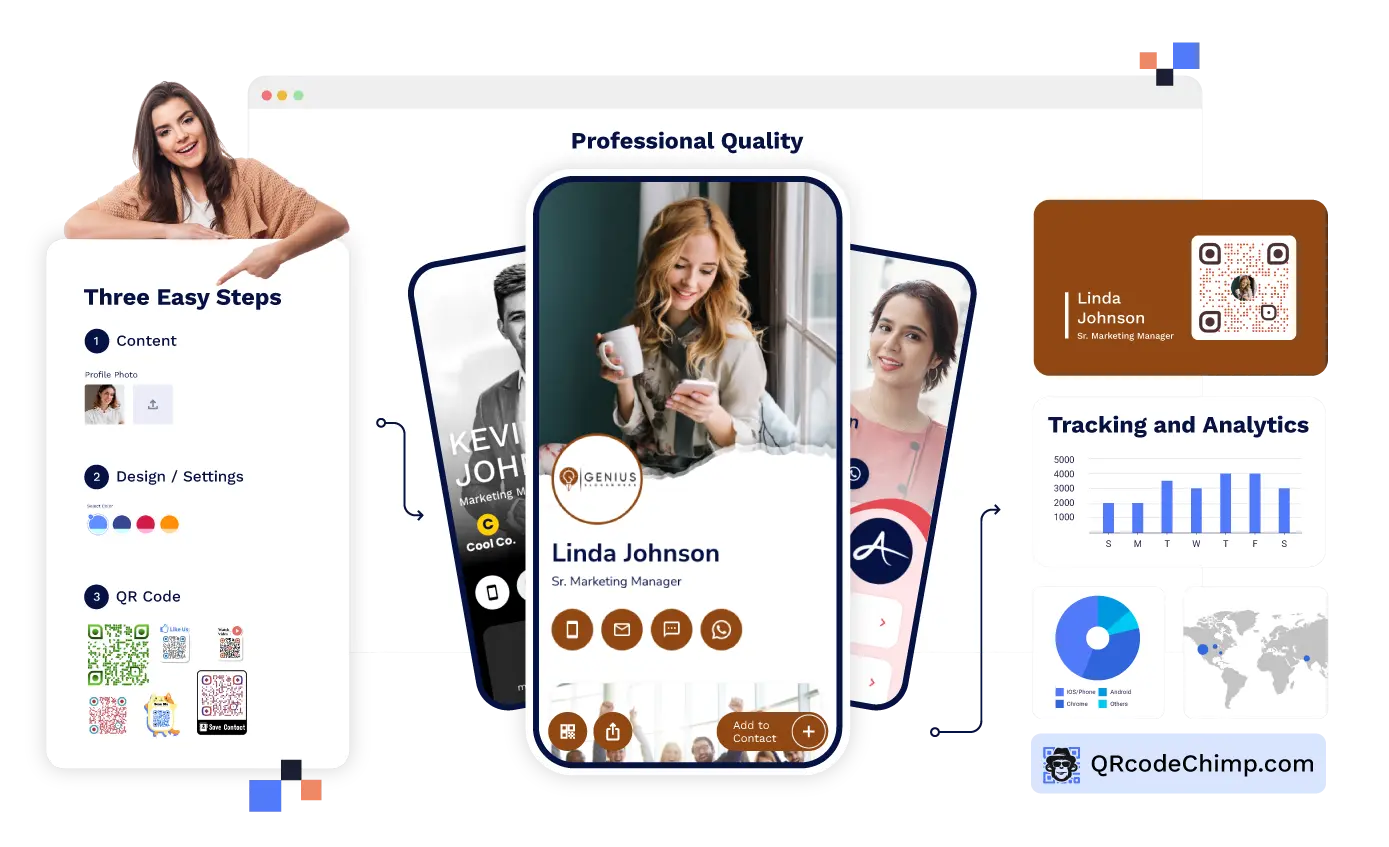It looks like your search for the best QR code generator is still on!
QR codes have powerful applications for marketing and customer engagement. So much so that QR codes are being used by businesses of all sizes and industries to increase brand awareness, drive traffic, and collect customer data.
But you need the right QR code generator platform to leverage QR codes to the fullest.
QRCodeChimp and QRCode Monkey are two known QR code platforms. If you want to know which one is better, here’s an in-depth comparison to help you out.
Comparison criteria: How to effectively compare QR code generators?

Before delving into the head-to-head comparison, knowing what to look for in a QR code generator platform is essential. This information will help you independently compare two or more QR code solutions.
Here’s what to consider when comparing QR code generators.
Features
First things first, you need to check the features of each platform. On a surface level, you’ll find all QR code platforms offering the same features – dynamic QR codes, QR code customization, and analytics.
While these features get the job done for personal use cases, they might not suffice for marketing, customer engagement, and other specific applications.
That’s where you need to delve deeper.
Does the solution have access control and management features? Can you generate QR codes in bulk? Is white labeling available? Are the analytics in-depth?
Pricing
The next important thing to consider is pricing. Now, here’s when things get interesting.
Let’s say you do a surface-level comparison of two vendors and find that the entry price of the two are $3 and $5, respectively. By the look of it, the first one seems more cost-effective.
But after delving deeper, you may find out that the first solution only provides 3 dynamic QR codes for $3, whereas the other one provides 10 dynamic QR codes for $5.
Which one is the better value for money? The second one, right?
Therefore, it’s crucial to check not only the entry price but also the value for money.
Analytics
Analytics is another vital aspect to consider when comparing QR code platforms. Almost all QR code platforms provide an analytics dashboard to view the analytics of your QR codes.
However, some providers only give basic data, such as the total scans. On the other hand, others offer in-depth data, including the location of scans and device information.
Always go for a vendor that provides more comprehensive data for better decision-making.
Security
The security of customer data and other critical information is a priority for all organizations. When you subscribe to a QR code platform, you agree to share much of your personal and customer information with the vendor.
Therefore, it’s vital to choose a secure QR code generator platform that implements best practices to safeguard your data.
Support
Last, but not least, select a QR code provider with top-notch support. If your QR codes suddenly stop working, you must be able to contact your QR code provider instantly.
Lack of proper support can hurt your marketing campaigns, resulting in a loss of potential customers and revenue.
Head-to-head comparison: QRCodeChimp vs. QRCode Monkey

Having discussed the factors to consider when comparing QR code providers, it’s time to delve into the comparison of QRCodeChimp and QRCode Monkey. We’ll be comparing the two based on the following criteria:
User interface and ease of use

Both QRCodeChimp and QR Code Monkey have a seamless user interface.
To get started with QRCodeChimp, you need to sign up with your email and get started with creating QR codes. The process of creating QR codes is effortless, and the learning curve is negligible.
You get a rich, intuitive dashboard with QRCodeChimp, where you can seamlessly navigate between your QR codes, profile settings, and other options.
QRCode Monkey also has a simple, easy-to-use interface. You need to sign up with your email and then start creating QR codes. The dashboard is clean and has all the options for easy navigation and management.
Overall, both QRCodeChimp and QRCode Monkey are easy to use and have a good interface.
Static and dynamic QR codes

Both QRCodeChimp and QRCode Monkey offer dynamic QR codes. You can edit the content of dynamic QR codes without reprinting them. Additionally, you can view their analytics and use the data to fuel your marketing campaigns.
Dynamic QR codes have a short URL. In the case of QRCodeChimp, it’s qrcc.me, whereas QRCode Monkey uses qrco.de.
In all, both platforms support dynamic QR codes.
Shapes and customization

Here’s where you notice a considerable difference between the two QR code generators.
QRCodeChimp is the customization king of the QR code jungle. You get 60+ unique QR code shapes, 150+ stickers with CTAs, pre-designed QR codes, image to QR code, logo addition, and other design options.
QRCode Monkey also has some design and customization options. You can choose from frames, colors, and QR code patterns; and add a logo to your QR code.
Bulk QR code creation

If you want to create QR codes at scale, bulk QR creation functionality becomes essential. QRCodeChimp has a top-notch bulk QR code creation module. You can enter the QR data in a spreadsheet, upload it to the bulk creation module, and generate QR codes in bulk.
Besides, you get a downloadable sheet with sample data to help you enter the data.
QRCode Monkey has a similar bulk creation module in which you download the sample CSV, add data, and upload it to generate QR codes in bulk.
However, things get interesting when it comes to creating QR codes with landing pages in bulk, like digital business cards.
Both QRCodeChimp and QRCode Monkey require you first to create a digital business card and use it as a base to generate multiple digital business cards in bulk.
However, QRCodeChimp allows you to do all this simultaneously in a single flow. But for QRCode Monkey, you must create and save a vCard Plus first and then load it in the bulk module.
Because of this, QRCode Monkey’s bulk creation module is less user-friendly. QRCodeChimp makes everything smooth and user-friendly, making it the ideal choice for bulk QR code creation.
Additionally, QRCodeChimp allows bulk creation for all page-type QR codes, whereas QRCode Monkey has this functionality for vCard Plus only.
QR codes with landing pages

QRCodeChimp and QRCode Monkey offer QR codes with landing pages.
QRCodeChimp has 13 page-type QR code solutions:
- Digital Business Cards
- vCard Plus
- Pet ID Tag
- PDF Gallery
- Event
- Coupon
- Business
- Social Media
- App Download
- Menu
- Landing Page
In contrast, QRCode Monkey only has 8 page-type QR codes:
- vCard Plus
- Social Media
- Coupons
- Business Page
- Event
- App
- Images
Hence, QRCodeChimp provides considerably more options for QR codes with landing pages.
Branding and white labeling
QRCodeChimp allows you to add a logo to your QR code for consistent branding. It also supports white labeling, which enables you to use your company’s domain.
Domain white labeling, along with the brand’s logo, ensures brand consistency and increases user engagement.
QRCode Monkey also allows you to set up a white-label domain and add a logo to your QR code.
Folders, subaccounts, and access controls
QRCodeChimp allows you to organize QR codes in folders for better access and management. You can view the collective analytics of all QR codes in a folder and also share the folder with other users.
There’s also a subaccounts feature that allows you to add users to your account and assign roles. You can give one of two roles to the users: Partial and Full.
In Partial access, the users can create and edit QR codes, but they can’t view or edit the QR codes of other users. In Full access, the users can not only create and edit QR codes but also view and edit the QR codes of other users.
QRCode Monkey also allows you to add QR codes in folders. However, folder-level analytics are missing in the platform. There’s also a user management feature like QRCodeChimp’s subaccount, where you can add users and assign them roles.
Two user roles are available in QRCode Monkey: Limited and Extended. In Limited access, users can only view QR codes and scan statistics but not create QR codes or edit existing ones. The Extended access allows users to create, edit, and delete QR codes.
Pricing

QRCodeChimp has a forever-free plan that provides 10 dynamic and unlimited static QR codes. There are three paid plans:
- Starter ($6.99/month): 50 dynamic QR codes, 5 folders, plus everything in Free
- Pro ($13.99/month): 300 dynamic QR codes, 10 folders, 2 subaccounts, bulk upload, plus everything in Starter
- Ultima ($34.99/month): 900 dynamic QR codes, 50 folders, 4 subaccounts, white labeling, plus everything in Pro
You can subscribe to the extended Ultima plans if you need more dynamic QR codes, folders, or subaccounts.
QRCode Monkey has no free plan. There are three paid plans:
- Starter ($5.00/month): 2 dynamic QR codes
- Advanced ($12.50/month): 50 dynamic QR codes, 100 bulk creations, 3,000 API requests + everything in Starter
- Professional ($37.50/month): 250 dynamic QR codes, 500 bulk creations, 10,000 API requests, plus everything in Professional
If you need more dynamic QR codes, bulk generations, or API requests, you can explore the Enterprise plan.
Overall, QRCodeChimp offers a higher value for money. You get 50 dynamic QR codes and unlimited static QR codes with QRCodeChimp’s Starter plan, compared to only 2 dynamic QR codes and 9999 static QR codes with QRCode Monkey’s Starter plan.
Security
Security is a sometimes overlooked but crucial factor when comparing QR code platforms.
QRCodeChimp implements all the industry-standard security practices, such as security compliance, access management, and secure network infrastructure. Moreover, QRCodeChimp is developed by ex-employees of PayPal, Yahoo, and Infosys. The security of a SaaS product is as good as its tech team, and QRCodeChimp excels in that department.
QRCode Monkey has no mention of security practices on their website. You also don’t get any information about the team that developed the product.
Customer support
Finally, you need to consider the customer support of each vendor.
QRCodeChimp’s customer support is quick and responsive. You can connect with the support team at support@qrcodechimp.com. There’s also a vast FAQ section and knowledge base to answer common questions.
QRCode Monkey also has good customer support. You can explore the help center or reach out to the team by email.
Final thoughts
QRCodeChimp and QRCode Monkey are excellent tools for creating and managing QR codes. But if you look at a head-to-head comparison, QRCodeChimp provides more features and design options.
And why settle for less if you can get a lot more, that too for a better price?