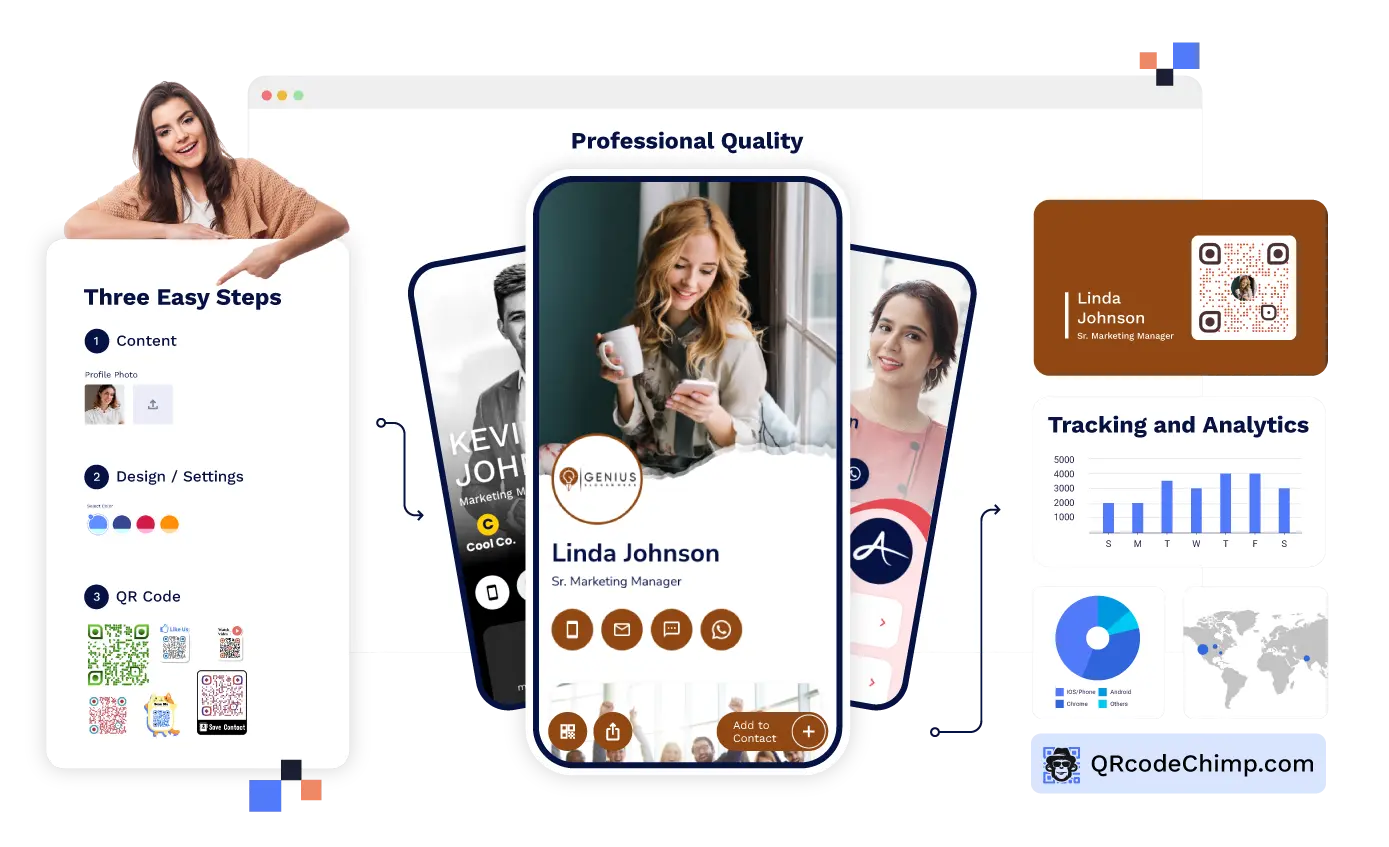QR codes stand for quick-response codes, and they are two-dimensional barcodes. QR codes can be read on scanning by mobile devices or online scanners. The simplest way to create a QR code is to use a free online QR code generator such as QRCodeChimp, where you just have to choose the QR code to make and enter the required information.
3 simple steps to create a QR code
Select the QR code type: Use the URL QR code to link the website to a QR code. Accordingly, select the QR code type based on what information you want to link to the QR code.
Enter the information: Enter the required information. In the case of a URL QR code, you have to enter only the URL where you want to redirect your audience on scanning the QR code.
Save and download: Click on save QR code and save it in the dashboard to view QR statistics. Download the QR code and start sharing!
Things to deal with while creating a QR code
Explore ideas
Firstly, understand how QR codes can give you more benefit on scanning it and then just give it a thought about how you can use it for your business or personal use. It should provide a unique experience to your viewers that can not happen any other way, such as a coupon or downloadable app link, event info, etc.
Fit your idea in QR codes
With QR Code Chimp, you can create a QR code that can hold information other than just a website URL. So, instead of just having QR codes for websites, make more functional QR codes such as QR codes for sharing your contact info, a QR code to communicate event details, etc. There are endless possibilities. Users are more likely to scan the QR code if it delivers exciting and unique content.

Make your QR code attractive
Creating a QR code is not a big deal but getting users to scan it is crucial. You can attract your viewers by making the QR code beautiful using colors, stickers and reshaping it. Human eyes attract colorful, catchy things, so design your QR code to catch viewers’ attention. Watch how to make a custom QR code.
Placing/Printing QR codes
QR codes can be placed anywhere where the viewers’ attention is drawn easily. You can print them on the product packaging to your billboard, given that the QR code image should be of high quality – to make your QR code scannable. With the QRCodeChimp, you can download QR codes in different sizes to satisfy your various printing needs.

Use QR codes wisely
The place where you are placing the QR code is important. If you put it on a moving vehicle or the tall banner where no smartphone can reach, it’s of no use. Choose the medium to place or print the QR code to get maximum scans. Also, print them large enough to get noticed by the viewers.
Measure QR performance
You can not only create QR codes but also measure the performance by having real-time QR code scan data of all your QR codes.

Make changes with dynamic QR code
What if you want to change the content of the QR code? It’s possible with dynamic QR codes. You can make the changes, modify your content or re-design the QR code even after printing. It is because they only carry the URL that further displays your page, not the actual data. The best thing about dynamic QR codes is that the content can be changed even after printing.
With this guide, you can create a QR code and use it efficiently.