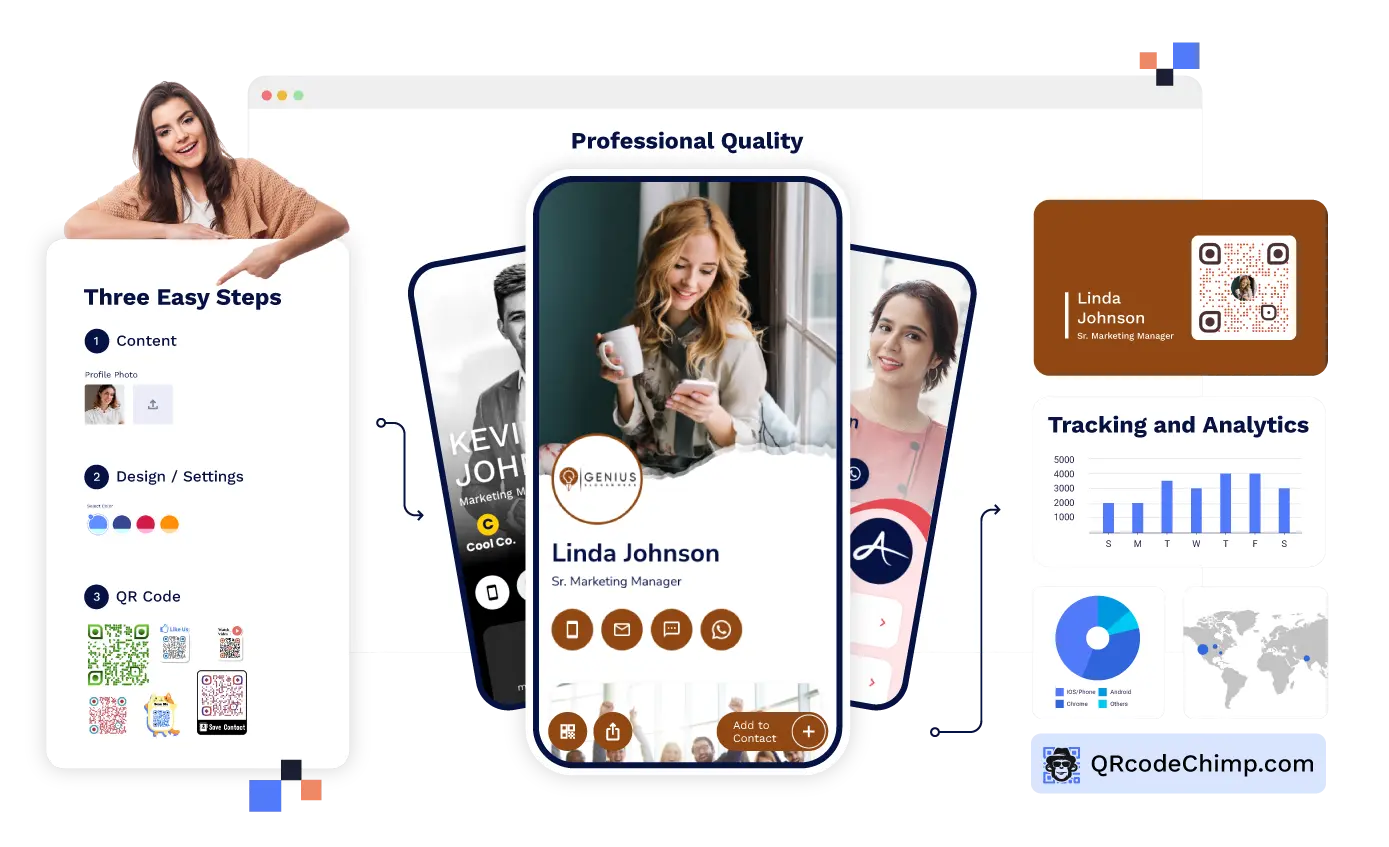A QR Code that prints well, scans well! Simple mistakes in printing QR codes can keep your customers from being able to scan it properly. What are the things you should keep in mind before printing a QR code, so it functions flawlessly? Chimp has a few tips!
Before we proceed, if you want to generate QR codes that not only scan seamlessly but also drive tons of scans and engagement, QRCodeChimp has got you covered. Create Unique QR Codes Now.
That said, let’s see how to print QR codes the right way.
Things to keep in mind while printing QR code
Size
One of the primary things in printing or sharing a QR code is the size. Larger QR codes have higher visibility and more chances of being identified from a distance. Smaller QR codes, on the other hand, can often go unnoticed and unscanned. It is advisable not to have small QR codes unless the size of the merchandise you are printing is tiny. A code should measure at least 1*1 inch on visiting cards or flyers. If you are unsure, always choose a few sizes bigger for printing a QR code. The smaller the code, the closer the scanner will have to be to the product.

Call To Action
Your target customers may see your code, but they also need to know what they are scanning it for. You can add a call to action above, below, or around the QR code, which communicates the purpose of scanning. Adding a simple ‘Scan to avail the offer’ or ‘Scan to visit our website’ before printing a QR code tells the user what to expect.

Awareness
You may have beginners scanning your QR code, so it is helpful to mention the instructions which can guide them through the process. Try to simplify the instructions to avoid confusion, such as:
- Turn on your smartphone camera to scan the code.
- Open. Focus. Tap
- Start your camera, focus, and tap the banner.
- Turn on the camera to scan the code and pay.

Content
While printing QR code, one must remember that it is a medium to direct a user to a URL. So, it must be meaningful for the user to scan the code. You do not want a potential customer to scan a QR code to reach a page that does not exist or has irrelevant information. If the information you wish to share may be subject to changes, print a dynamic QR code instead of a static QR code.

Media
If you wish to use an image to print in a QR code, avoid blurry images that look unprofessional and unattractive. High-quality photos of JPG or PNG format work well for smaller prints like business cards and brochures. Whereas EPS and SVG are scalable without blurring for sizeable print sizes.

Design
Black and white codes are often lost in print mediums. Adding colours and media is an easy way to add some zing and attract the attention of your target customers. QR Code Generator lets you select from a curated range of shapes, patterns, colours, and logos for personalized codes. But ensure not to overdo the design elements because a QR code should look like a QR code so your audience can know it has to be scanned. Also, a highly complex QR code may not be recognized by smartphone cameras. A pretty QR code should also be readable on print.

Placing of QR Code on different material
Whatever be the medium or material of the product on which a QR code has to be printed, you should keep the following points in mind:
- For advertising material at a distance, the height of the QR code should be at eye level so the person scanning can easily focus the camera on it while holding his smartphone.
- If you wish to print the QR code on a flyer or poster, the size of the code should be large enough to scan from a distance.
- If you are printing a QR code as small as 1*1 inch, the product should be such that it can be approached as closely as the scanner wants.
- Minimize the glare if you are going to print the QR code on a glossy material or behind a glass panel.
- Avoid folded paper, uneven surface and textured base to print QR codes.
Time and Medium of Scan
Using a QR code in a TV commercial may be a wasteful investment as the audience will not have the time to pick up their phone, start the camera and focus it on the QR code. If a billboard with a QR code is on a crossroad that sees more vehicles than pedestrians, it is again difficult for users to scan the code from a moving vehicle. Choose the placement of not just the code but also the medium wisely.

Multiple QR codes together
If you have to print more than one QR code on the same base, there must be some distance or unique identification for the user to distinguish between them. You can keep them in different colours with a clear message or a call to action, so the person scanning it knows what is he being directed to.

Test your QR Code
Testing the QR code before printing and sharing it with the end-users, can ensure an easy scan and troubleshoot for glitches.
You must look into the code size and colour combination of the code before deciding the material and background colour of the merchandise to print it on. Testing with various apps, devices and operating systems can help troubleshoot. Request your printer for proof of the QR code for a large size print to avoid wasting resources.
If you still have any doubts about printing QR Code, you can always reach to us.