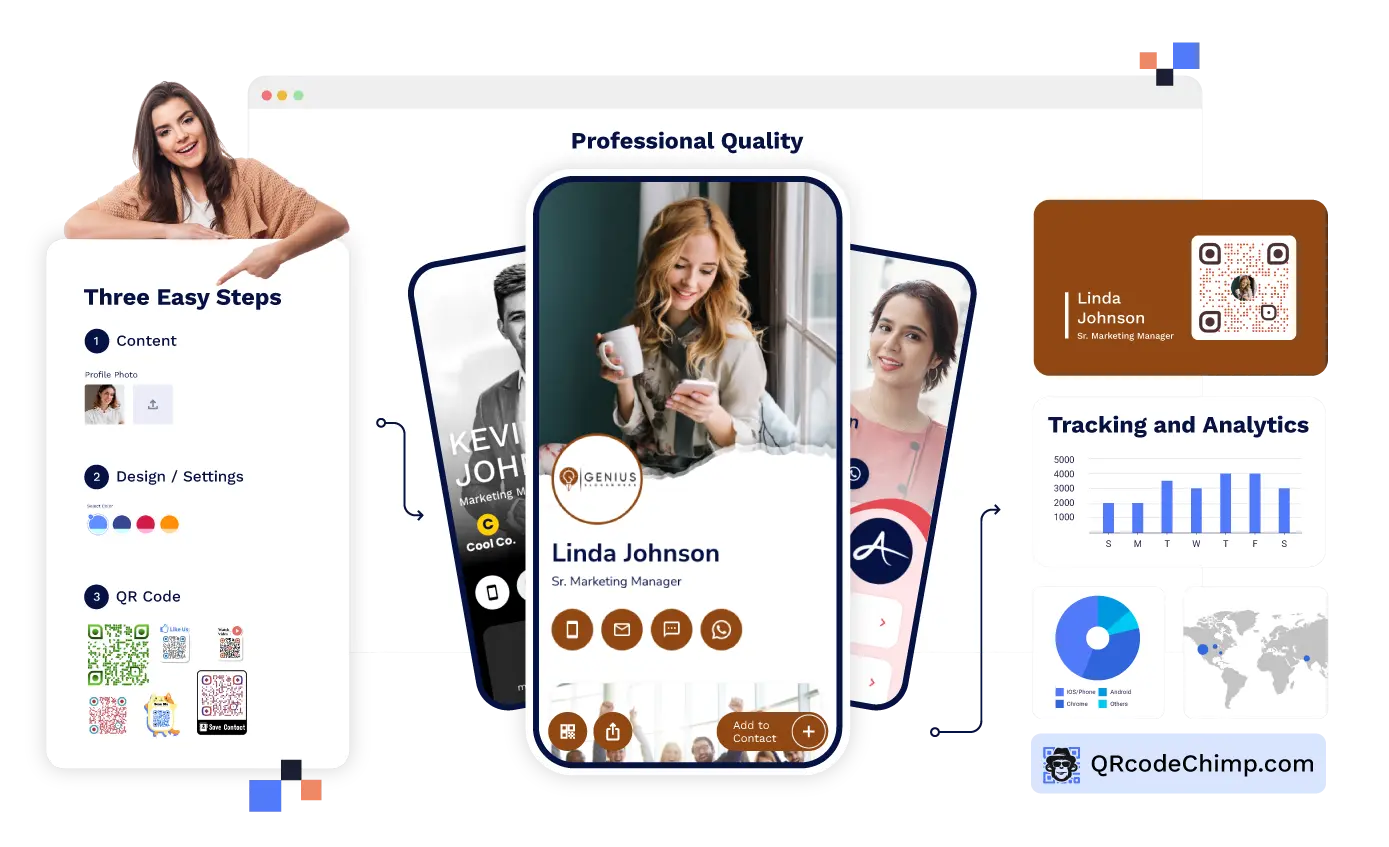Nothing screams’ engagement’ and ‘visibility’ more than social media marketing. Furthermore, Social Media QR code is the smartest way to bring the audience to the real action. Other platforms are essential too, but social media is where frequent activity happens.
One attractive post at hardly any advertising cost can direct a first-time visitor to your website and result in a conversion. Online QR code generators have features to insert your brand logo or the social media platform symbol for a scannable response.
What is Social Media QR Code?
Social Media QR code is a QR Code that lets you display all your social media profiles on a single scan and enables your users to discover many ways to follow you.
Why should you have Social Media QR Code?
What is great about the latest social media QR code is that you do not need different QR codes for various social media platforms. Efficient QR code generators can generate a single QR code for all your SM accounts on one mobile-optimized landing page.
Social Media QR Codes make it easy for your users to follow you
It is a great way to bring viewers of print material to your Instagram, Facebook, and Linkedin accounts in seconds. QR codes save them from typing, mistyping, and the frustration of doing the two.
Also, no business or individual would like to print three to five QR codes on a print medium for social media marketing alone. Deciding which one to prefer over others could be a difficult decision for many. Consumers can select, but businesses should give all the options. So why leave out any platform when you can print them all through advanced QR code generators?

And if you are still worried about giving access to only the most commonly used social media platforms, we have some good news!
Which Social Media platforms can you include in your Social Media QR Code?
You can include a vast number of mediums depending on the kind of content you wish to put out there. We have a comprehensive list for you below:
- Facebook – The world’s largest and one of the first networking sites with billions of users is the easiest way to connect with your audience.
- Twitter – The best social media platform to disseminate crisp information in 280 characters and engage in conversations.
- Instagram – The most popular photo and short video (reels) sharing social-media platform with an in-built photo editor. Product-based businesses widely use it.
- LinkedIn – An ideal platform for business networking, recruiting, collaboration, and job searching.
- Youtube – the largest video sharing site where users can watch content for free, like, subscribe and share comments.
- Tripadvisor – Tripadvisor is extremely popular in the hospitality industry for reviews of hotels, restaurants, activities, airlines, and car rentals.
- Tumblr – A customizable microblogging platform with multimedia options, such as GIFs, music, and text.
- Vimeo – A video-sharing platform often used by independent filmmakers and videographers.
- Reddit – An upvoting platform to know whether your content is interesting or not.
- Snapchat – Snapchat is a content-sharing app in which videos and images disappear after 24 hours.
- Skype – for free voice, video, and group calls.
- Pinterest – A mood board planner and bookmarking platform
- Google+ Exclusive drive collaboration for companies using G Suite.
- Dribbble – Dribble is widely used by designers, illustrators, web designers, and other creative professionals to showcase their work online. The online QR code generator can integrate the URL with other platforms in a single URL.
- WeChat – WeChat is the Chinese equivalent of WhatsApp.
- Line – In addition to the basic messaging service, Line offers social games, other app integrations, and merchandise.
- Flickr – Flickr is for sharing high-quality images, often used by professional photographers.
- Github – for programmers to share codes.
- XING – A LinkedIn equivalent of a professional networking site for German speakers in Austria, Germany, and Switzerland.
- Vkontakte – A Russian platform similar to Facebook
Even if you use a platform that is not listed above, you can still add it or link your website in the same QR code. With QRCodeChimp, you can custom design an exhaustive QR code that has all your social marketing platforms on one page.