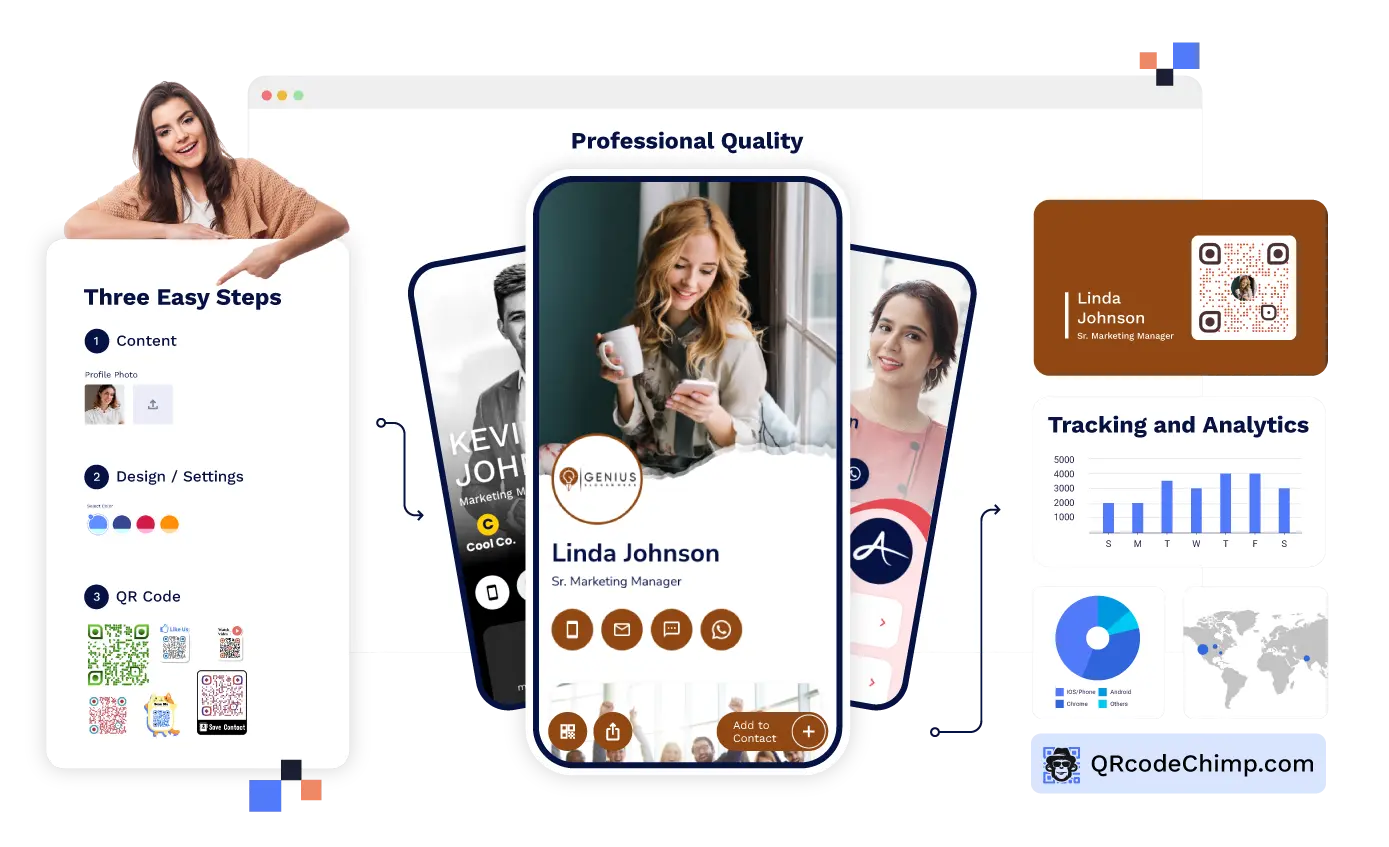Points to check and things to fix if your QR code is not working
If your QR code isn’t scanning, it can affect your marketing campaigns and user experience. Thankfully, it’s easier to fix than you think (in most cases).
If your QR code isn’t scanning, this is the only guide you’ll ever need. We’ll delve deep into the possible reasons why QR code scanning issues arise, plus how to fix them.
Let’s delve right in.
Possible causes for QR code scan problems
Small QR code size
If your QR code is too small, it may not scan properly. The minimum size should be 2×2 cm (0.8×0.8 in).
The size-to-scan ratio is an effective way to determine the right size for your QR code. Ideally, a QR code should have a size-to-scan ratio of 1/10. This means your QR code’s size should be 1/10th of the estimated distance between the code and the scanning device. Apart from scannability, size also affects visibility. Tiny QR codes are unlikely to attract attention.
The logo size placed on a QR Code must be 21*21 – 177*177 modules (grows by four modules/side), and the attached structure must be a maximum of 16 symbols.
Large Logo size
Adding a logo to your QR code is crucial for branding. However, scanning issues may arise if the logo is too large.
Now, finding how large the logo can be is a matter of hit and trial. You’ll need to experiment with different sizes to ensure you don’t compromise on scannability.
Or better, QRCodeChimp has a built-in indicator that gives you an error when the logo size is too big. This way, you can seamlessly find the right logo size without facing scannability issues
Low color contrast
The contrast between the background and foreground color must always be high. There is a reason the initial QR codes were only black and white. Technology has advanced, and aesthetics are equally important, but it is possible to play around with just one color instead of both. If the foreground color is pink, red, purple, or green, keep the background color white or closer to white.
Crowded QR code and lack of white space
Where and how you place a QR code is essential for higher scans. If it’s crowded and surrounded by other elements, a QR code scanner device may struggle to detect and scan the QR code. Therefore, it’s crucial to have some white space around the QR code.
Low image resolution
The quality of QR code can refer to the format in which it is printed or the image quality inserted in the code. For mediums such as newspapers and magazines, JPG or PNG formats work well. For sizeable mediums like billboards and posters, SVG or EPS formats maintain the quality of the image.
The image or logo inserted inside a QR code should neither be blurry nor pixelated. One must use high-resolution photos for QR codes.
Have you inverted the colors of your QR code?
A common mistake users make while creating a QR code is to invert colors. Aesthetics should not be implemented at the cost of efficiency. Using high contrast, people often misunderstand that contrast can work either way, keeping the background dark and the foreground white. Experts strictly advise against color inversion.
Does your QR code have heavy content?
Too much content creates an overloaded QR code, sometimes taking up the quiet space and corners of the code. Not-so-advanced scanners may depend on these lighter/empty spaces to detect the QR code better. It is better to use a dynamic QR code for more content and heavier images and PDF files than a static QR code.
You may like to read how to customize a perfect QR code
You may also have to check on these things:
-
QR Code Expiry
Did you know that poor-quality QR codes can expire without your knowledge? Too many hits or no hits can result in the expiration of QR codes generated by certain QR code makers. You should regularly check the scanability of your QR code. QR Code Chimp lets you generate free Static QR codes with an unlimited number of scans.
-
Broken URL
Broken links may mean a typing error in the URL or the website does not exist anymore. Besides being a technical glitch, it may result in a user never coming back to scan your QR codes. One must periodically check the URL for its functionality and use dynamic QR codes to fix such issues with ease.
-
Overloaded QR Codes
Customizing a QR code may mean adding only necessary elements like changing the foreground color, inserting an image, and adding a logo. Using too many unnecessary details or extensively changing the data pattern of a QR code can be counterproductive.
One should read the QR code printing tips before printing QR codes to be careful and sure that your QR code is scannable.
Did you test your code after adding each design element and with different devices?
Solution:
1. Test your QR code after each step and element. For instance, scan the code after changing the color before you move on to add an image or a logo.
2. Test the code using multiple scanning devices to know which one does not work. You can use link shorteners or dynamic QR codes for cleaner QR code images.