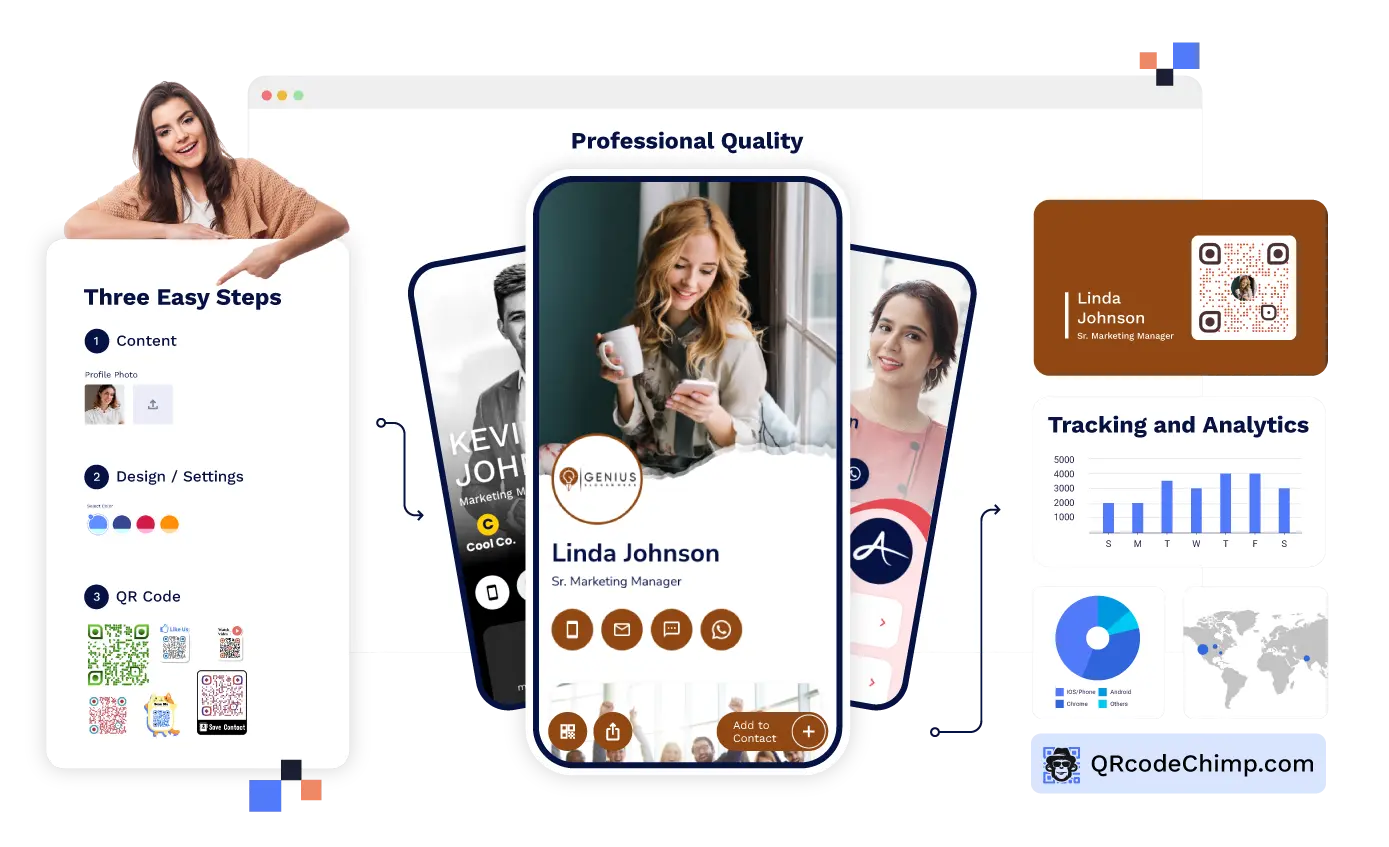QR codes are powerful branding tools, and QR code white labeling can take your branding to the next level. You can remove all third-party domains and replace them with your branded URLs.
QRCodeChimp offers white labeling to users with the Ultima plan and above. By enabling white labeling, you can use your company’s domain (like info.MyBusiness.com) instead of the default scan URL and landing page URL. This creates a consistent, distraction-free experience for your users.
Here’s all you need to know about QR code white labeling and how to set it up.
What is QR code white labeling?
QR code white labeling allows you to replace the default QR code URL with a custom URL. You can remove the vendor’s name and URL from your QR code and landing page and replace it with your branded URL.
QRCodeChimp allows you to set two types of white label domains:
- Short URL
- Landing Page URL
The short URL is the URL that pops up on the mobile screen when a user scans your QR code. By default, the short URL is set to linko.page for vCard Plus, Digital Business Card, Pet ID Tag, and Business QR Code. For others, it’s qrcc.me.
For QR codes with landing pages, the landing page URL is set to https://www.qrcodechimp.com/page/{PageId}.
You can use white labeling to change the short URL and Landing Page URL as needed. When you use your company’s domain, you can bring users directly to your website and offer a branded experience.
If you don’t use white labeling, users engaging with your QR code won’t see your brand’s URL. This can cause a disconnect with your brand.
How to set up white labeling in QRCodeChimp?
Before proceeding, please note that white labeling is available in the Ultima plan and above only. Check plans here.
That said, follow these steps to set up white labeling.
Part 1: Set up white labeling in your account
1. Log into your QRCodeChimp account, and go to the Dashboard.

2. Click on “Account” in the Settings menu and scroll down to the White Labeling section.

3. In the White Labeling section, check the boxes next to Your Subdomain and enter the subdomain in Input field.

4. Enter your main website.

5. Enter the Title and Description.

6. Upload the Favicon.

7. Click on Save to save the changes.

Note: Copy the Target Domain to be used for your CNAME record creation (as explained below)
Part 2: Create a CNAME record
When you enable white labeling, a CNAME record will be generated in the White Labeling section. If you use a white label URL with your domain (like profile.YourCompany.com), you’ll need to add this CNAME record in your domain host’s DNS settings. Follow these steps to create a CNAME record for your white label domain:
- Log into your domain host.
- Find DNS management settings and go to the DNS records section.
- Create a new CNAME record and copy-paste the Host and Target details from the White Labeling section.

- Fill the remaining fields as needed.
- Save the changes.
That’s it. If you want to know how to create a CNAME record in specific domain hosts, check this CNAME creation tutorial.
After creating a CNAME record, inform us at support@qrcodechimp.com and also mention the email ID linked to your QRCodeChimp account. Our team will then set up your domain and the needed certificates.
Note: This process can take up to 48 hours after we receive your email.
Importance of QR code white labeling
White labeling is vital for brands that use QR codes for marketing and customer engagement. It strengthens your brand, which is instrumental to successful marketing.
Let’s look at the key benefits of QR code white labeling:
Get a competitive advantage
White labeling helps you stand out from the crowd and provides a major competitive advantage. There’ve been talks about malicious QR codes, and many articles on the internet offer common advice to spot them. “Users should scan the QR code and check the URL preview that pops up. If it doesn’t look legit, don’t proceed.”
When you enable white labeling, your branded URL will pop up when users scan your QR code. Similarly, when they visit your QR code landing page, they’ll see your company domain in the URL box. Therefore, users will know that the QR code belongs to your brand, and they’ll proceed with confidence.
Strengthen your brand
White labeling aligns your QR codes with your overall branding. You can remove all third-party URLs from your QR codes and landing pages and replace them with your company’s domain. Users who scan your QR code will see your branded URL, resulting in higher brand visibility and awareness.
Encourage people to take action
The purpose of a QR code landing page is to encourage people to take action. It could be to save a contact, download an app, enter an email address, etc. When users see third-party URLs, they could lose trust and leave the page without completing an action. With white labeling, users will only see your branded URL, which will build trust and drive more action.
Offer a user-friendly experience
White labeling also enhances the user experience of your QR codes. If people scan your QR code and see numerous third-party URLs, they can get confused and distracted. It adversely affects the user experience. With white labeling, you can remove all distractions and make your QR codes user-friendly.
Achieve better marketing outcomes
White labeling directly impacts your bottom line. It increases trust and boosts brand visibility, which results in better marketing outcomes. Hence, you can get more conversions and achieve a better ROI with your QR code campaigns.
Conclusion
The white labeling feature allows you to replace the default scanning and landing page URLs with a branded URL. White labeling is vital for QR code marketing as it builds trust, increases brand awareness, and boosts engagement.
QRCodeChimp allows you to set up white labeling in a few easy steps. Follow the steps discussed above, and feel free to contact us if you need help.