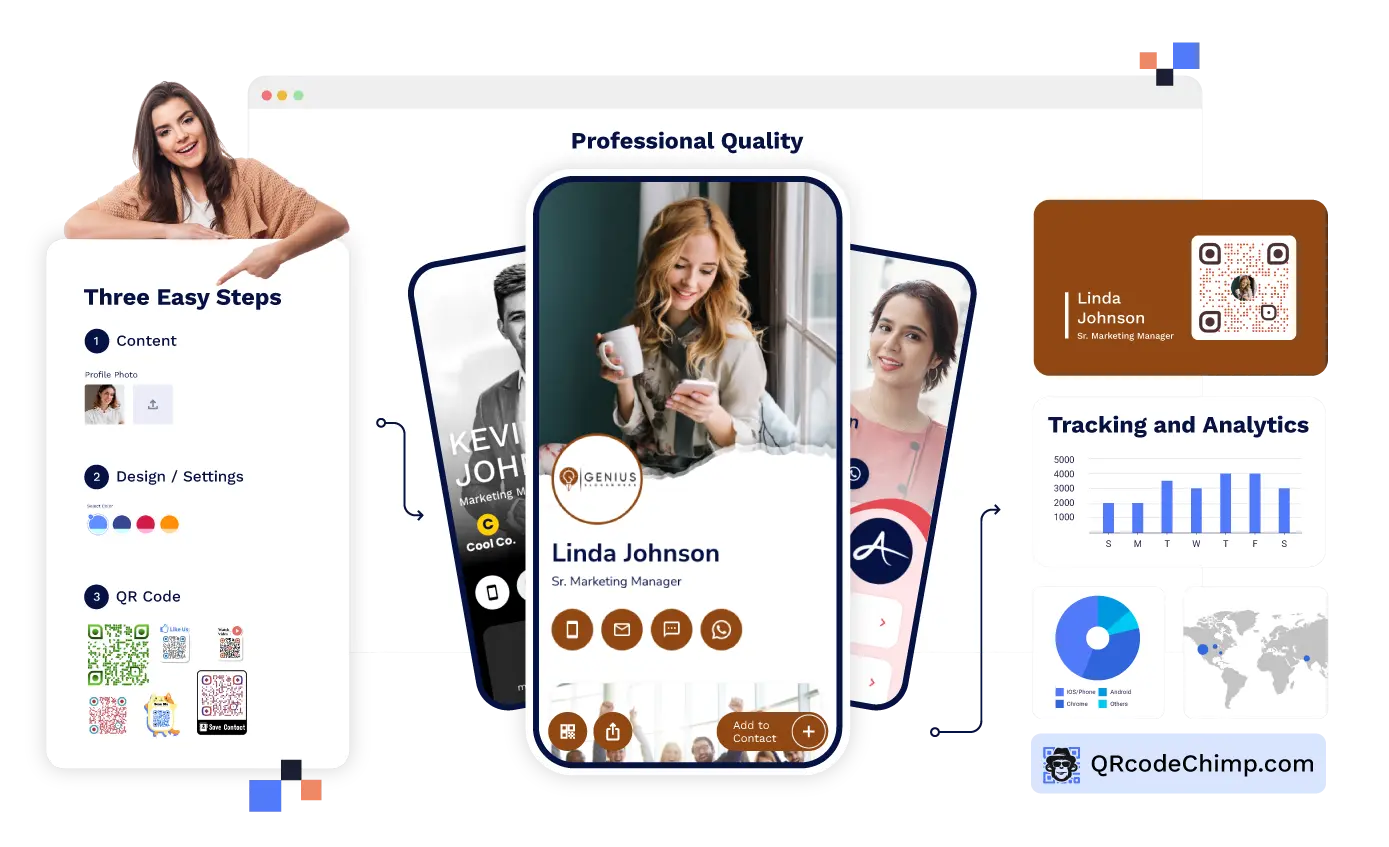And Technological advances and evolving student needs are reshaping the education sector. To simplify things, technology plays a pivotal part in education.
Students nowadays click pictures and take screenshots instead of jotting everything down in the notebook. They share PDF notes and e-books instead of physical books and notebooks.
Thanks to technology, educational institutions can enhance a student’s learning experience by making it more interactive and immersive.
If you’re wondering how to put all this into action, here’s where QR codes come into the picture.
QR codes enable you to share digital information and learning materials with a large audience. This includes PDFs, websites, images, videos, and more. Additionally, you can use QR codes to streamline administrative tasks like attendance and identification.
Here is an ultimate guide to using QR codes for educational institutions.
Table of Contents
- Digitization in education and immersive learning experiences
- How to use QR codes in the education sector?
- How to create QR codes for education?
- Best practices for using QR codes for education
- Summing it up
Digitization in education and immersive learning experiences
To better understand the role of QR codes in education, it’s essential to know how the education sector is evolving.
So, let’s look at some trends reshaping the education sector:
- Increasing use of technology: Like all industries, technology is changing the educational landscape. Teachers can teach using laptops and projectors, distribute notes digitally, and conduct exams online.
- Immersive learning: Thanks to technology, education is becoming more immersive and interactive. Instead of simply reading notes from books, learners can participate in the learning experience. Not only does this make the experience interactive, but it also helps the students understand the concepts better.
- Gamification: Gamification is rapidly changing the educational sector. Quizzes, leaderboards, and other gamification elements have made education more immersive and fun.
- Mobile accessibility: The effects of COVID-19 go beyond the institutionalization of remote work. Online education, particularly mobile education, has become the norm. Millions of students worldwide took live classes on smartphones.

All in all, these trends indicate that technology has reshaped the education sector. Educational institutions worldwide use technology to make education more accessible, immersive, and interactive.
QR codes are one such technology that is enhancing the education sector.
How to use QR codes in the education sector?
Schools, colleges, and other educational institutions can use QR codes in various ways. Whether you want to seamlessly share study material, offer gamification experiences, or improve administrative tasks, QR codes have your back.
Here are some top ways to use QR codes in an educational institution.
Provide access to study material and online resources
Educational institutions can use QR codes to share study material and other helpful information with students.
Let’s understand this with an example.
Instead of giving printed notes to students, college professors and faculties can create PDF notes and share their QR codes with students.

Students can scan the QR code to download the notes on their smartphones.
Similarly, professors can record and upload their lectures online and share their QR codes with students for easy access.
Enhance your schoolbooks and notebooks
QR codes for books are a huge trend, and educational institutions can also capitalize upon them.
Books have limited space. What if you want to include additional information?
Here’s where QR codes come into the picture.
You can use QR codes to send students to online channels and share additional information. For instance, you can send users to a video, PDF, webpage, and other online media.
This way, you make the books more informative and engaging for your students.
Distribute curriculum, notices, and other information
Schools and universities need to share curricula, notices, and various other types of information.
The traditional approach will be to print the document and put it up on the notice board.
The modern, more effective approach will be to create a QR code for the document and put it across the premises. Students can scan the QR code to view and save the document on their smartphones.

Share information about biological specimens
Biology labs have numerous specimens, and students love to know more about them. You can use QR codes to share in-depth information about biological specimens to make the learning experience seamless for students.
Let’s say you have a fish jar specimen in the biology lab. You can put a QR code on the jar to send students to a webpage, PDF, or video providing in-depth biological information about the fish, including its phyla, subphyla, class, and more.

The same goes for botanical specimens — plants. Put up a QR code on each plant and tree on your premises to share its biological information.

This way, you can make information more accessible and generate curiosity among students.
Attendance management
Educational institutions can use QR codes to streamline attendance management. Typically, schools maintain registers for teacher attendance. Teachers need to sign in to the register to mark their attendance.
This process has a few drawbacks, from manual and tedious work to the risk of fraudulent activities.
QR codes resolve these hurdles and streamline the attendance process.
Instead of maintaining paper registers, you can enable teachers to mark their attendance by scanning a QR code. The attendance will be automatically marked upon scanning the QR code from a recognized device.

Offer gamification experiences
Educational institutions worldwide are using gamification to make education more immersive and fun.
Some types of gamification experiences are:
- Quizzes and surveys
- Points
- Badges
- Progress tracking
- Leaderboards
QR codes are an excellent tool for implementing and sharing gamification experiences.
QR codes can send users to a leaderboard, quiz page, and other destinations to make gamification more accessible. 
Make libraries more accessible
Schools and universities can use QR codes in libraries to make the resources more accessible and increase operational efficiency.
The most significant use case of QR codes in libraries is to share learning resources, like audiobooks, e-books, research articles, and more. Students can download and view these resources by simply scanning a QR code.
Another way to use QR codes in libraries is to provide access to the digital catalog.
An average college library houses 100k-500k books. What if a student needs a particular book? Usually, librarians assist students with the availability of particular books, but this can be automated with QR codes.
You can create a QR code to send students to a digital catalog of all the books, where they can search for specific books and their locations.

Some other ways to implement QR codes in libraries can be to enable self-service book issuing and share book recommendations.
Conduct scavenger hunts and other co-curricular activities
If you conduct treasure or scavenger hunts in your school or college, you can use QR codes to make it more mysterious and fun.
Clues are the most crucial element of treasure hunts. And the best way to share clues is with QR codes.
You can put up QR codes at various places, and players can scan the QR codes for clues.
Not only does this add an element of mystery to the game, but it also makes the clues more accessible.

Digital business cards for professors
Professors can use digital business cards with QR codes to share their contact information with students and colleagues. Compared to a standard business card, a digital business card is faster and more accessible, making contact sharing easy.
QRCodeChimp’s digital business card solution allows you to create a digital business card from scratch, along with its custom QR code.

How to create QR codes for education?
QRCodeChimp allows you to create QR codes in a few easy steps. Follow these steps to create a QR code for your educational institution:
- Visit qrcodechimp.com.
- Head to the Solutions tab, and select a solution as per your requirements. For instance, choose the PDF QR code solution if you want to share PDF notes.

- If you have the PDF file, upload it to your QRCodeChimp account’s file manager. Then click “Upload/Choose from File Manager” and select the PDF file.

- Alternatively, if you have the PDF URL, paste it into the “PDF URL” box.
- Tick the “Make dynamic” checkbox to make a dynamic QR code.

- Go to the “Design, Color, and Decorate QR code” tab and customize the QR code using the given options.

- Click on “Save QR code,” give it a name, choose a folder (optional), and save it.

That’s it. Your QR code will be saved in the dashboard.
Best practices for using QR codes for education
Want to make the most out of your QR codes? Here are some best practices to follow.
Share valuable and relevant information
First things first, your QR codes should create value. Use QR codes to share valuable and relevant information that enhances students’ knowledge.
Also, it’s vital to use QR codes as a supplement, not a replacement. Instead of replacing QR codes with your existing education method, add them to the current system to make it more effective.
Leverage the versatile use cases of QR codes
QR codes have a wide range of use cases, as discussed above. To achieve the best returns on your QR code strategy, implement QR codes for various uses. For instance, you can use QR codes to share notes, offer gamification experiences, streamline attendance, and more.
Provide instructions on using QR codes
While QR codes are the norm and everyone knows how to use them, it’s still ideal for giving instructions on how to use them. Include a small text asking students to scan the QR code and what they’ll get after scanning it.
Marketing research reports have found that including instructions or a call-to-action (CTA) with a QR code can significantly increase its scan rate.
Get creative with the QR code design
QR codes don’t have to be square-shaped and black-and-white. You can use various shapes, colors, and other design options to make your QR codes more appealing. Since well-designed QR codes grab attention, they’ll likely get more scans.
So, turn your creative hat on and create QR codes your students want to scan.
Make sure students have fun
Your QR code strategy will be successful only if it increases student engagement and improves the learning experience. Think of ways to offer a fun experience to your students. For instance, one way of doing this is by strategically including gamification elements.
Summing it up
QR codes have various applications in the education sector. In all, the crux of using QR codes for education is to improve the learning experience. You can do this by sharing gamification and other engaging experiences with QR codes.
If you want to create QR codes for your school or university, QRCodeChimp has your back. QRCodeChimp is a QR code generator and management platform that allows you to create custom QR codes and manage your QR code campaigns. And with 35+ QR code solutions and enterprise-grade management features, QRCodeChimp is the perfect QR code platform for all your needs.