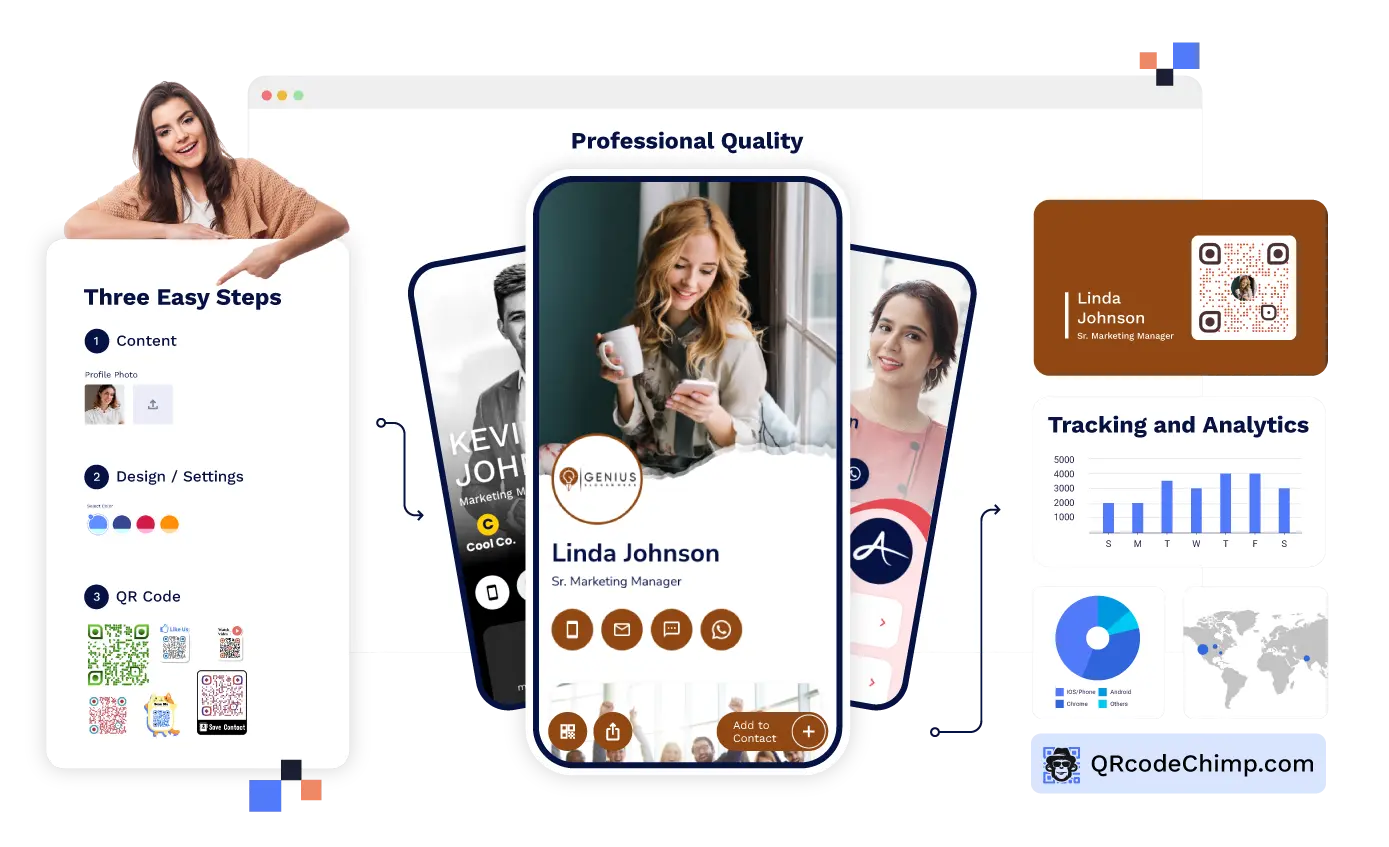Discover the power of QR codes, a bridge that effortlessly transports your audience from the tangible to the digital realm through a mere scan. Recognized for its simplicity, QR technology surpasses NFC and RFID in effectiveness, user engagement, and cost efficiency.
Yet convincing your audience to leap from physical to digital requires more than technology; it demands an appeal to their senses. Research highlights the critical role of QR code aesthetics, including its design, background, and integration with promotional materials, in encouraging scans.
We’ve crafted a QR code design tool tailored to elevate your marketing strategies in response to this need. Praised as one of the best tools in the market, our free online QR code generator stands ready to assist you.
Join us as we delve into the comprehensive steps and insights necessary for effortlessly enhancing digital engagement by creating digital business cards, vCard plus, PDF QR codes, pet ID tags, medical alert QR codes, etc.
This guide will help you answer the following questions:
- What kind of content can I link with a QR code?
- What is a digital business card?
- How to get more followers on Instagram using QR codes?
- Can I convert PDFs into QR codes?
- What is a medical ID QR code?
Free QR Code Generator- Solutions for Various Needs

URL QR Code
URL QR codes serve as gateways to the digital world, embedding links that transport users directly to a website or specialized landing page.
The ingenuity of dynamic QR codes lies in their flexibility; they allow for modifying the target URL without the need to reprint the QR code itself.

Digital Business Card
Transform your networking with digital or virtual business cards, an innovative leap encapsulating your professional essence on a dynamic page.
Picture this: your name, photograph, contact information, biography, and direct links to your social media profiles, alongside multimedia elements like images, videos, PDFs, and interactive buttons—all accessible with a simple scan.
These cards leave an indelible mark on your connections and streamline the sharing process, offering a unique and seamless experience. Embrace a digital business card with QR code, signaling your commitment to sustainability, innovation, and a forward-looking approach in the business world.
💡If you want a more innovative networking experience, learn about NFC business cards.

vCard Plus
vCard Plus is your digital handshake in the form of an attractive, single-screen profile page. This QR Code Business Card connects your world to your connections with a simple scan.
Embed your essential contact information—name, address, email, phone number, and social media links. With a swift scan of your business card QR code, potential contacts can effortlessly download your details, instantly saving your contact and bridging the gap between a meeting and a meaningful connection.
In professional networking, where opportunities abound, and connections are currency, a QR code business card is your tool for rapid network expansion. No more tedious manual entry; just a tap opens the door to your digital business card, paving the way for seamless interaction and boundless networking opportunities.

PDF to QR Code
Elevate your document sharing with the simplicity of a QR code transformation. Imagine granting instant access to a PDF document through a mere scan.
Transform any PDF into a QR code, and with one quick scan, users can effortlessly download the PDF directly to their devices. Whether for distributing menus, guides, white papers, tutorials, or any informative and captivating material, a PDF QR code bridges the gap between your content and your audience, ensuring seamless engagement and knowledge transfer.

Text QR Code
The text QR code stands out for straightforward message delivery. Whatever text you choose is displayed instantly upon scanning, offering a direct and effective way to communicate information, instructions, or greetings.
This is your tool if you aim to convey a message in its simplest form.

SMS QR Code
Simplify instant communication with the SMS QR Code, mirroring the convenience of its email counterpart.
Input your contact number and a standard SMS template, allowing users to customize their message before dispatch. This QR code is your shortcut to direct engagement, perfect for swift registrations, gathering feedback, and more.

Email QR Code
Unlock a seamless connection with your customers through the Email QR Code.
It effortlessly bridges the gap between you and your audience by embedding your email address, a subject, and an optional prefilled message. Users have the flexibility to tailor the subject and message to suit their needs before hitting send.
Ideal for streamlining event sign-ups or managing inquiries, this QR code ensures you’re just a scan away.

Pet ID Tag QR Code
Craft a Pet Tag QR Code to seamlessly share your beloved pet’s details and your contact information, offering a beacon of hope for reuniting with your lost companion.
This innovative pet ID QR code is a digital link that guides anyone who finds your pet to a dedicated display page. They find a comprehensive overview of your pet’s name, address, allergies, etc, alongside your contact details.
A simple scan of the QR code opens up this virtual doorway, making it effortless for someone to learn about your pet and contact you directly.

Medical Alert QR Code
Secure your well-being with the Medical Alert QR Code, a digital lifeline that holds your crucial medical information and emergency contacts, ready to be accessed in a moment’s need.
With a quick scan, first responders and medical staff gain immediate insight into your medical profile—identification, blood type, allergies, medical conditions, emergency contacts, etc—facilitating informed decisions that could be life-saving.
Ideal for individuals seeking independence while managing ongoing medical needs, it ensures that your health narrative is communicated effectively in critical moments.
Make your medical ID QR code and carry your health essentials with you, giving you and your loved ones peace of mind.

Multi URL QR Code
Unlock a universe of connections with a single scan. Our multi-URL QR code or NFC offers a seamless gateway akin to Linktree but with the added versatility of QR and NFC technology.
This digital key unveils a curated landing page that houses your entire online presence, from websites and social media profiles to portfolios and communities. Ideal for both businesses and individual professionals, this tool is a powerhouse for marketing, allowing your audience to explore and engage with your digital world effortlessly.
Envision a customer scanning the QR code and being greeted by a micro landing page, a hub connecting them to every facet of your online domain.

Event QR Code
Elevate your event promotion and boost attendance effortlessly.
With an event QR code, a simple scan whisks users away to a dedicated event page brimming with everything they need to know—from the essence of the event to ticket purchasing options.
This strategic tool broadens your reach to prospective attendees and simplifies the journey toward increased ticket sales.
Deploy event QR codes to convey comprehensive details such as date, time, venue, and contact information, ensuring your audience has all they need at their fingertips for an unforgettable experience.

Coupon QR Code
Enhance your promotional strategy by seamlessly sharing coupon codes and exclusive discounts with your customers.
The magic of a coupon QR code lies in its ability to whisk users directly to a landing page where a tantalizing ‘Get Coupon’ button awaits. With a single click, they’re presented with all the essentials—coupon ID, validity period, and terms—ready for the taking.
This streamlined approach not only simplifies the process of claiming deals but also boosts engagement, making it irresistibly easy for customers to take advantage of your offers.
Coupon QR codes will elevate the shopping experience and encourage more frequent use of coupons.

Social Media QR Code
Boost your social media presence effortlessly with our Social Media QR Code.
This innovative tool consolidates all your profiles in one accessible spot, maximizing your chances for increased followers and engagement. With a scan, users have your page with every social media handle is ready to gain a new follower.
This solution is compatible with an extensive array of platforms, including Facebook, Instagram, LinkedIn, Twitter, and more, with continuous additions to capture a broader audience.
Make connecting as straightforward as a scan and a click, and watch your social media community thrive.

App Download QR Code
The App download QR code streamlines the journey to your app. And offers users instant access to the download page and bypassing the hassle of navigating through app stores.
Craft one QR code that cleverly directs your customers to the correct app store for their device, facilitating a seamless download experience.

Image Gallery QR code
The Image Gallery QR Code offers a seamless method for assembling your images, portfolio, or artwork into a captivating display for your clientele.
Upon scanning, a stunning carousel of your stored images unfurls on their smartphone, providing an immersive visual experience. Elevate the presentation of your work with the Image Gallery QR Code!
QR Code Generator – Features

QR Code Customization
Unlock a world where QR codes become an extension of your brand’s identity.
Tailor-make your QR codes with vibrant colors and unique shapes. Further you can add your logo, transforming them into an irresistible CTA (call-to-action).
Dive into our tutorial now and see how you can captivate your audience!

QR Code Analytics
Centralize your QR code efforts and gain insights into their impact. Track scans and gather crucial data to understand and enhance your QR campaigns’ effectiveness.

Dynamic QR Codes
Embrace flexibility with QR codes that evolve with your needs. Adjust content or design without the hassle of creating new codes or reprinting, ensuring your message stays relevant.

High-Definition Downloads
Secure your QR codes in various sizes, up to the highest definition, for crystal-clear visibility across all platforms.

Email Signature Integration
Elevate your professional communications with a customizable email signature featuring your QR code, seamlessly integrating your digital presence.

Comprehensive QR Management
With QRCodeChimp, the sky’s the limit.
Create, organize, and tweak your QR codes through a user-friendly dashboard, offering you complete control over your QR code campaigns. Activate or pause your projects easily, ensuring they align perfectly with your strategic goals.