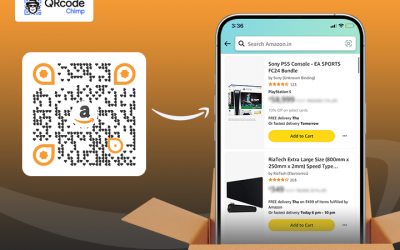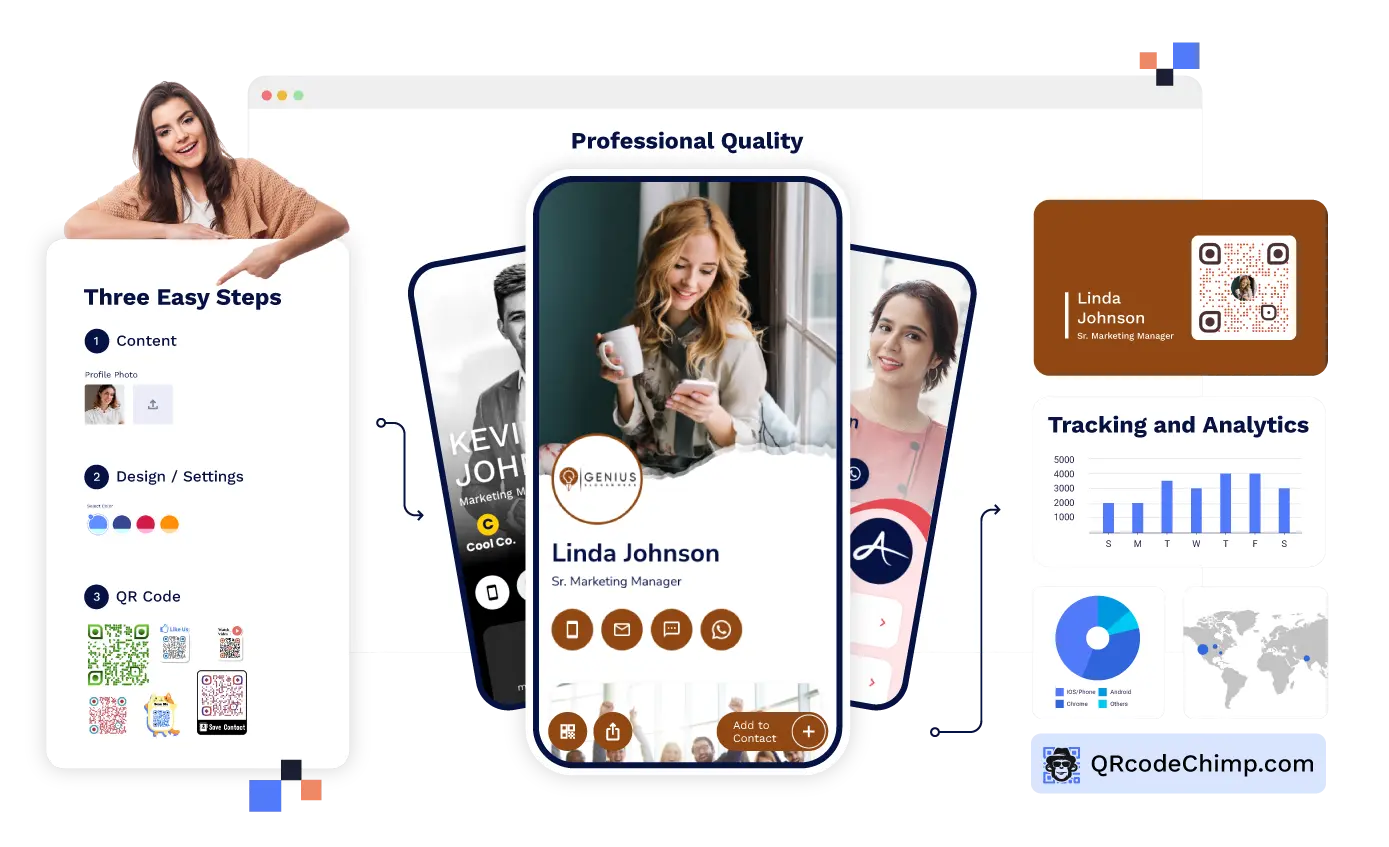Need a QR code for personal or business use? QRCodeChimp offers a free plan that lets you create custom QR codes for free to fit your needs. From digital business cards to multi-URL codes, you can design the perfect QR code easily and affordably.
QRCodeChimp’s free plan is popular with individuals and small businesses worldwide. It’s secure, so your data and QR codes are always protected. Additionally, you can create QR codes without ever entering credit card information.
With over 1 million users, QRCodeChimp is the trusted choice for affordable, secure QR code creation. Read below to learn more about our free plan and what makes our solutions unique.
Features of QRCodeChimp’s free plan of QR code

Forever Free: Our plan isn’t just a trial; it’s free for life. Moreover, there are no hidden costs or charges.
No Credit Card Required: We won’t ask for your payment details. Start creating your QR code without sharing your credit card details.
High-Quality Downloads: Get your QR codes in high-resolution formats. As a result, your QR codes are perfect for printing or adding to digital media.
Secure and Multi-factor authentication: Your free QRCodeChimp account is secure with multi-factor authentication. Above all, your QRcodeChimp is SOC 2 Type II certified and GDPR compliant.
Number of QR codes: You can create an unlimited number of static QR codes and 10 dynamic QR codes per month with the QRCodeChimp free plan.
Number of Scans: QRCodeChimp’s free plan offers 1000 scans per month.
Update at any time: You can update to any premium plan if you need premium features. However, you can again enjoy the features of your forever-free plan after the validity period of your paid plan.
How to create a QR code for free

You can create your QR code for free and effortlessly with QRCodeChimp. Firstly, identify the type and purpose of the QR code. At QRCodeChimp, we understand the diverse needs of individuals and businesses regarding QR codes.
We have developed our diverse solutions for your diverse needs. The first step for every solution is similar and explained below. Moreover, we have also added some of the most used by individuals and businesses in a separate section. So, all your needs related to QR codes are solved here.
Step 1: Create your free QRCodeChimp account
Go to QRCodeChimp and create your account by clicking sign up. You can sign up using your Google or Microsoft account with our single sign-on feature. Consequently, this process may take a few seconds.

Learn more: Basic points to remember while creating a QR code?
Step 2: Select your QR code type

Go to the solution page and select your QR code type. Similarly, you can access the solution page by clicking “create a new QR code” on the left side of the Dashboard. Also, you can select the QR code solution from above the home page of QRCodeChimp.

Step 3: Enter the required information
After selecting the type of QR code, a new page will appear. Enter all your required information for the QR code there. For example, if you are creating a URL QR code, you have to enter the URL where you want to redirect your audience to scan the QR code.

Step 4: Design your QR code (Optional)
You can choose predesigned templates and QR codes if you do not want to customize them. Additionally, you can add color, shape, logo, and photo to your QR code. Consequently, the design feature enables you to represent your QR code uniquely or with respect to your brand.
To do so, click “design/settings” and design your QR code.

Learn more: How to Make Perfect Design of QR Code – 8 Quick Tips
Step 5: Save and download
Click on “Save QR Code” and save. After saving, you can go to the Dashboard of your QRCodeChimp account and download your QR code at any time.

How to create free QR codes by QRCodeChimp
Below, we are going to explain some of the most useful and trending QR code solutions. The steps and method are almost similar to all QR code solutions.
How to get a free QR code for a link
Whether you’re an individual looking to share your new blog post or a small business owner wanting to share a website, a URL QR code is your answer. You can create a URL QR code for free with validity indefinitely.
Follow the above steps to create a URL QR code. Additionally, refer to our guide “How to Make a QR Code for a Link.”
Also, if you prefer to share multiple URLs together, you can use a multi- URL solution. For example, this is most useful for creators and social media influencers who want to share multiple links through a single URL or QR code.
How to create a free business card QR code
QRcodeChimp allows you to create QR code business cards for free. After creating it, you can share it through digital platforms and attach it to your business card. As a result, users can simply scan and save your details on their phones.
With a dynamic QR code for your business card, you can update your contact details without reprinting. As a result, your business card remains accurate and useful. You do not need to reprint or redistribute your QR code.
Refer to our “Digital Business Card: A Complete Guide” to learn more about QR code business cards and get step-by-step guidance on creating one.
How to create a free QR code for medical alert tag?
The medical alert QR code is a perfect gift for people with active lifestyles, children, and aging parents. Above all, it provides essential contact and medical information to first responders, who scan your QR code on their smartphone.
Traditional medical alert tags have limited space for essential information. However, by incorporating a QR code, these tags become significantly more effective and user-friendly. With QRcodeChimp, you can create your medical alert QR code freely. Read our article “ Medical Alert QR Code: Comprehensive Guide” to learn more about medical alert QR codes.
How to create a free pet tag QR code
You can create a free pet ID tag QR code with QRCodeChimp. You can also update information of your pet ID tag QR code at any time. Pet ID tag QR code will save the life of your pet. Pet owners from all around the world are creating and saving their pet’s life with QRCodeChimp.
Read our complete guide on “How To Create and Print a Pet ID Tag QR Code” to learn more about the Pet ID tag QR code and get step-by-step guidance.
How to create a free QR code for Google Reviews
Small and large-scale business owners, particularly in industries like restaurants, use Google review QR codes to increase their positive reviews. As a result, their online reputations and local search engine ranking increase considerably.
Read our “How to Create a Google Review QR Code?” to understand more about Google Review QR codes and step-by-step guidance.
How to create a free Event QR code
You can use event QR code to create a perfect landing page for your next event for free. Subsequently, the page contains all the event details, allowing people to learn about the event and buy tickets. You can promote your event with event QR codes across channels and increase participation.
Similarly, you can also create a free “event ticket QR code” for your event’s ticketing needs. You can create both event QR code and event ticket QR code by following the above methods.
How to create a free PDF to QR code
PDF to QR code allow you to convert your PDF file into a QR code. Consequently, users can scan it to download the PDF file on their devices. You can use a PDF QR code to share menus, guides, white papers, tutorials, and other educational and engaging documents with your consumers.
You can watch our YouTube video “PDF to QR Code-A step by Step Guide” to understand step-by-step guidance to create your own PDF to QR code.
Conclusion
Finding a secure, safe, and free platform to create a QR code is essential for your personnel and business needs. QRCodeChimp is a safe and secure platform that is SOC 2 Type II certified and GDPR compliant. Moreover, it has a forever-free plan for your needs. Explore the diverse solutions of QRCodeChimp and create your own QR code freely. Additionally, upgrade your free plan at any time if you need additional features for your growing business.
Frequently Asked Questions
Does it cost money to make a QR code?
Not necessarily! Unlike some paid platforms, QRCodeChimp allows you to create QR codes for free.
How long do free QR codes last?
Free QR codes from QRCodeChimp can last indefinitely. However, they are limited to 1000 scans per month. If you need more scans, you can upgrade to a paid plan at any time.
How to get a free QR code for your business?
You can create free QR codes for your business with QRCodeChimp’s forever free plan. Follow the steps in this article and create your own QR code for your business now.
How to make a free QR code for website?
You can make a QR code for your website by using the URL QR code solution. Additionally, read the article titled How to Make a QR Code for a Link? To create your QR code for your website.
How to make a QR code on iPhone for free?
You can use the QRCodeChimp website to create a QR code on your iPhone. Subsequently, read the above article for detailed steps and instructions.